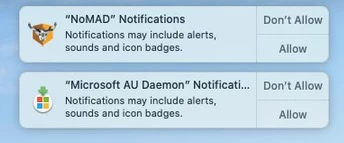With Catalina, it appears an app's actual ability whether or not to provide the user with notifications now needs to be allowed by them either when they first log in or when the app first tries to send one.
I've so far not been able to find a way of automatically allowing notifications from specific apps in the Notification Centre via the command line. From doing a snapshot of what files change when choosing to allow or disallow notifications, it appears these decision are stored generally in /Library/Application Support/ApplePushService/aps.db, which doesn't look to be easily editable, and probably in the user folder as well.
I was wondering if anyone else has had any success with auto-allowing these, perhaps via a config profile, or whether this is something for a Jamf feature request?
Please see the attached image of examples of this for Microsoft AU Daemon and NoMAD, appearing immediately upon the first login.