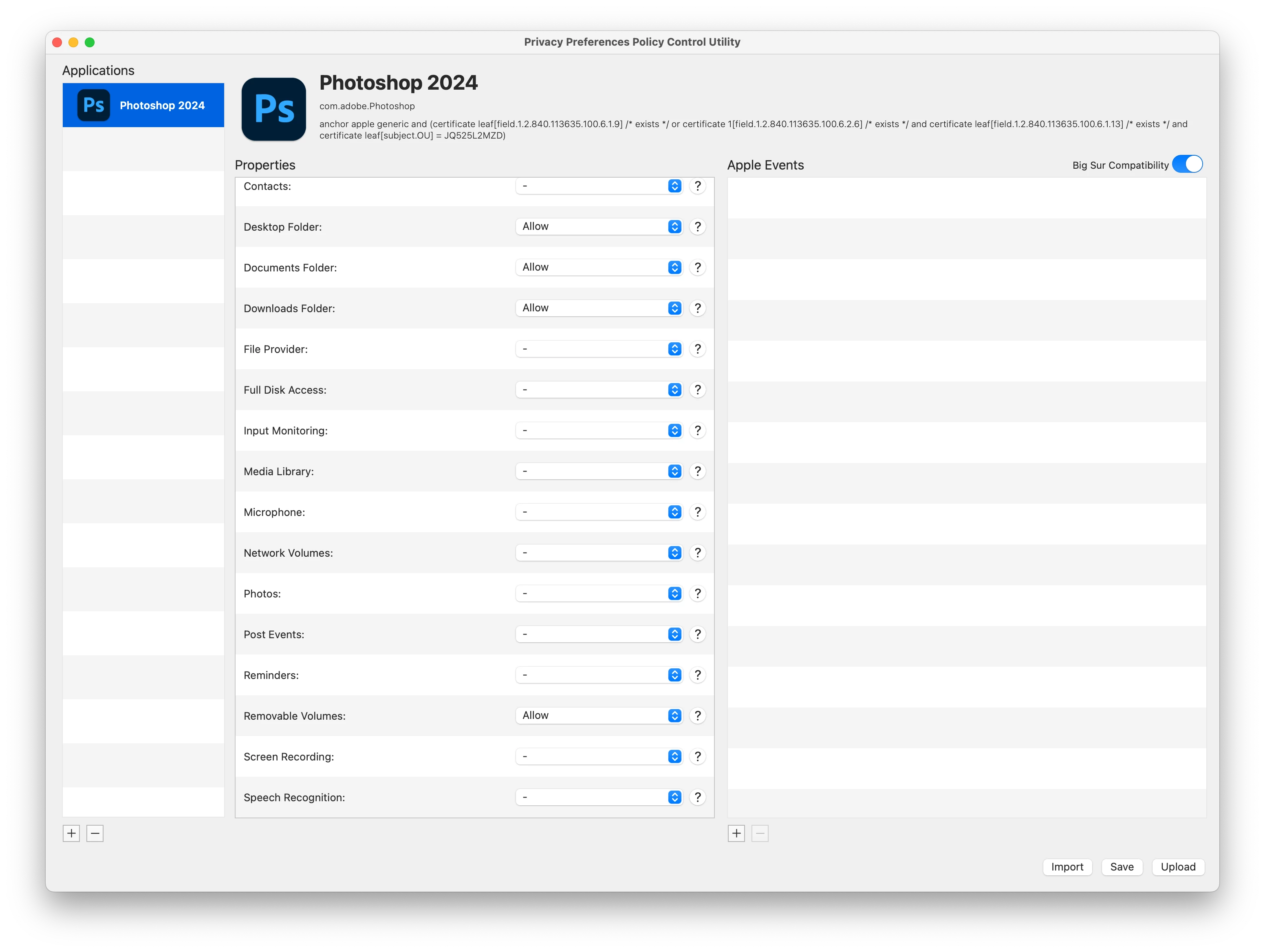I have an environment where network users are logging into lab machines with Jamf Connect which creates a local user account for them, but when they go to use some apps for the first time the apps ask for permission to access common folders (Desktop, Documents, etc) and this can cause a problem because if they for some reason click Don't Allow when the app requests it then this has to be manually fixed by an admin ... and in the case of some apps like Adobe Premiere Pro the app won't even open if access to those folders is denied.
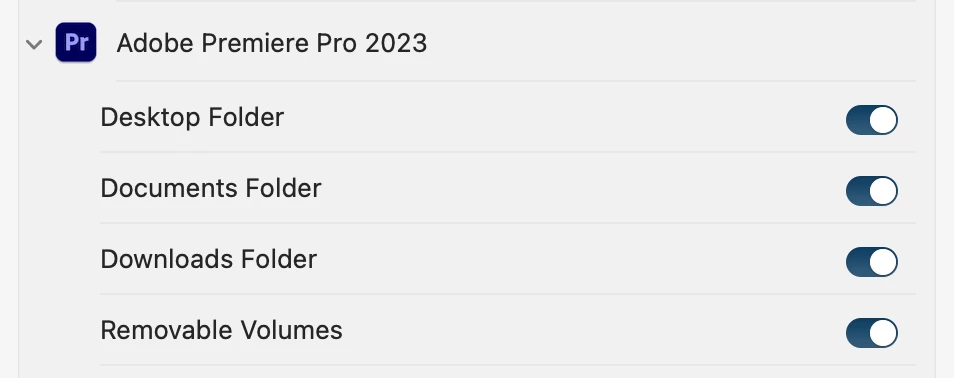
Does anyone know of a way through Jamf of setting these app permissions for users when they sign in so the apps don't have to request access when the user first opens them?
Thanks in advance.