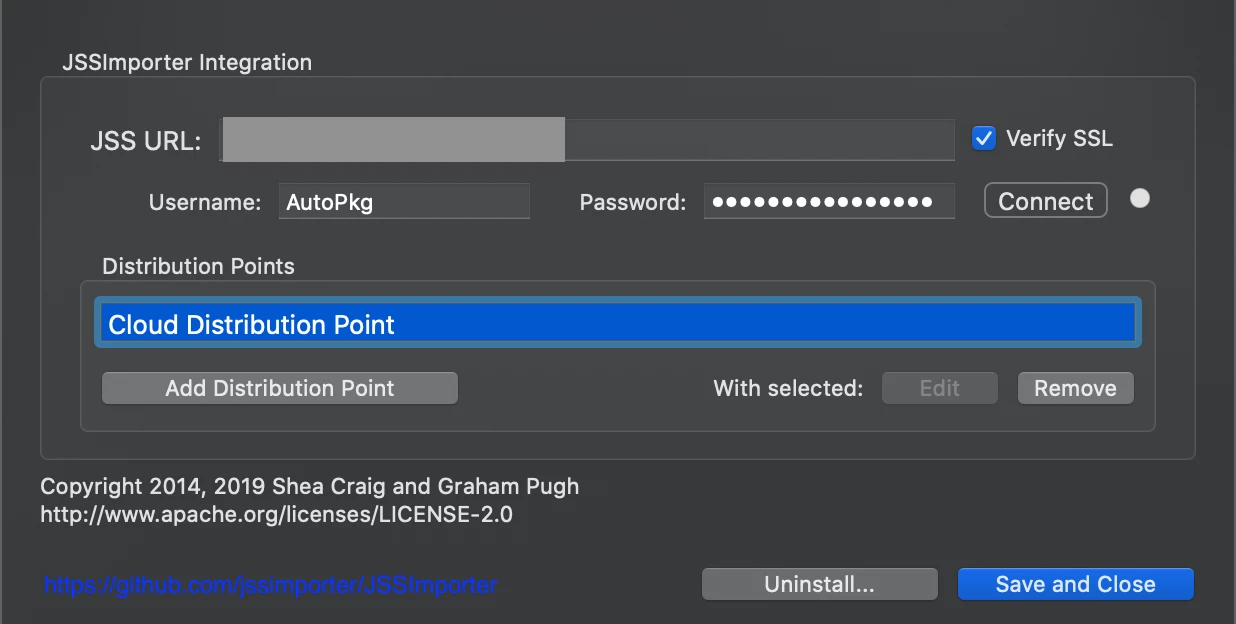I'm using AutoPKGR and JSSImporter to upload policies and packges to JAMF Cloud. Everything is good except the packages keep showing "Availability pending" day by day, although the log showed copied to the JAMF Cloud
I have to manually upload the packages. Is there any way to fix this?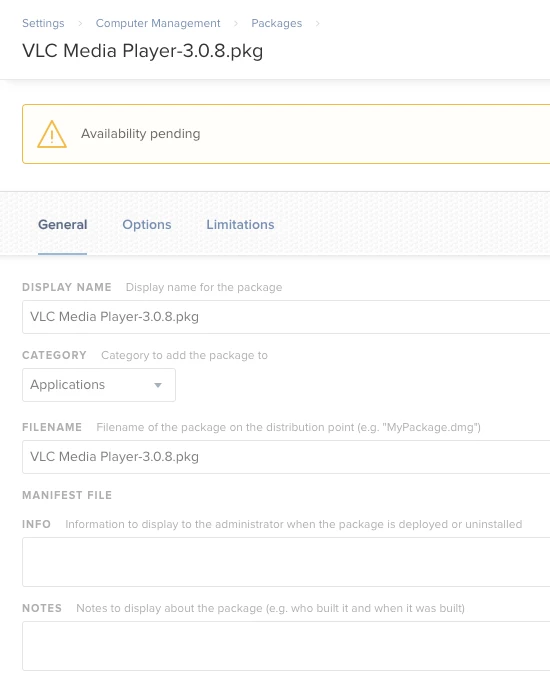
Solved
AutoPKGR does not uploading packages to JAMF Cloud
 +5
+5Best answer by rqomsiya
What are your JSS importer settings?
Are you selecting CDP or JDS?
Enter your E-mail address. We'll send you an e-mail with instructions to reset your password.