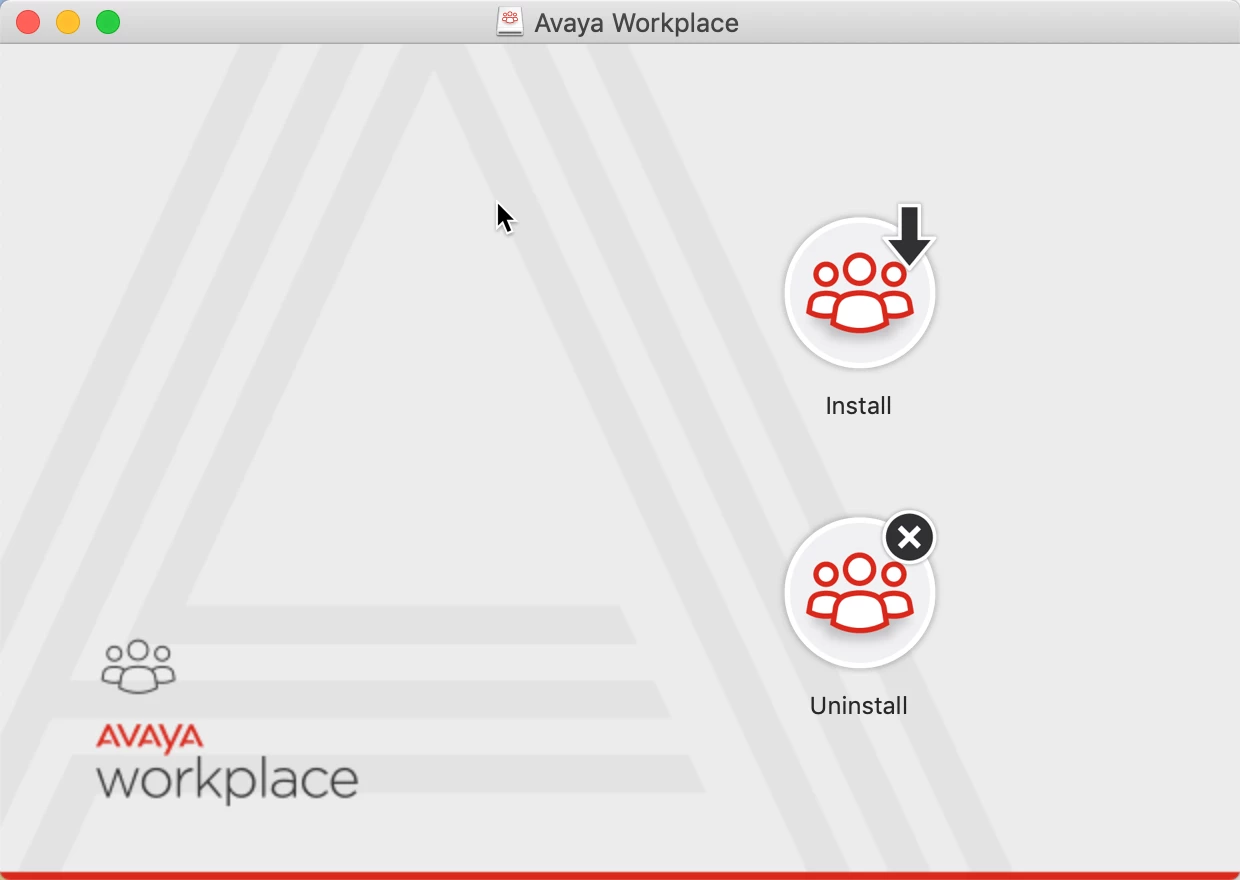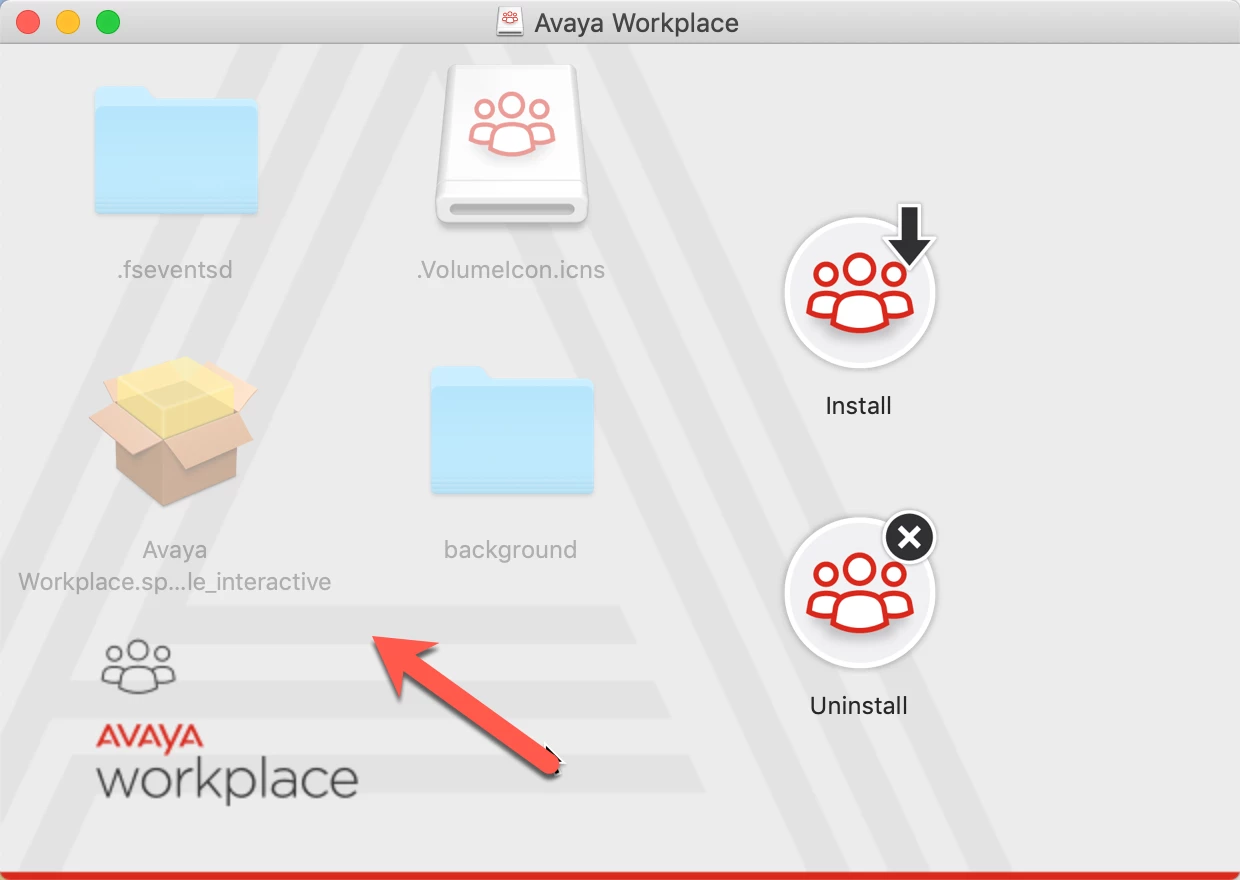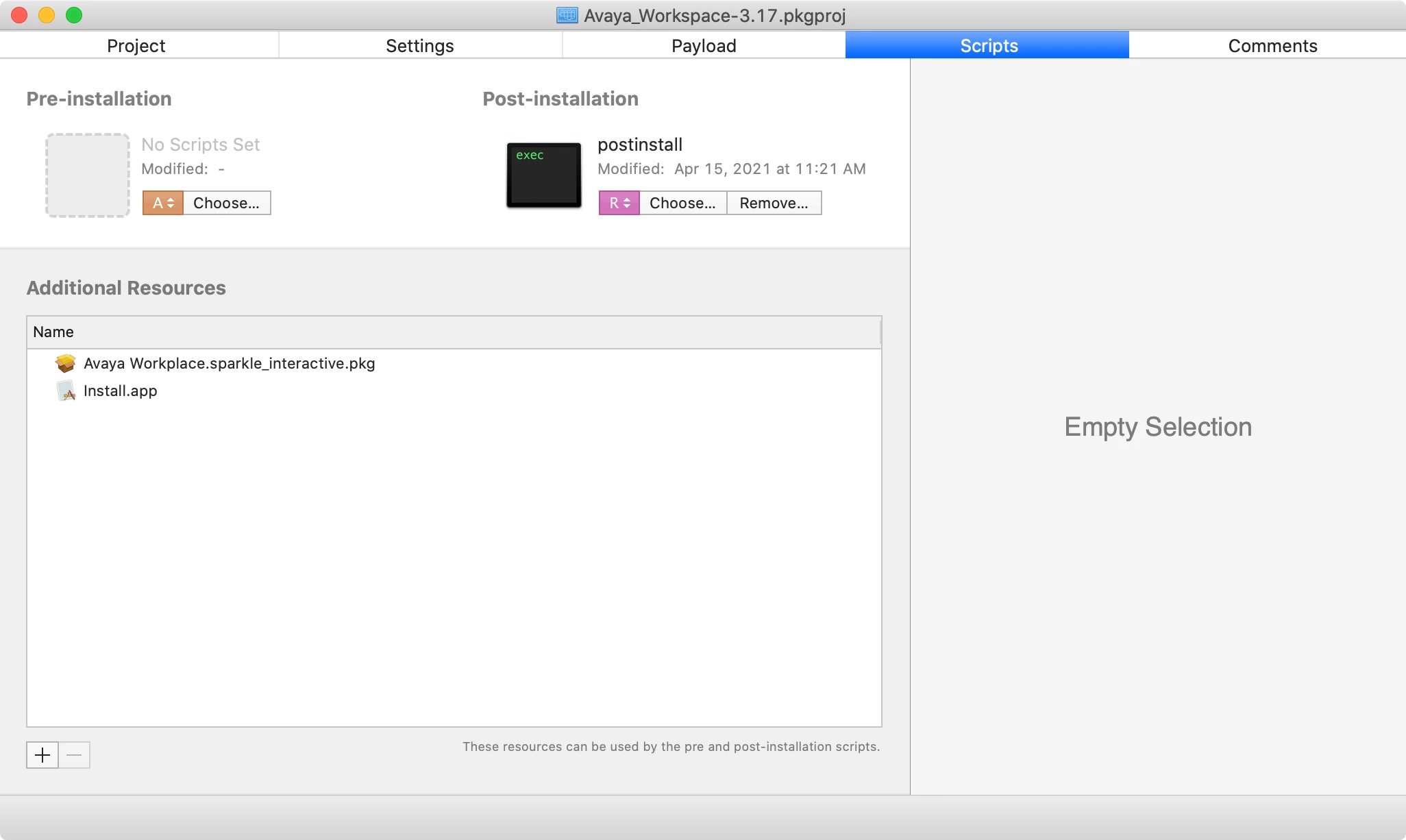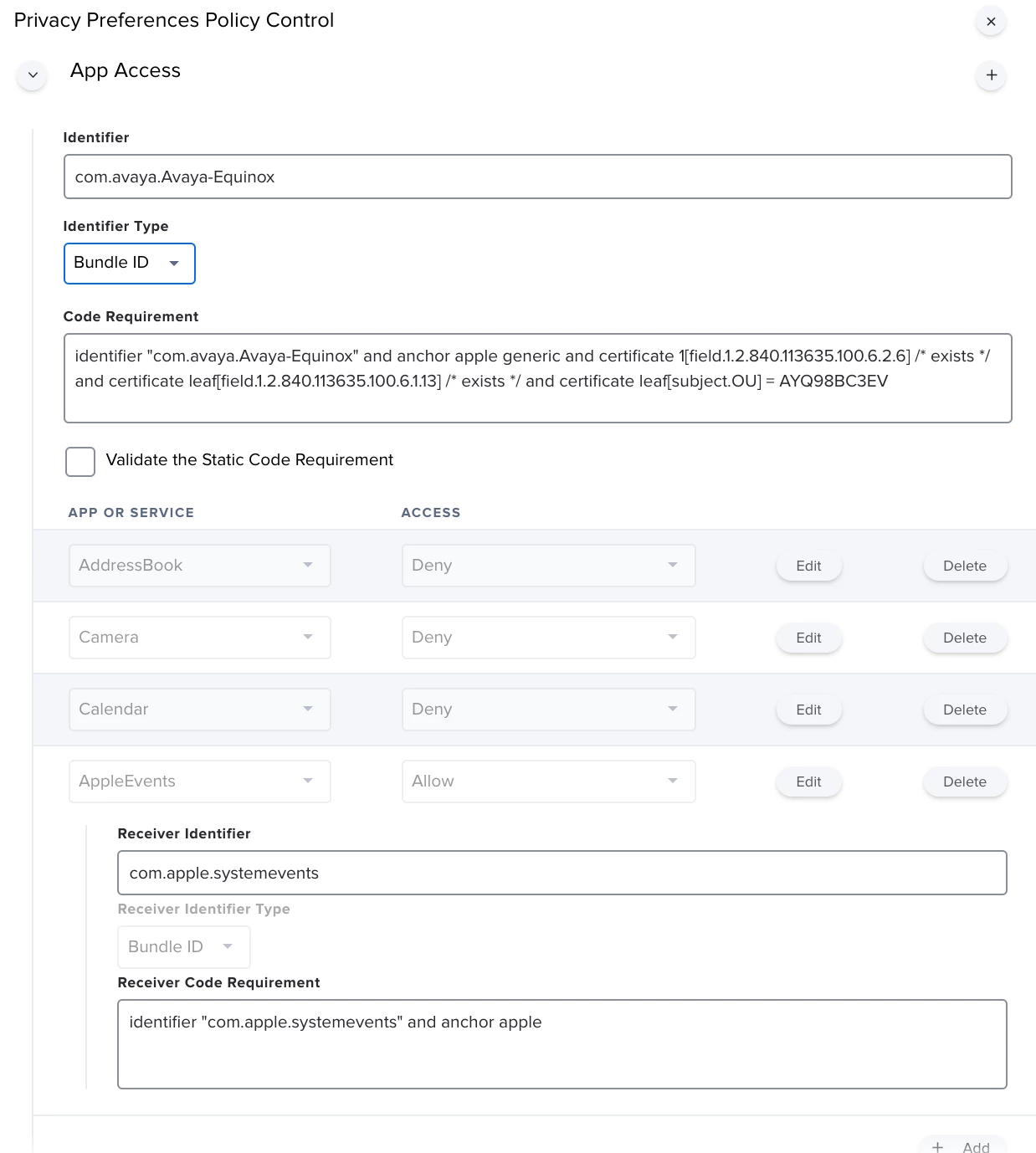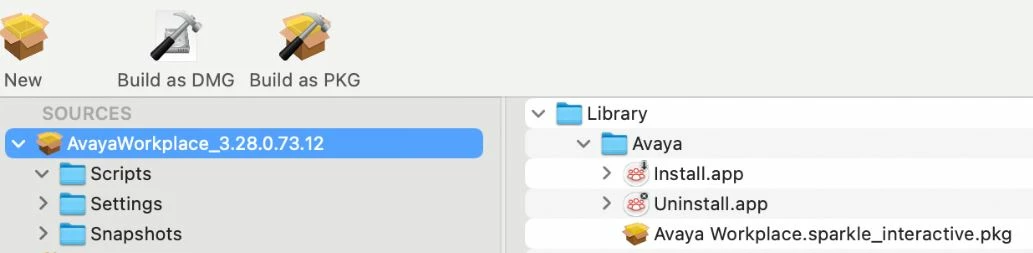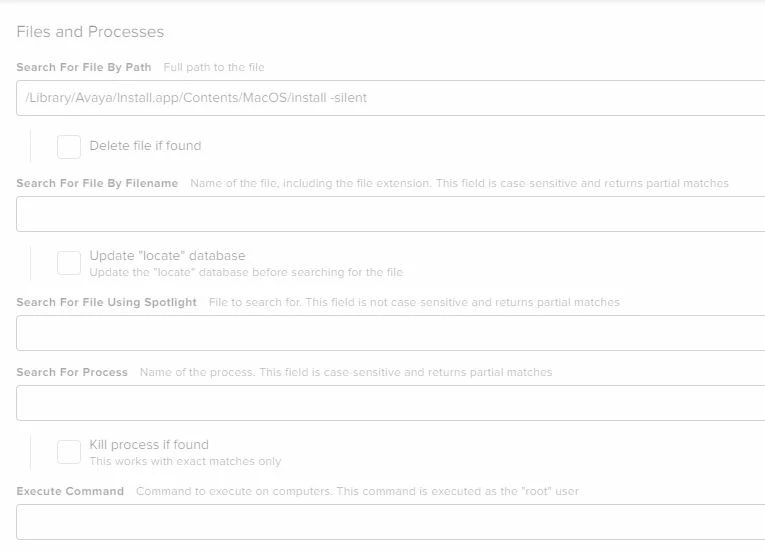Has anyone packaged Avaya IX Workplace? What I received is a .dmg file with two .apps in it - one is installer.app. Any other means than to mount the dmg, run the .app and then have users follow instructions? Would like to package and pre-configure...
Question
Avaya IX Workplace
 +15
+15Enter your E-mail address. We'll send you an e-mail with instructions to reset your password.