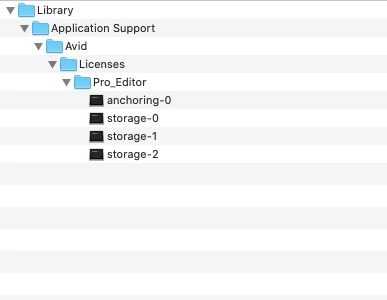I am trying to install and license Avid Media Composer on lab machines using floating license.
Used Jamf composer to install the pkg for Avid Link first and then Avid Media composer with postinstall script
installer -pkg /“installer.pkg” -target / the app install fine.
I tried to capture the license using another package.
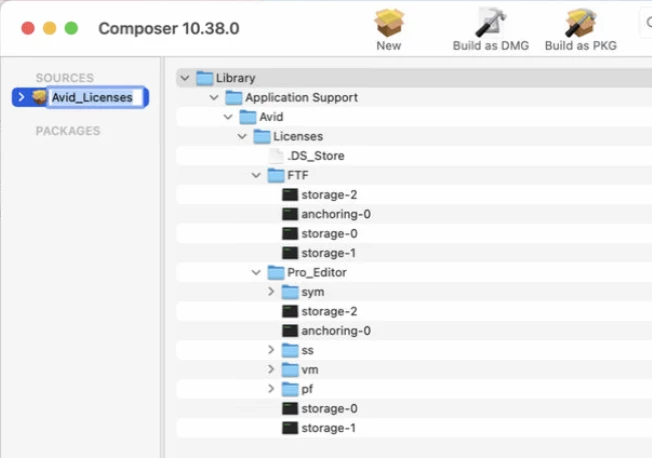
But getting error when opening Avid Link
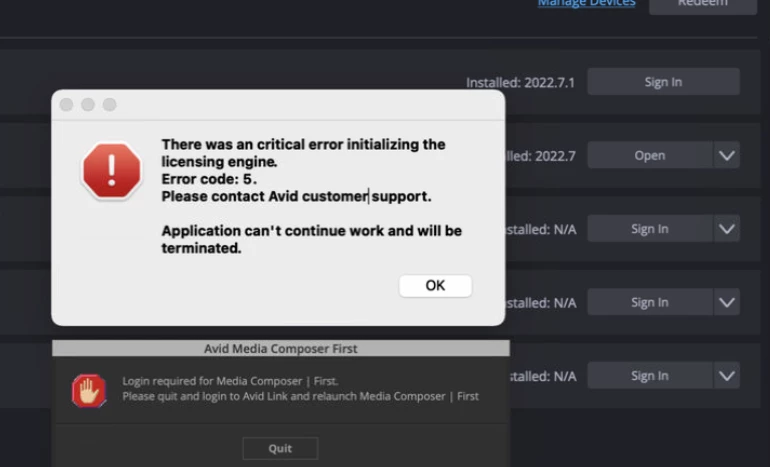
anyone knows how to capture the license?