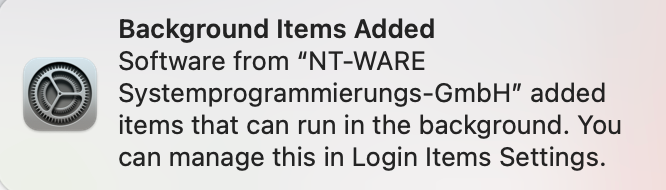- Jamf Nation Community
- Products
- Jamf Pro
- Re: Background Items added
- Subscribe to RSS Feed
- Mark Topic as New
- Mark Topic as Read
- Float this Topic for Current User
- Bookmark
- Subscribe
- Mute
- Printer Friendly Page
Background Items added
- Mark as New
- Bookmark
- Subscribe
- Mute
- Subscribe to RSS Feed
- Permalink
- Report Inappropriate Content
Posted on 09-18-2023 08:43 AM
So im seeing a few posts that show some steps for blocking the pop up message in Venture about Background Items added, however I'm not seeming to have much success in blocking this notification. Im working on installing the smart client for Uniflow and am looking to block this notification from showing:
Ive grabbed all the info from the process, and just am trying to make a config profile based on this. Anyone have this successfully blocked already who can chime in?
UUID: 24282C71-85D9-4058-8CA6-534FF2F0024E
Name: uniFLOW SmartClient
Developer Name: NT-WARE Systemprogrammierungs-GmbH
Team Identifier: 4M6FV5A8E6
Type: legacy agent (0x10008)
Disposition: [enabled, allowed, visible, not notified] (3)
Identifier: com.ntware.SmartClient
URL: file:///Library/LaunchAgents/com.ntware.SmartClient.plist
Executable Path: /Applications/uniFLOW SmartClient.app
Generation: 0
Parent Identifier: NT-WARE Systemprogrammierungs-GmbH
Princeton Public Schools
- Mark as New
- Bookmark
- Subscribe
- Mute
- Subscribe to RSS Feed
- Permalink
- Report Inappropriate Content
Posted on 09-18-2023 08:53 AM
Hi, we had a similar with a component in Camtasia 2021 which kept popping up.
I used: /usr/bin/sfltool resetbtm
In a policy to reset it, solved our issues.
- Mark as New
- Bookmark
- Subscribe
- Mute
- Subscribe to RSS Feed
- Permalink
- Report Inappropriate Content
Posted on 09-25-2023 12:40 PM
You should be able to create a profile and go to the Notifications payload and add the app based on the bundle ID. You can run the below command in terminal to find the Bundle ID.
sudo sfltool dumpbtm