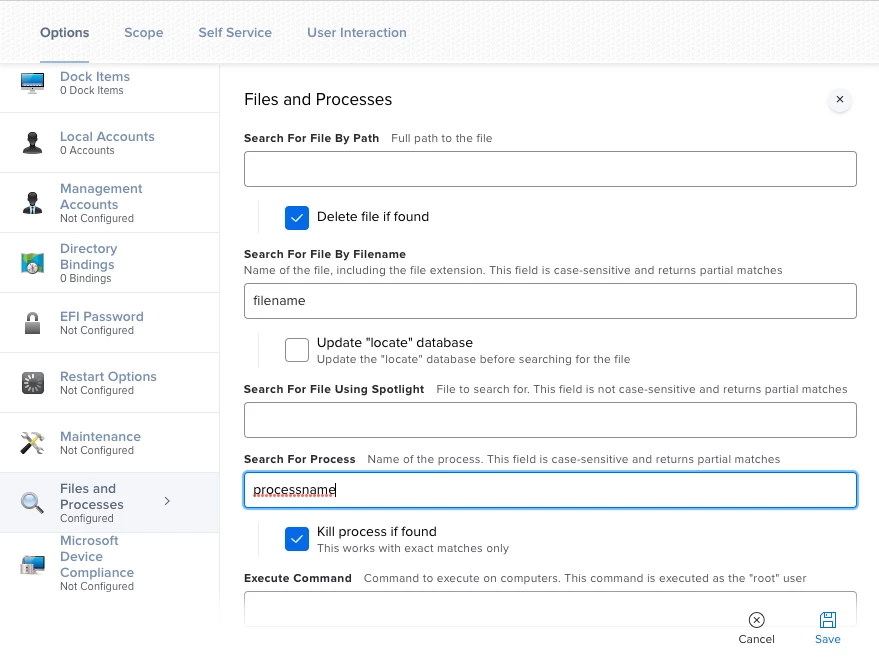Good morning,
I am wondering if anyone has any tried and true method for searching for the existence of a file on a specified scope of machines? We are being asked to look for a specific file that would determine if a certain add-on pack is installed for Virtualbox. Any tried and true methods for running a process on a specific list of machines and determining if a file exists?
Thanks
D