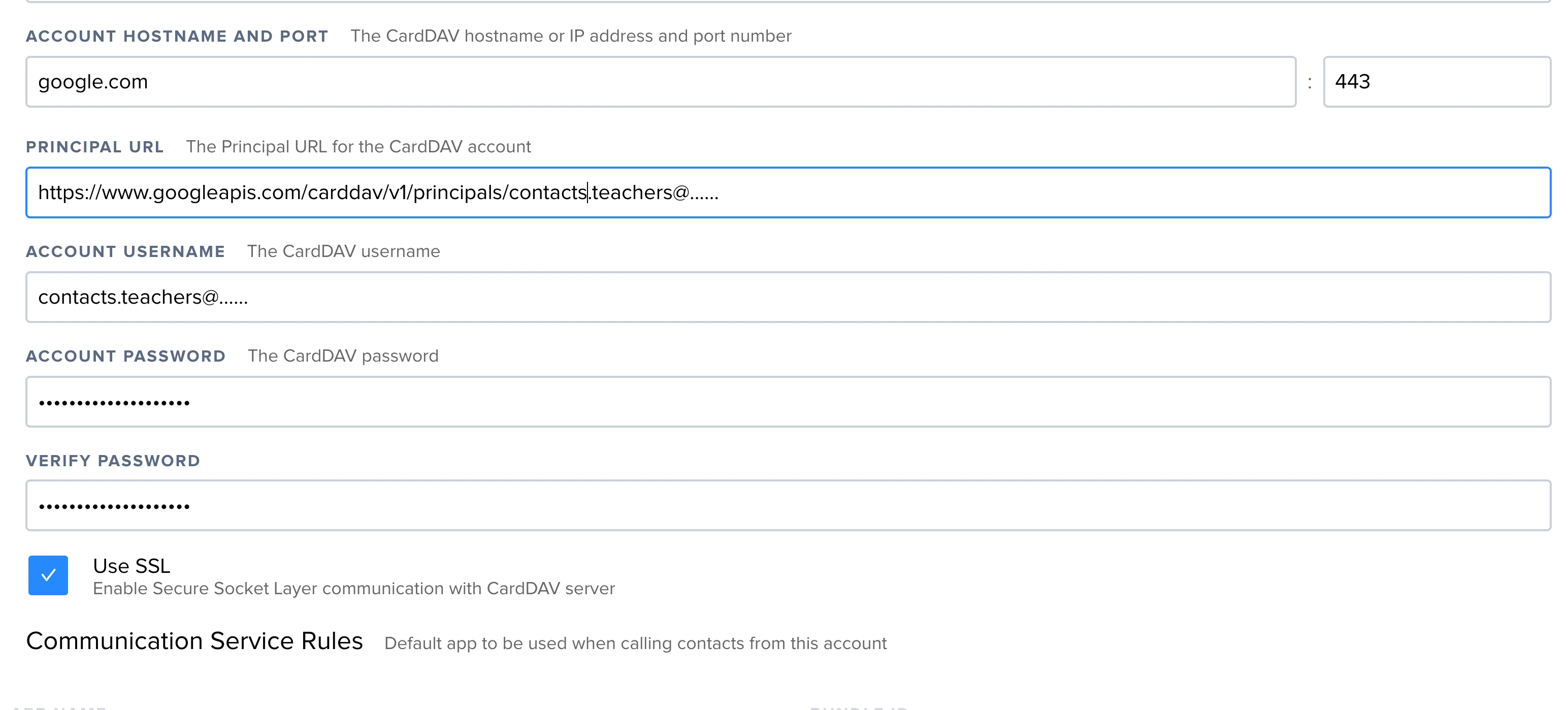Best way to push contact list to iPhones
Did a search here in JAMF Nation, not really much there...
-A CardDav Server?
-or a group email with a vCard file to import into Contacts app
- Is there something that can be setup in Config Profile
- iOS Outlook is the app we would be using and there seems no Config Profile for Outlook?
the simpler the better....
thx in advance, John K