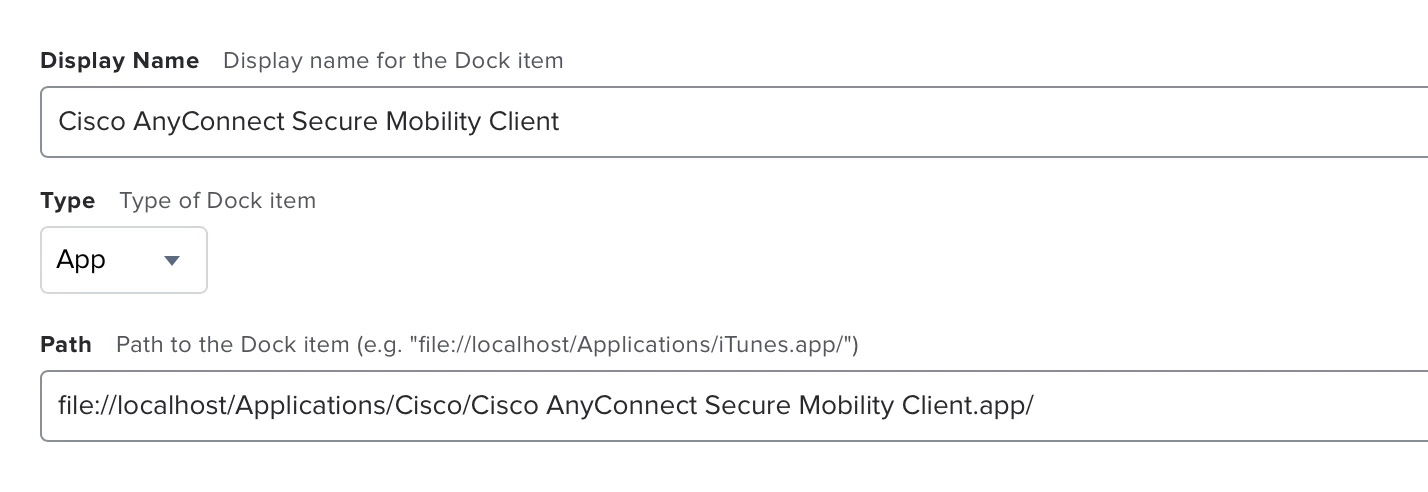Is anyone managing dock items with Jamf Pro on MacOS 11 devices? I've tried many different formats (ie. file://System/Applications/Mail.app) that I've seen posted in discussions (such as here) but nothing seems to be applying to the computer. No matter what I do, the dock essentially has nothing in it except for the 3 most recently opened items.
This is my first foray into managing MacOS computers (previously we've only managed IOS devices) so I may be missing something simple.