- Jamf Nation Community
- Products
- Jamf Pro
- Re: Big Sur Screensaver will not come on
- Subscribe to RSS Feed
- Mark Topic as New
- Mark Topic as Read
- Float this Topic for Current User
- Bookmark
- Subscribe
- Mute
- Printer Friendly Page
Big Sur Screensaver will not come on
- Mark as New
- Bookmark
- Subscribe
- Mute
- Subscribe to RSS Feed
- Permalink
- Report Inappropriate Content
Posted on 07-14-2021 10:24 AM
Just put in a new small lab of 18 machines and they are on Big Sur. Cant get the screensaver to start on any of them no matter what I try. Tried a bunch of different manipulations of configuration profiles with energy saver changes but still no luck. Anyone have an idea? Hope I can find a solution because the screen goes black and its acting as if the machine is dead because it won't check into jamf, won't run policies, nothing... but yet wakes up immediately when I observe it in ARD or someone touches the mouse/keyboard. Any help is appreciated because I've got a few more new labs to do and don't want to be dealing with this on a much larger scale.
- Mark as New
- Bookmark
- Subscribe
- Mute
- Subscribe to RSS Feed
- Permalink
- Report Inappropriate Content
Posted on 07-14-2021 11:53 AM
Hello Howard_Trevor,
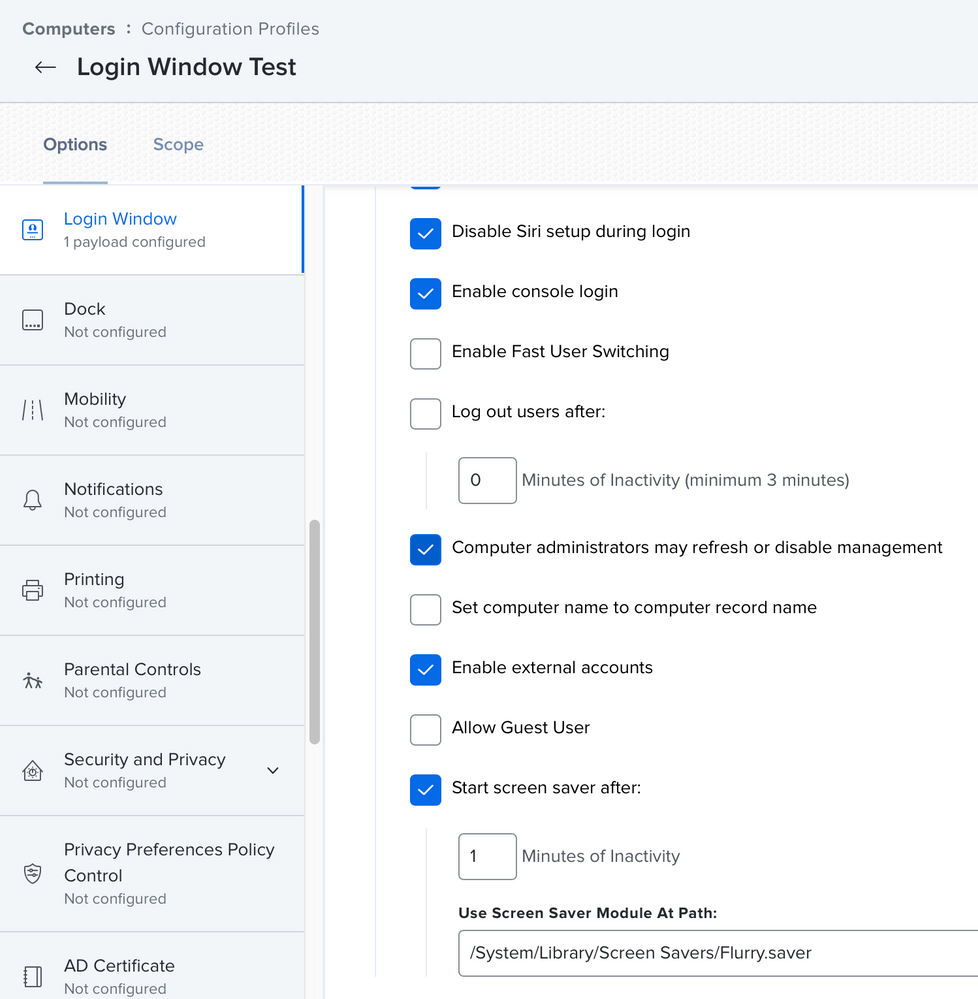
This setting is in Configuration Profiles>>Login Window>>Options.
I'm using a Big Sur 11.4 iMac.
- Mark as New
- Bookmark
- Subscribe
- Mute
- Subscribe to RSS Feed
- Permalink
- Report Inappropriate Content
Posted on 07-14-2021 04:31 PM
No luck on my end. Ive already got that set at 10 minutes, made a change for 1 minute to speed up my testing and still no luck. Tested on machines on 11.2 and 11.4
- Mark as New
- Bookmark
- Subscribe
- Mute
- Subscribe to RSS Feed
- Permalink
- Report Inappropriate Content
Posted on 07-14-2021 04:32 PM
What are your energy saver settings?
- Mark as New
- Bookmark
- Subscribe
- Mute
- Subscribe to RSS Feed
- Permalink
- Report Inappropriate Content
Posted on 07-14-2021 12:42 PM
From my testing, I have found that the profile only applies to the currently logged in user. The Mac will ignore the profile when sitting at the login window.
- Mark as New
- Bookmark
- Subscribe
- Mute
- Subscribe to RSS Feed
- Permalink
- Report Inappropriate Content
Posted on 07-14-2021 04:51 PM
@nelsoni You sir seem to be correct. Its now recognizing the 1 minute change I made when a user is logged in but no change at the login screen. That is interesting. Is there any way around that? What in Big Sur changed that wasn't in Catalina because those machines run screen savers from the login screen. Im a little worried about burn in on these new machines. It doesnt take long for these screens to start burning in the login boxes, seen it on a few machines with the connect keyboard and mouse message at the login screen being burnt into the background when a user logs in.
- Mark as New
- Bookmark
- Subscribe
- Mute
- Subscribe to RSS Feed
- Permalink
- Report Inappropriate Content
Posted on 07-15-2021 05:33 AM
Yes, you guys are correct. I was testing this on an iMac that was already logged in.
We are currently have the iMacs set to turn off the display after a set amount of time.
Sorry for the confusion
- Mark as New
- Bookmark
- Subscribe
- Mute
- Subscribe to RSS Feed
- Permalink
- Report Inappropriate Content
Posted on 10-26-2021 07:41 AM
Unfortunately, from my initial tests with macOS 12.0.1 (Monterey), the same holds true... No screensaver, via config profile, over login window.
- Mark as New
- Bookmark
- Subscribe
- Mute
- Subscribe to RSS Feed
- Permalink
- Report Inappropriate Content
Posted on 10-28-2021 02:27 AM
no screensaver = black screen, locked?
- Mark as New
- Bookmark
- Subscribe
- Mute
- Subscribe to RSS Feed
- Permalink
- Report Inappropriate Content
Posted on 12-21-2021 10:30 AM
Has anyone found a solution for this issue ?