The image attached shows the pop up window that keeps coming up randomly on the screen. I know the reason why is popping up as explained here:http://jamfnation.jamfsoftware.com/discussion.html?id=15527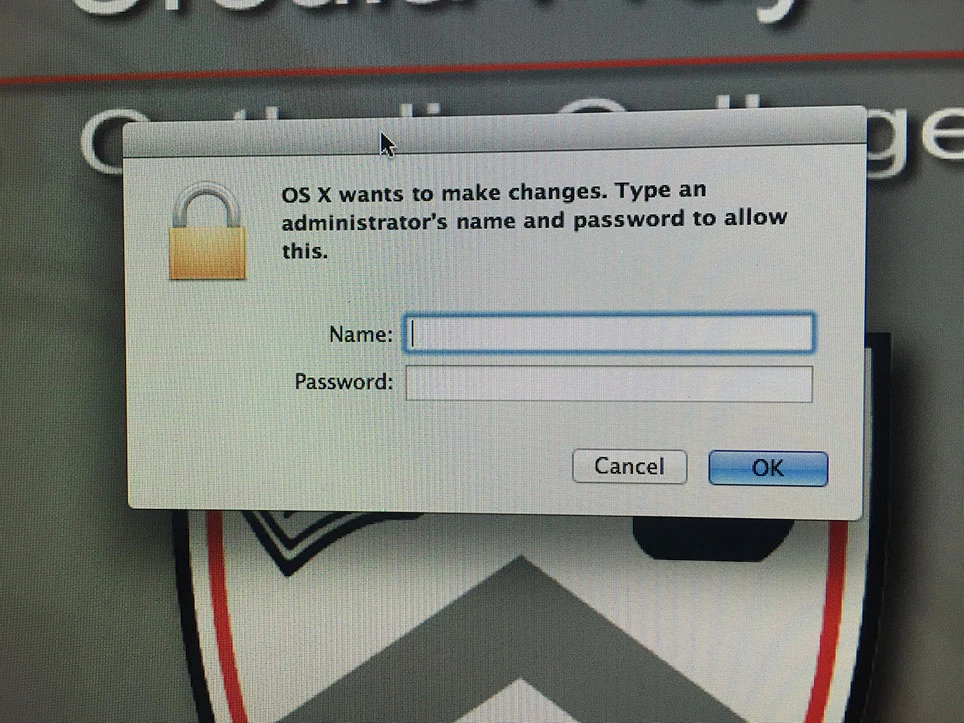
(We have a computer lab with iMacs and I have disallowed access to disk images via configuration profile to prevent students from running games or installing software they not meant to and on top of that we got a few policies that run DMG's packages which is why the pop is asking permission)
is there's anyway I can suppress or hide this pop up from coming up on the screen?
Cheers,
Henry





