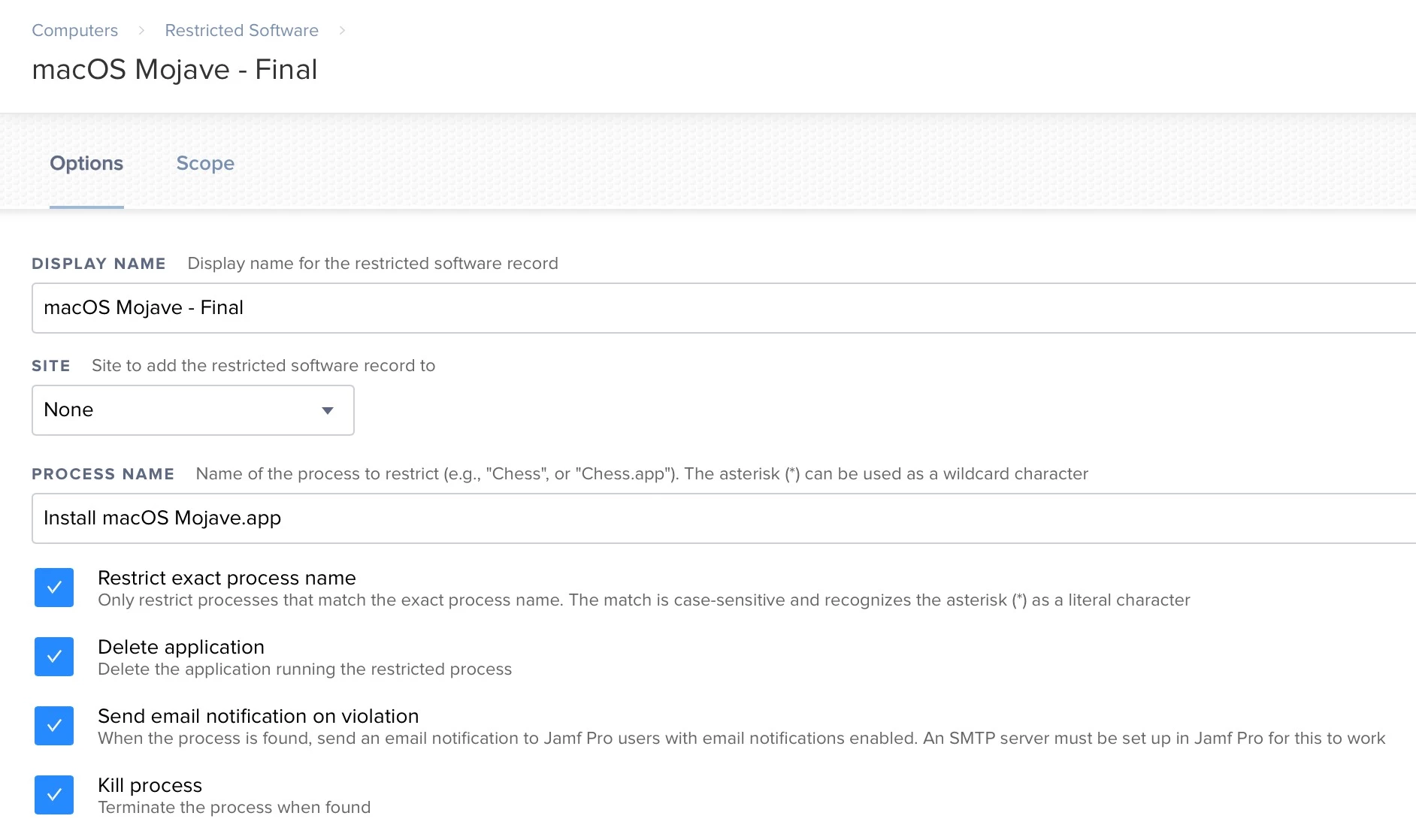has anyone been able to configure a restricted process to block the install of an macOS install? I know about the restring the process name by my screenshot that i've attached.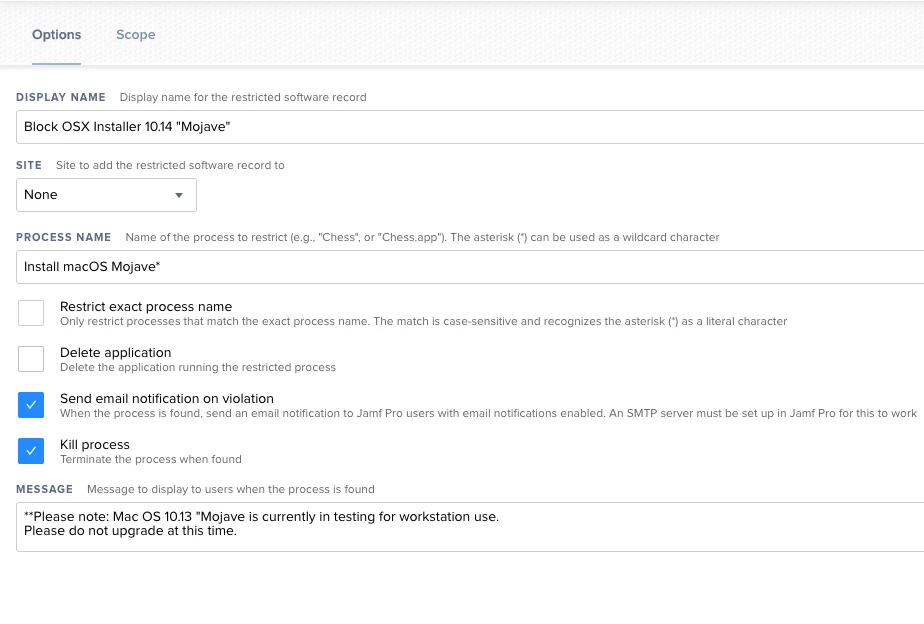
....but an easy way around this is changing the name of the "Install macOS Mojave.app" etc... to something completely random and it will bypass the restriction..
anyone know of a way around this? especially with the upcoming release of Catalina.