Blocked Messages app on a Mac with a plist:
<key>familyControlsEnabled</key>
<true/>
<key>pathBlackList</key>
<array>
<string>/System/Applications/Messages.app</string>
</array>
<key>pathWhiteList</key>
and it is indeed blocked, but evey time i log in i get the below: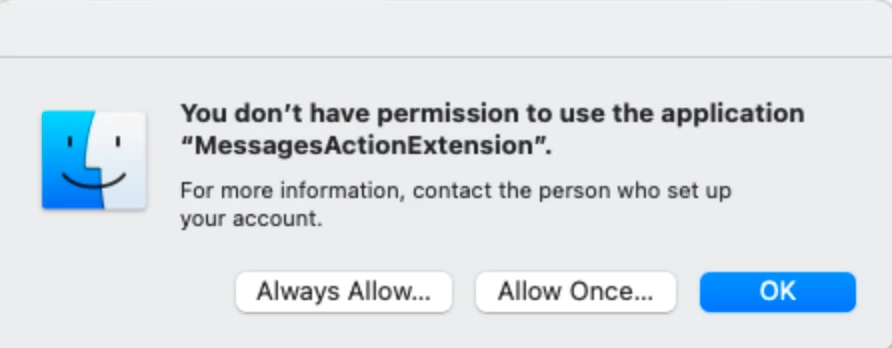
The extension is inside the Messages app in the Extension directory. Does anyone know where is this set up to run at every session start? It's not in Login Items...


