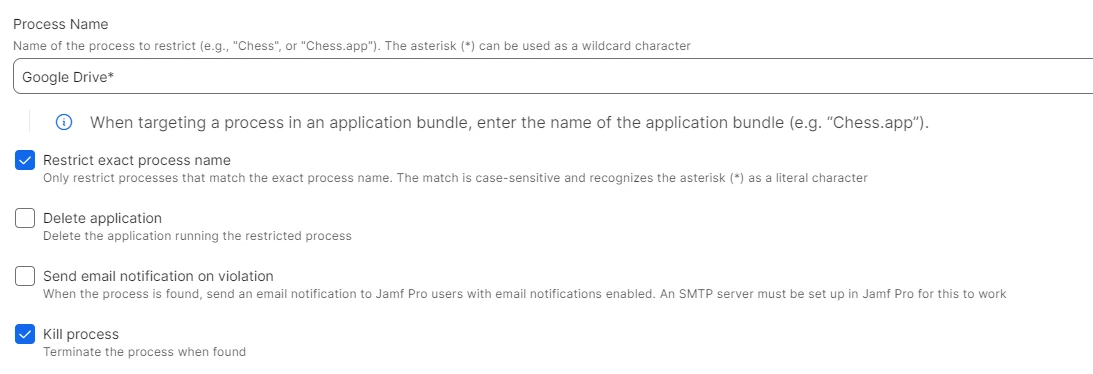Hi,
I am unable to block Google Drive app using Restricted Software in Jamf Pro
I have tried "Google Drive", "Google Drive.app", "Google Drive*" for process name but none of these works.
Previously, adding "Backup and Sync" for process name was blocking the app.
Please let me know if you have any suggestions or workarounds.
Thanks!