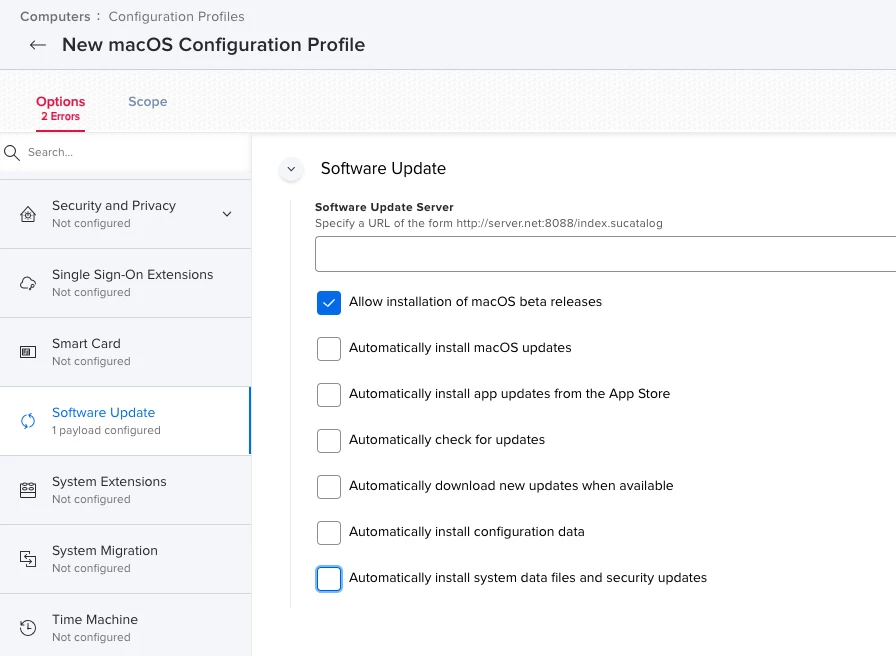Hello everyone,
I've been scratching my head around how to get the Public Beta updates blocked for the macbooks that we have enrolled in Jamf in our office environment. What I have tried so far is going through the restricted software section and blocking the installation by blocking the following app from installing "Install macOS Ventura beta.app". Yet, despite this, the option to install the Public Beta updates on Ventura are still available and when selected to install, it still installs without issue. Has anyone else run into this and/or found a way to block this?