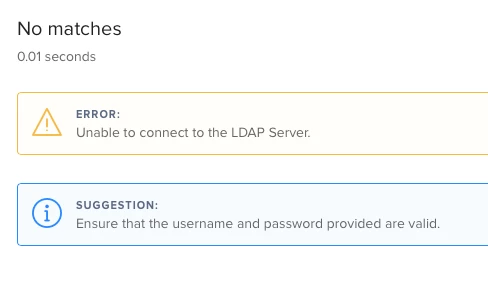JSS server got upgraded from v10.12.0 to v10.16.0.1 and it works great including LDAP login. After couple of days, LDAP JSS login failed but standard accounts work great. AD team confirmed that there is no problem from the AD side of things.
Has anyone experience something similar? Any possible solutions?