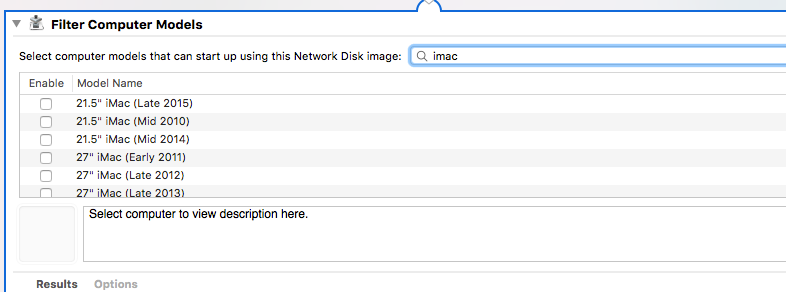- Jamf Nation Community
- Products
- Jamf Pro
- Can Yosemite be installed on late 2015 iMacs?
- Subscribe to RSS Feed
- Mark Topic as New
- Mark Topic as Read
- Float this Topic for Current User
- Bookmark
- Subscribe
- Mute
- Printer Friendly Page
Can Yosemite be installed on late 2015 iMacs?
- Mark as New
- Bookmark
- Subscribe
- Mute
- Subscribe to RSS Feed
- Permalink
- Report Inappropriate Content
Posted on 10-29-2015 09:10 AM
Hello All,
I'm new to the community so I hope this the proper forum for this. We recently received a shipment of late 2015 iMacs (Model: A1418) with El Captian preinstalled. Not a big deal until we tried to install Yosemite from a USB drive and got the do not enter symbol.
Does anybody know definitively if Apple's new hardware is/is not backward compatible and able to run Yosemite? In addition to the USB install we have attempted to install from a TM backup and use Disk Utility to restore the internal drive with a Yosemite image. We got the do not enter symbol after the Disk Utility restore. The attempt to restore from TM yielded this message: 'you can't restore this backup because it was created by a different model of Mac' (that's new).
I realized we cant stay on Yosemite forever but we are not quite ready at this point, unless Apple forces us.
Thanks and let me know if more info is needed.
pblume
- Mark as New
- Bookmark
- Subscribe
- Mute
- Subscribe to RSS Feed
- Permalink
- Report Inappropriate Content
Posted on 10-29-2015 09:18 AM
@pblume a machine can typically only go back as far as the OS it was shipped with. That is the way it has been in the past and I do not see it changing.
Apple makes changes to the boot files for the new hardware, and so the OS that shipped with it is all that will work. Even build numbers of the same OS can matter if the hardware is newly released. That's while you'll hear people refer to being forked by Apple.
- Mark as New
- Bookmark
- Subscribe
- Mute
- Subscribe to RSS Feed
- Permalink
- Report Inappropriate Content
Posted on 10-29-2015 09:20 AM
Hi Pblume,
So yes you can though it would be best to update your TM Image, the way i do it is create a Network Image then you can deploy via ethernet with no issue. But everytime their is a newer hardware for Mac it is advisable to deploy the image on the New Mac and then create a new image with the new hardware to insure it works with all internal devices and older mac products.
I just created a new image that i can deploy all the way down from 2015 to 2007 iMac. Since when deploying an image the Mac is not preventing the image to be deployed it will just accept it, but when you try manually as you are doing it those prompts will prevent it.
oh also when creating the image make sure you check mark the models of Mac to be deployed in the workflow (filter computer models) on or else it will fail. Included screen shot
- Mark as New
- Bookmark
- Subscribe
- Mute
- Subscribe to RSS Feed
- Permalink
- Report Inappropriate Content
Posted on 10-29-2015 09:24 AM
Are these the new Macs that have the force touchpad integrated and come with Apple's new "Magic" accessories?
If so, the answer is likely, yes, they will only work with El Capitan since these models shipped after El Capitan was released, and Apple can't be bothered to back port any drivers to the previous version of OS X, even if it was "current" a short while ago.
Welcome to the world of Macs, and being forced to move forward (if you want to use current hardware) whether you like it or not.
- Mark as New
- Bookmark
- Subscribe
- Mute
- Subscribe to RSS Feed
- Permalink
- Report Inappropriate Content
Posted on 10-29-2015 09:24 AM
I would amend the previous statement as:
A model can typically only go back as far as the OS it was initially
shipped with.
As this is a new model released after the release of El Capitan:
http://www.everymac.com/systems/apple/imac/specs/imac-core-i5-1.6-21-inch-aluminum-late-2015-specs.html
It can be safely assumed that 10.11 is the minimum OS that will run it.
If you can still get your hands on any mid-2015 iMacs they should still be able to run 10.10 even if they shipped with 10.11 since that was the current OS at the time the model was introduced.
- Mark as New
- Bookmark
- Subscribe
- Mute
- Subscribe to RSS Feed
- Permalink
- Report Inappropriate Content
Posted on 10-29-2015 10:37 AM
To clarify what others here have already stated...
Officially, Mac hardware is only supported on the OS it shipped with an newer.
Unofficially, you may be able to get hardware that existed when an older OS version was shipped but shipped with a newer OS version installed on it to run that older OS version, but it will not be supported by Apple regardless of the triviality of doing so.
In practice, occasionally new hardware may run on an older OS with the new components missing driver support, but usually those components' functionality are so integral to the operation of the hardware that lacking drivers renders the Mac inoperable under the old OS.
- Mark as New
- Bookmark
- Subscribe
- Mute
- Subscribe to RSS Feed
- Permalink
- Report Inappropriate Content
Posted on 10-29-2015 03:15 PM
Hello everyone
me too I am very interested in this, as too many apps still with small/big issues with El Capt,
@pblume instead of trying to boot and "clean" install from a Yosemite USB drive (assuming this is what you first did), did you try restoring an "already booted" Yosemite image with tools such as Casper Image or Deploy Studio from a Netboot disk (this has to be 11.11 of course to boot the new iMac from) or even restoring that Yosemite image with Disk Utility, if you started with the new iMac connected in target mode to a older one?
*I mean an "already booted" image created from - better the most recent - Mac that works with Yosemite you have?
As the other guys here clearly stated, Apple always prevented installing previous OSes onto new HW but at times I could successfully restore a full image of an older version
Sometime HW what not THAT different and had no issues until I could move ahead to the "proper" OS
Of course, here it comes the usual dislaimer, "this is not supported, YMMV, test, test, etc etc" :-)
Cheers
Carlo
- Mark as New
- Bookmark
- Subscribe
- Mute
- Subscribe to RSS Feed
- Permalink
- Report Inappropriate Content
Posted on 10-29-2015 03:47 PM
EDIT: actually, a clean never booted deployable system image from OS X installer can be created with AutoDMG
- Mark as New
- Bookmark
- Subscribe
- Mute
- Subscribe to RSS Feed
- Permalink
- Report Inappropriate Content
Posted on 10-29-2015 06:20 PM
As far as I can tell both the new 21 and 27 iMacs will not boot 10.10.5 or earlier.
Pretty much 10.11.1+ only, unless you use the forked 10.11.0 build they ship with.
Using an AutoDMG USB of 10.10 - nothing, big denied symbol.
Using an AutoDMG USB of 10.11.1 - boots perfectly no issues.
Behaviour is exactly the same with NBI's.
Unless they add support into 10.10.6 they will not work and it looks like they deforked 10.11 with 10.11.1
- Mark as New
- Bookmark
- Subscribe
- Mute
- Subscribe to RSS Feed
- Permalink
- Report Inappropriate Content
Posted on 10-29-2015 08:54 PM
iMac16,1
iMac16,2
iMac17,1
The above iMacs are 10.11 only.
On top of that the above models also require a special forked build of 10.11.0
So you really need 10.11.1 (15B42) if you want to have an image that works on these iMacs and other models that support 10.11
- Mark as New
- Bookmark
- Subscribe
- Mute
- Subscribe to RSS Feed
- Permalink
- Report Inappropriate Content
Posted on 10-30-2015 05:25 AM
Is the old go-to HT204319 no longer being updated? WTH?
- Mark as New
- Bookmark
- Subscribe
- Mute
- Subscribe to RSS Feed
- Permalink
- Report Inappropriate Content
Posted on 10-30-2015 07:03 AM
It gets updated, but sometimes takes them a few weeks after new hardware releases.
- Mark as New
- Bookmark
- Subscribe
- Mute
- Subscribe to RSS Feed
- Permalink
- Report Inappropriate Content
Posted on 01-14-2016 03:17 PM
Well it looks like this problem will not be resolved i.e. there doesn't appear to be any way to run the late 2015 model iMacs on 10.10.5.
We've just taken possession of approx 50 new machines and our 'approved' 10.10.5 image for the year will not run on them! We don't generally update to the latest OS as we run EFI Fiery printers and their drivers are not always updated very quickly - as well as some other printer software we use.
So now we have to go through the whole testing process on a new OS, or delay deploying the new hardware (which is probably what my manager will decide to do!).
- Mark as New
- Bookmark
- Subscribe
- Mute
- Subscribe to RSS Feed
- Permalink
- Report Inappropriate Content
Posted on 01-27-2016 03:48 AM
Compared to Broadwell chips the new iMacs offer better performance while running cooler. But to get that to happen, Intel had to make some big changes in how the new Skylake chips do power management. As such all new machines shipping later this year (including the refresh to the Macbook Air and Macbook Pro lines) will only work with El Capitan and above.
Progress sometimes has its downsides :)
- Mark as New
- Bookmark
- Subscribe
- Mute
- Subscribe to RSS Feed
- Permalink
- Report Inappropriate Content
Posted on 01-27-2016 04:30 AM
@AlanSmith This is not anything new. You have almost never been able to downgrade hardware to a previous OS if the machine has had a hardware update after the new OS was released.
Apple is on a 12 month OS release cycle and this has been the case since around 10.7/10.8
10.11 was released in October, its now January.
Not to mention that 10.11 was made available as a beta to developers much much earlier than October.
I think thats a fair bit of time to test all your dependant software and hardware with the OS, log bugs, submit support tickets to your vendors for updated drivers ect ect
We as sys admins need to be proactive
- Mark as New
- Bookmark
- Subscribe
- Mute
- Subscribe to RSS Feed
- Permalink
- Report Inappropriate Content
Posted on 02-03-2016 03:22 PM
Guys, I've got the same problem and the main reason why I need to keep on Yosemite is because iCal doesn't work with Open Directory.
Do you already have found a workaround?
Regards.
- Mark as New
- Bookmark
- Subscribe
- Mute
- Subscribe to RSS Feed
- Permalink
- Report Inappropriate Content
Posted on 02-03-2016 03:27 PM
@alexfuego There is no work around. Its simply not possible.
I would spend time working on the problem you have with iCal and Open Directory. Perhaps we help there. I'd suggest you open a new thread for that