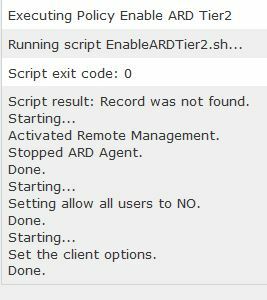I use a script to enable ARD and give the local administrator account full access. I was asked to provide ARD access to Active Directory users. Can that be done? Even if I try to manually add them, I dont get the option from selecting AD users, only local accounts.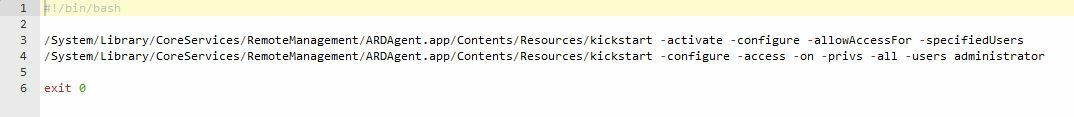
Question
Can you include AD groups into the specified users for ARD?
 +10
+10Enter your E-mail address. We'll send you an e-mail with instructions to reset your password.