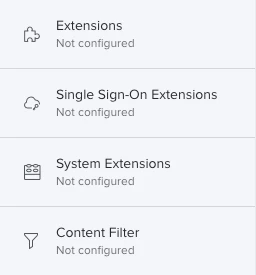Hey everyone
Hoping someone can help - I am in the middle of deploying MS Defender ATP and for this configuration policy, the Content Filter tab is nowhere to be found in my JAMF Pro! -
I'm on version 10.25.2-t1605115216 - I know it is not the latest, but does anyone have know of a legacy method to perform this step if this specific to newer versions?