Does anyone have an idea or experience with this issue?
When you try to log in to the JAMF PRO it's stuck on the login page not giving any error
URL being accessed -: https://Mycompany:8443/
Username/password - my company credentials (SSO)
JAMF Pro runs on a server 2019
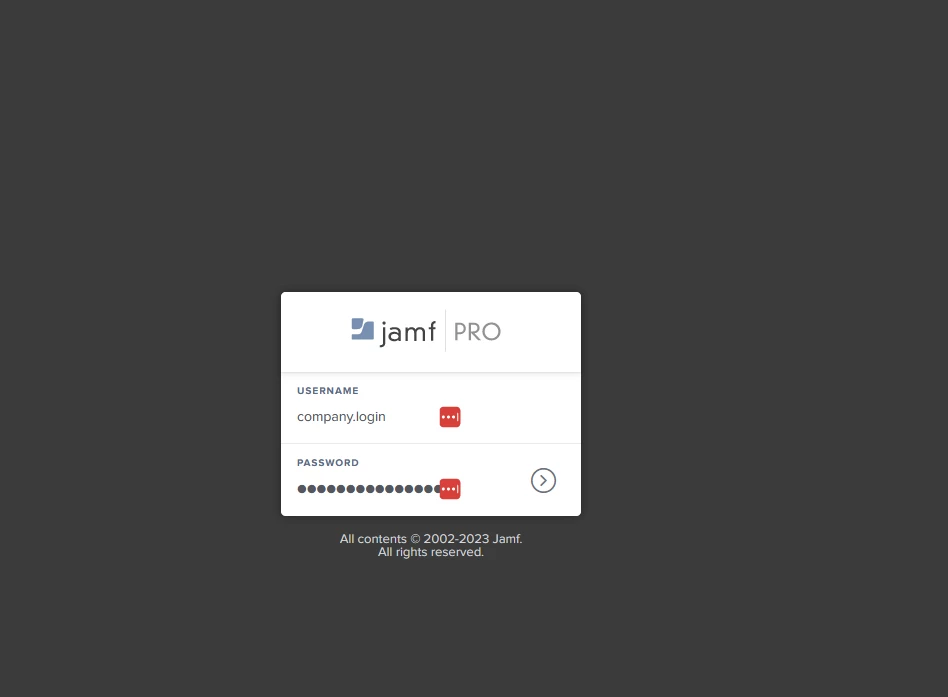
Tried to access the JAMF Pro using the above link
Enter my username and password no response from the page.
Tried with the wrong username and password to check still no response/error from the page.
Restarted the Apache and the Windows server still had the same issue.
Could someone help?
Thanks in advance


