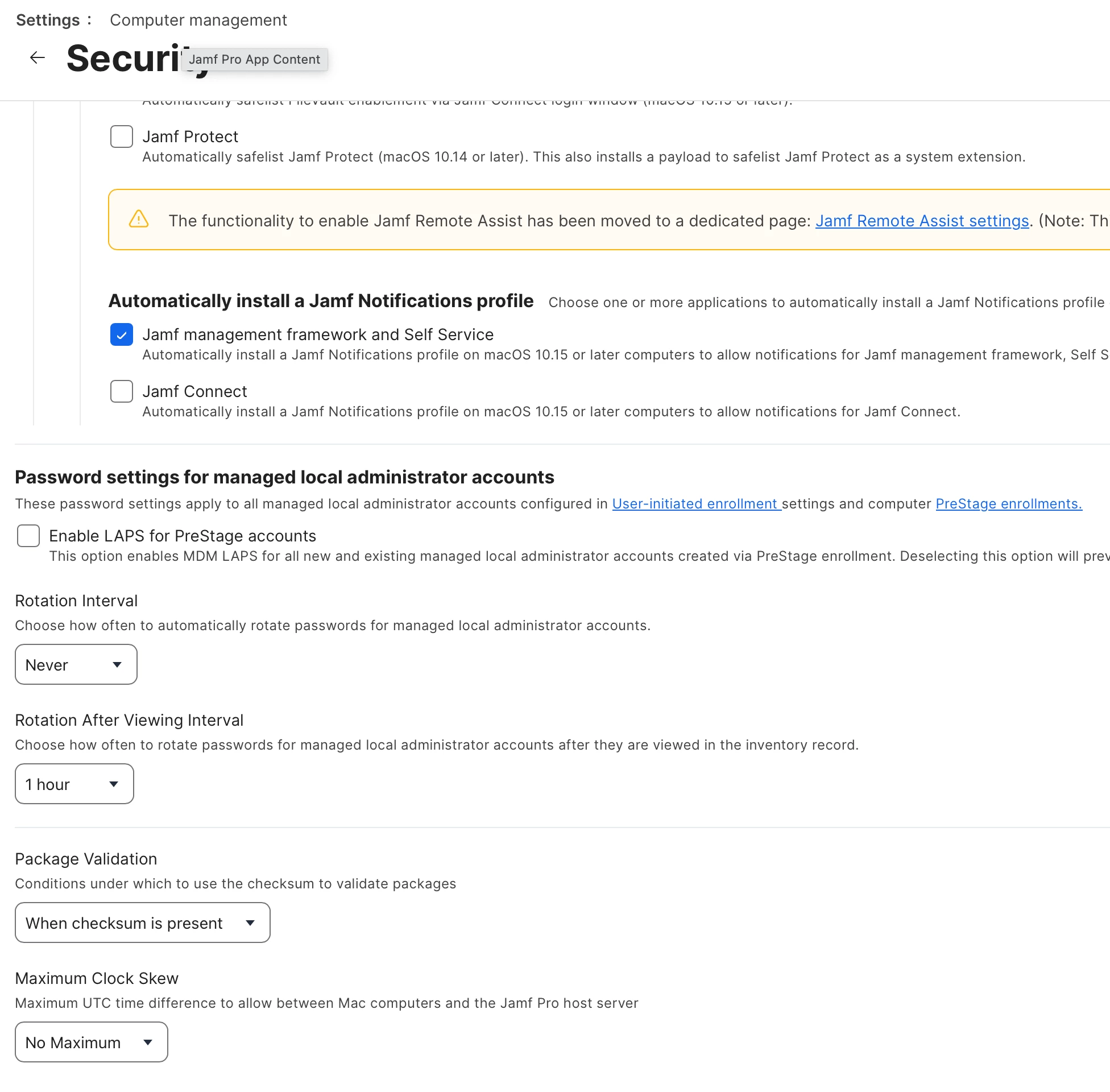Hey guys,
This past summer I updated a couple computer labs from Monterey to Sonoma and I was able to login with it.
I tried to login to one of the MacBook Airs this week and it's not accepting my password. I grabbed another laptop from the lab and same thing. This has never been an issue in the past and I know I am entering the correct password. The account is created in the PreStage Enrollment.
I did some looking into this to see if anyone else is having this issue. It sounds to me like it could be a LAPS issue.
I watched a couple of JNUC videos about LAPS and read a post about "How to Securely Manage Local Admin Passwords with Jamf Pro and LAPS". I never turned it on and I checked my Computer Management->Security settings and my jamfinstance/API and it looks like it's still off.
Anyone else have this issue or have any ideas?
Thanks!