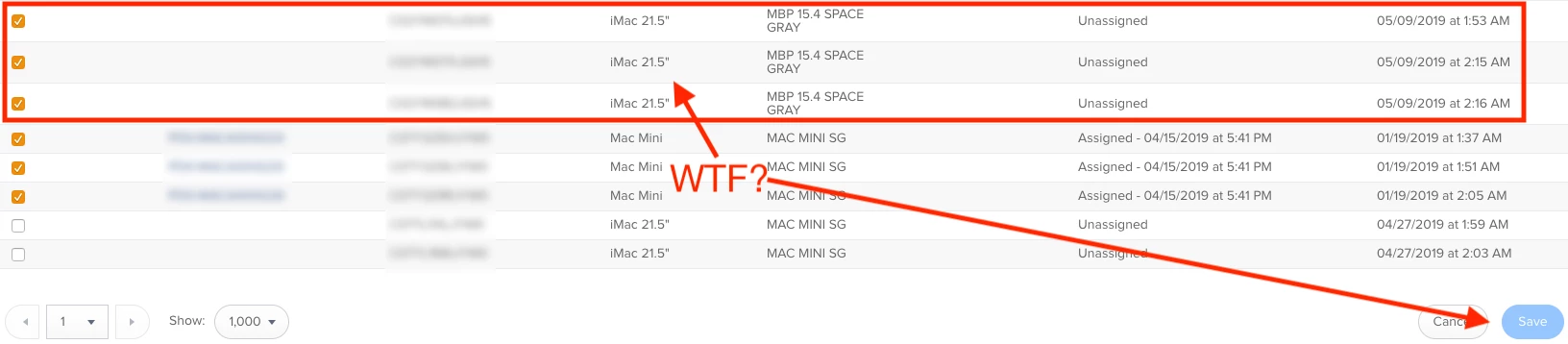We received some new machines that are setup for DEP, and whenever I am going into the PreStage Enrollment page to click the box to make them active, it will not allow me to save changes. Basically, the "Save" button is "greyed" out and won't allow me to add those machines in to be DEP Enrolled.
This is a new behavior that I haven't experienced before. I was able to save these changes as recently as a month ago, but now it's non-functional.
Also, and it might be related, in the DEP breakdown, it's naming a bunch of Mac Models as iMac 21.5" when the Description is clearly not the same type (see attachment, Macbooks and Mac Minis are showing as "iMacs"). Could this be causing the save issues since there's a mismatch?
Does anyone know why this might be occurring?
Thanks!
~ JYH