Has anyone had issues with the Canvas Teacher app on iOS caching to the iPad filling up all usable space? Only way we have been able to clear it out is by deleting the app and reinstalling. Any help would be appreciated.
Solved
Canvas Teacher app on iOS
 +3
+3Best answer by mainelysteve
There is. See the screenshot below. Close the app, throw that switch and relaunch it.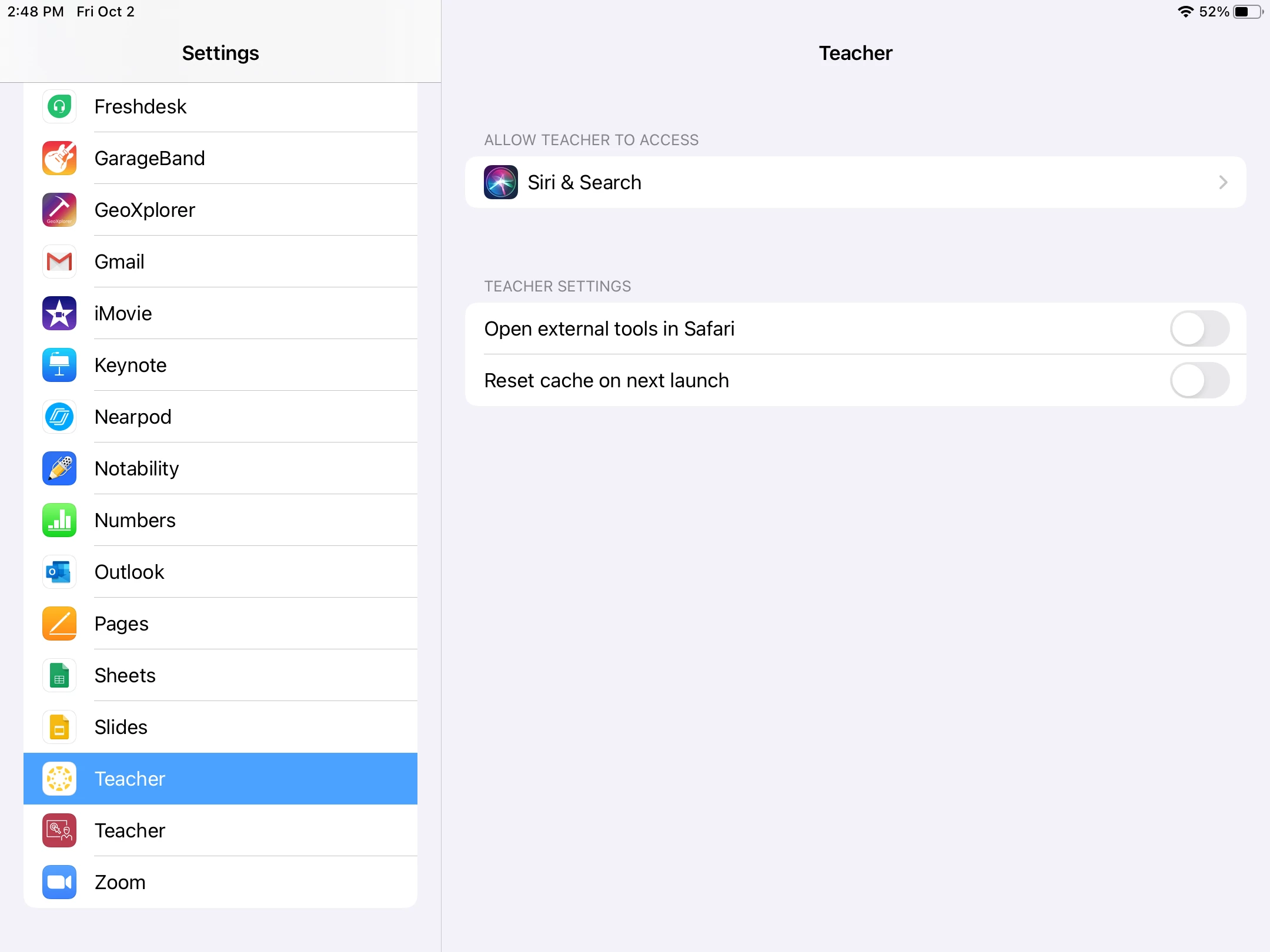
Enter your E-mail address. We'll send you an e-mail with instructions to reset your password.

