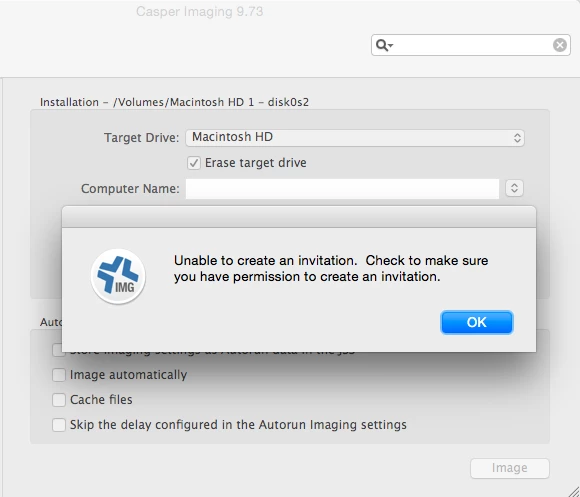As we got JSS updated to 9.73, Casper Imaging stopped working.
After choosing the Configuration and providing my JSS account credentials I get the error message:
"Unable to create the invitation. Check to make sure you have permission to create an invitation"
I have administrator-privilege account with everything checked on JSS User Accounts & Groups side.
Please help. Thanks!