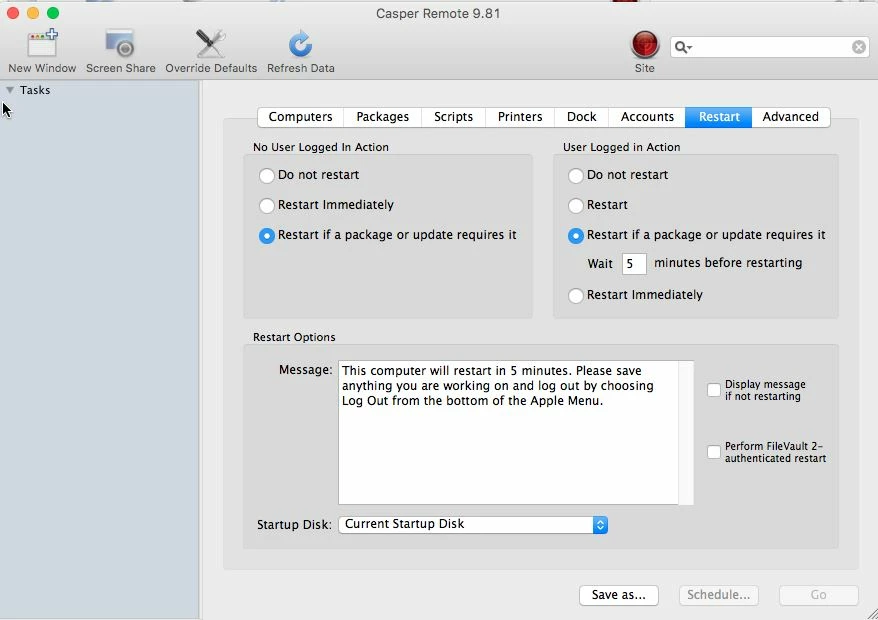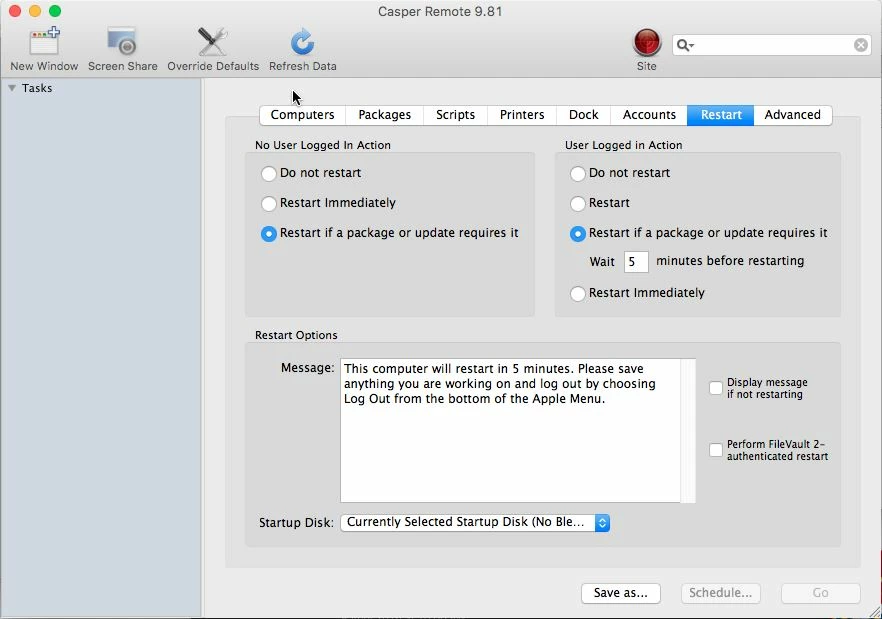Is anyone else getting this same problem? -
I find a machine in Casper Remote and tell it to reboot and change the startup disk to Netboot, it reboots the machine but it just comes back to a login screen.
Log shows
Blessing NetBoot server (x86)... Creating Reboot Script... Submitting log to https://jss.coventry.ac.uk:8443/ Finished.
I've tried this now on quite a few machine in different sites with different OS version just in case but the same results.
I want to start slowly rolling out a new image but I can't get any machine to the NetBoot servers to image.