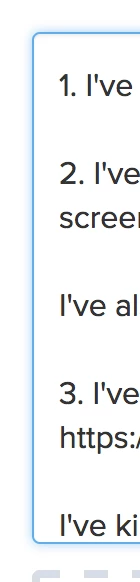Sending Wake On LAN command... Opening SSH Connection to 10.85.31.22... Authenticating... Authenticating...
This question has been proposed before, but my typical actions for resolution are all failing.
I've had this fail when the hostname on the machine hadn't updated properly. (check)
I've had this happen randomly when even though 'Remote Login' and 'Remote Management' are both checked in the sharing menu, ssh and screen sharing fail, this is typically resolved by toggling the check box. (check)
I've also been able to verify that I can login in as a local and domain user via ssh to the machine. So SSH would appear to be working
- I've also seen the issue described here, where upgrading whole OS versions, screws with <501 accounts. (As is our Management account) https://www.jamf.com/jamf-nation/discussions/8534/casper-remote-not-authenticating
I've killed the jamf binary, deleted the admin account, deleted the record from JSS, re-enrolled the machine, and even narfled the Garthok.
But it still returns:
Authenticating... Authenticating...
I don't know where else to look at this point - Any Suggestions?
Edit: If anyones wondering why the number list restarts back at 1 I typed 3, but it's parsed back to 1.
inb4 pics or didn't happen.