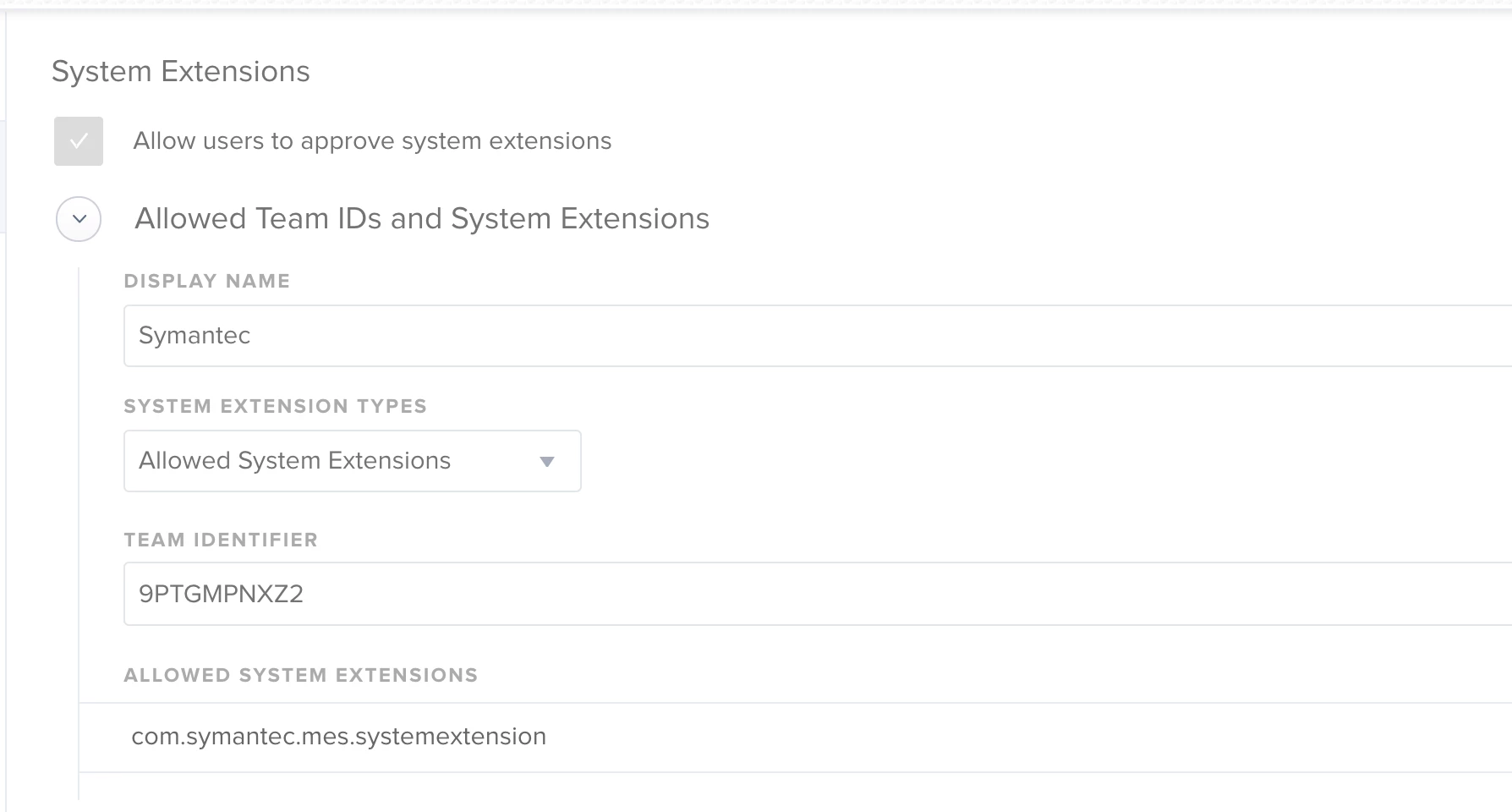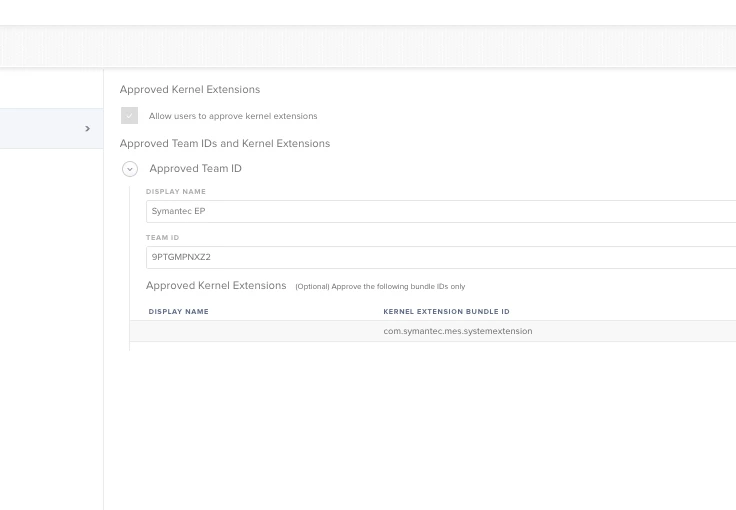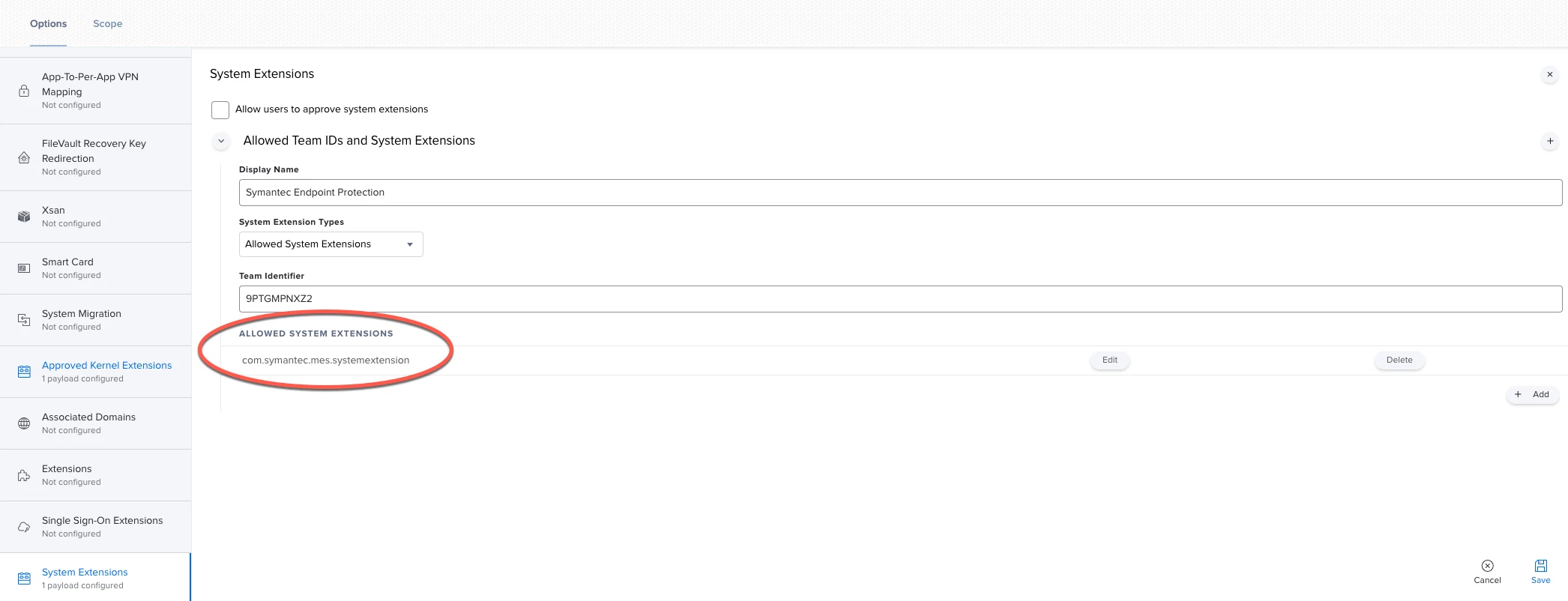I have a confi profile to approve the Symantec EP kernel extension. The software installs and i have no prompt to allow, so all looks good.
After reboot i go to the symantec app and the kernel extension is blocked and i have to allow it, and also i get 'full disk access is not enabled' so i click 'fix' and sys preferences opens up and i have to go into 'privacy' and allow full disk access for the 'symantec system extension'!!!
once i allow 'full disk access' SEP goes green and it says 'your computer is protected'
is anyone else getting the crazy results?