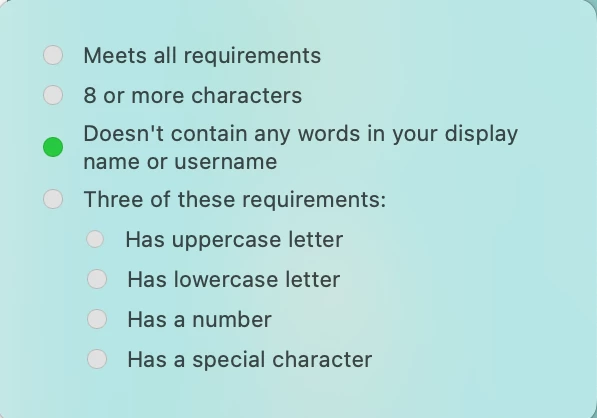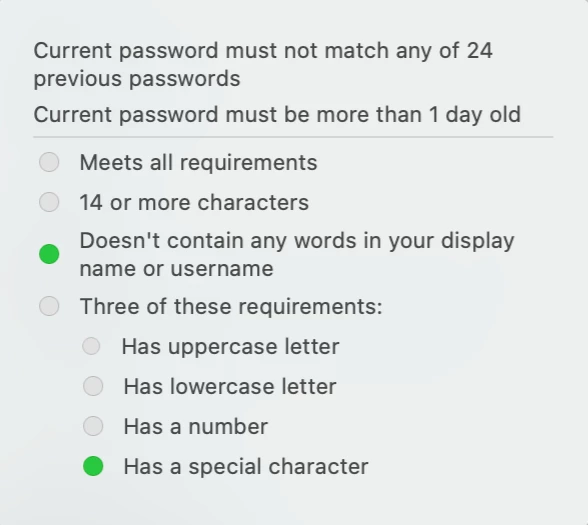Hi all,
I've been poking around to try and find a method in changing the password change popup notification message. Unfortunately, I've not found a lot of success. We only have the Jamf Pro product and do not have Connect.
Does anyone have an article or resource to point me toward in finding a solution to edit this message?