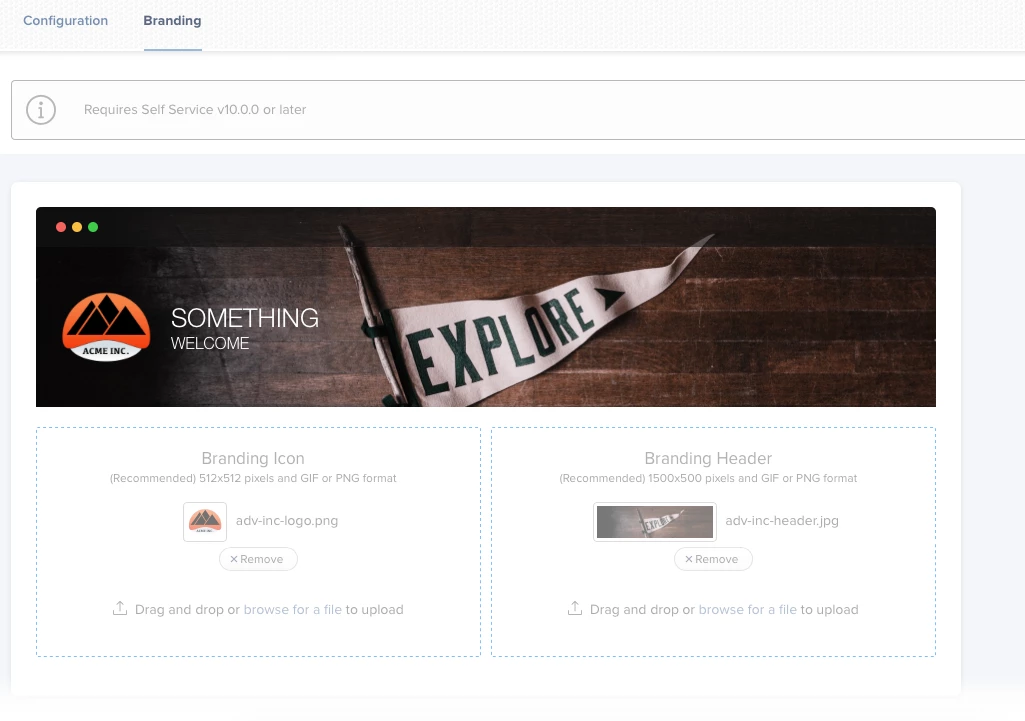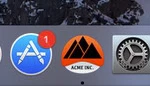Hey Team!
In the latest Jamf, opening Self Service changes its stock icon to whatever Branding graphic you define. What I'm looking to do is change the stock icon to match our branding image. I've done the following but currently stuck!
-Created an icns image of the branding image
-Command-I the Self Service.app and replace the Jamf image as well as replace the AppIcon.icns file in Show package contents>Contents>Resources
-Took the new Self Service.app, packaged it up, deployed it, and on end user's computer nothing changed. Show package contents shows the new icns file so it does go through but I feel like its a cache issue at this point?
-Clearing /Library/caches/icon caches didn't do the trick nor rebooting.
Thoughts?
Thanks!