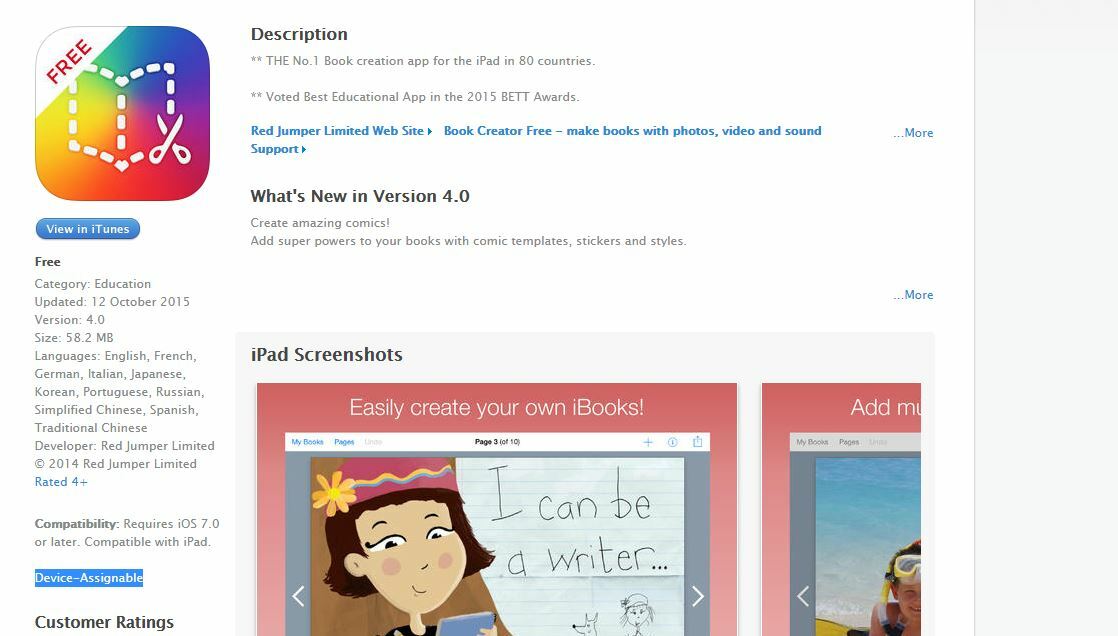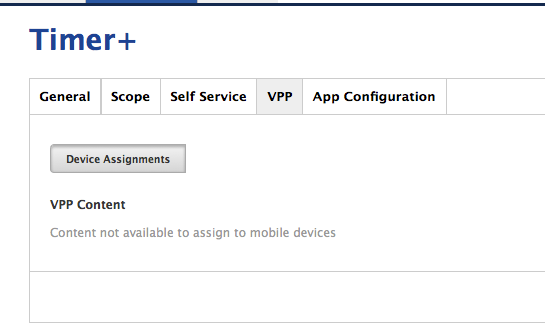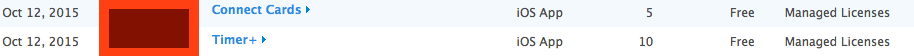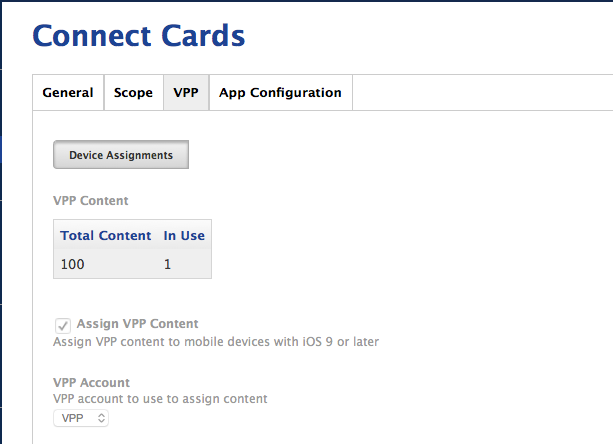Yep, this is something the developer needs to enable. You can check if an app is Device Assignable by going to the VPP site and searching for the app. Down the left hand side below the app Icon it will say "Device-Assignable". See picture attached also.
Edit: Just been scrolling through some other discussions. You also have to make sure you purchase the app as Managed Distribution codes and NOT redeemable codes.
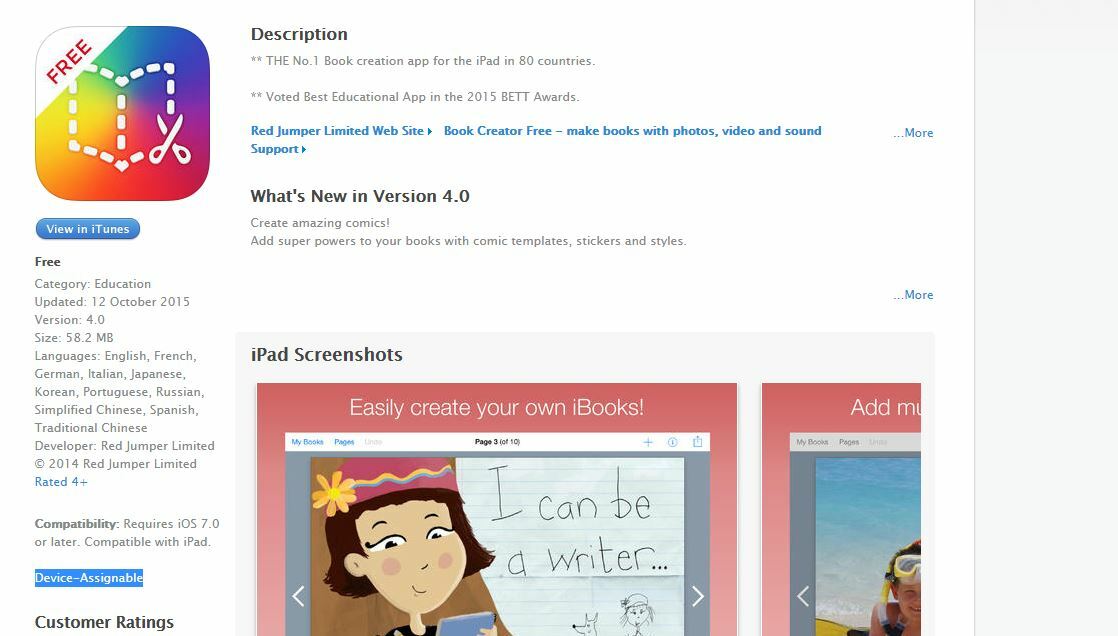
It looks like all the apps that I'm trying to assign to devices are set up for device assignment. Thank you though I did not know that information could be found there. I did see however that one app I was having trouble with last week is working now. This is just strange because because I purchased the codes back on the 12th and another app that I purchased the same day isn't working Is there possibly a slow sync between my JSS and VPP?
Timer+ in our JSS:
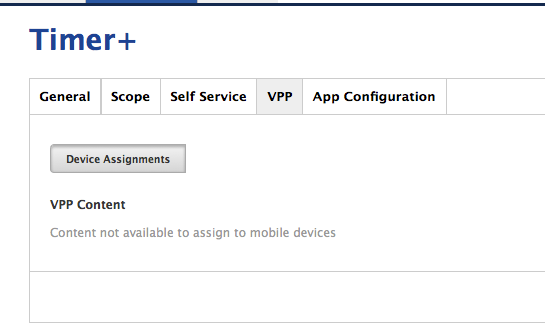
Purchase history from VPP:
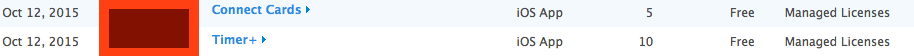
Connect Cards in our JSS (purchased at the same time as Timer+):
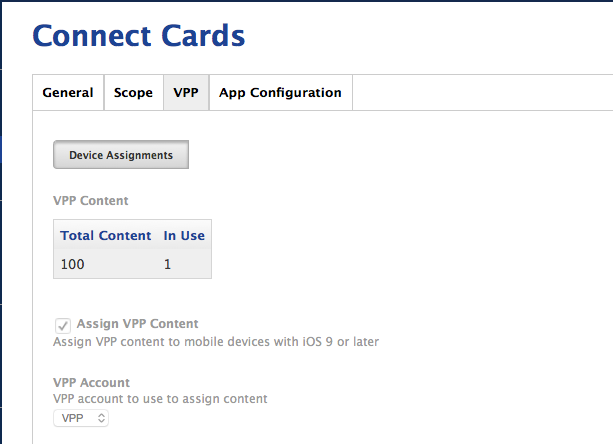
I find the VPP codes update to be a bit slow sometimes. Can sometimes take a day or so to update but I have found you can force Apps to update their VPP information. This can be done by going to Settings > Global Management > VPP Accounts > VPP Account Name > Content > IOS App > Click refresh beside the app or scroll to the bottom and go through a mini wizard to update a specific app. It's suggested to only do one at a time.
Thank you! I had no idea you could manually refresh apps like that. I had to go through the mini wizard and search for the timer+ app, but 30 seconds after the refresh it popped up in my list of apps.