My end user noticed the option to type part of a URL or term doesn't function after I configured Chrome as she requested. Either I'm enforcing something that disables it or I have to enable a key, but can't find what it's called in the Enterprise documentation.
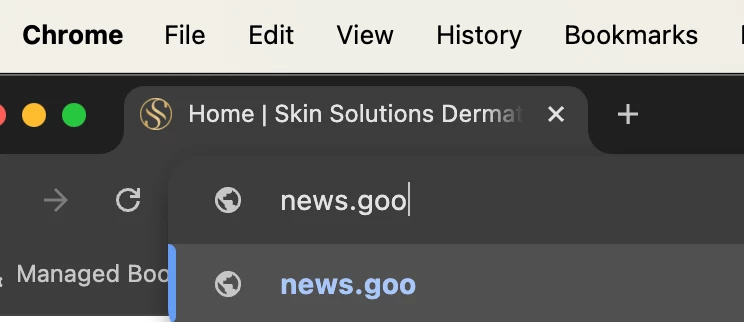
<?xml version="1.0" encoding="UTF-8"?>
<!DOCTYPE plist PUBLIC "-//Apple//DTD PLIST 1.0//EN" "http://www.apple.com/DTDs/PropertyList-1.0.dtd">
<plist version="1.0">
<dict>
<key>AutofillAddressEnabled</key>
<false/>
<key>AutofillCreditCardEnabled</key>
<false/>
<key>BrowserAddPersonEnabled</key>
<false/>
<key>BrowserSignin</key>
<integer>0</integer>
<key>DefaultBrowserSettingEnabled</key>
<true/>
<key>DefaultSearchProviderEnabled</key>
<false/>
<key>DefaultSearchProviderName</key>
<string>Google Search</string>
<key>DefaultSearchProviderNewTabURL</key>
<string>https://www.google.com</string>
<key>DefaultSearchProviderSearchURL</key>
<string>https://www.google.com</string>
<key>DefaultSearchProviderSuggestURL</key>
<string>https://www.google.com/suggest?q={searchTerms}</string>
<key>EnableMediaRouter</key>
<false/>
<key>HomepageLocation</key>
<string>https://skinsolutions-dermatology.com/</string>
<key>ImportAutofillFormData</key>
<false/>
<key>ImportBookmarks</key>
<false/>
<key>ImportHistory</key>
<false/>
<key>ImportHomepage</key>
<false/>
<key>ImportSavedPasswords</key>
<false/>
<key>ImportSearchEngine</key>
<false/>
<key>NetworkPredictionOptions</key>
<integer>0</integer>
<key>NewTabPageLocation</key>
<string>https://skinsolutions-dermatology.com/</string>
<key>PasswordManagerEnabled</key>
<false/>
<key>RestoreOnStartup</key>
<integer>5</integer>
<key>SyncDisabled</key>
<true/>
</dict>
</plist>


