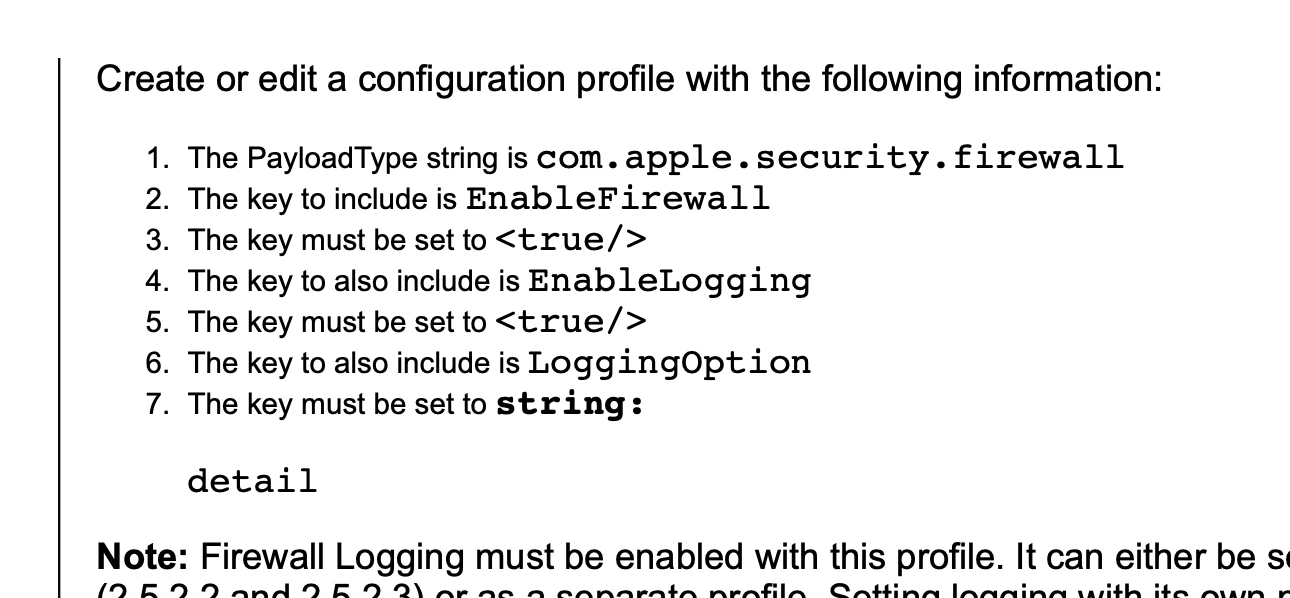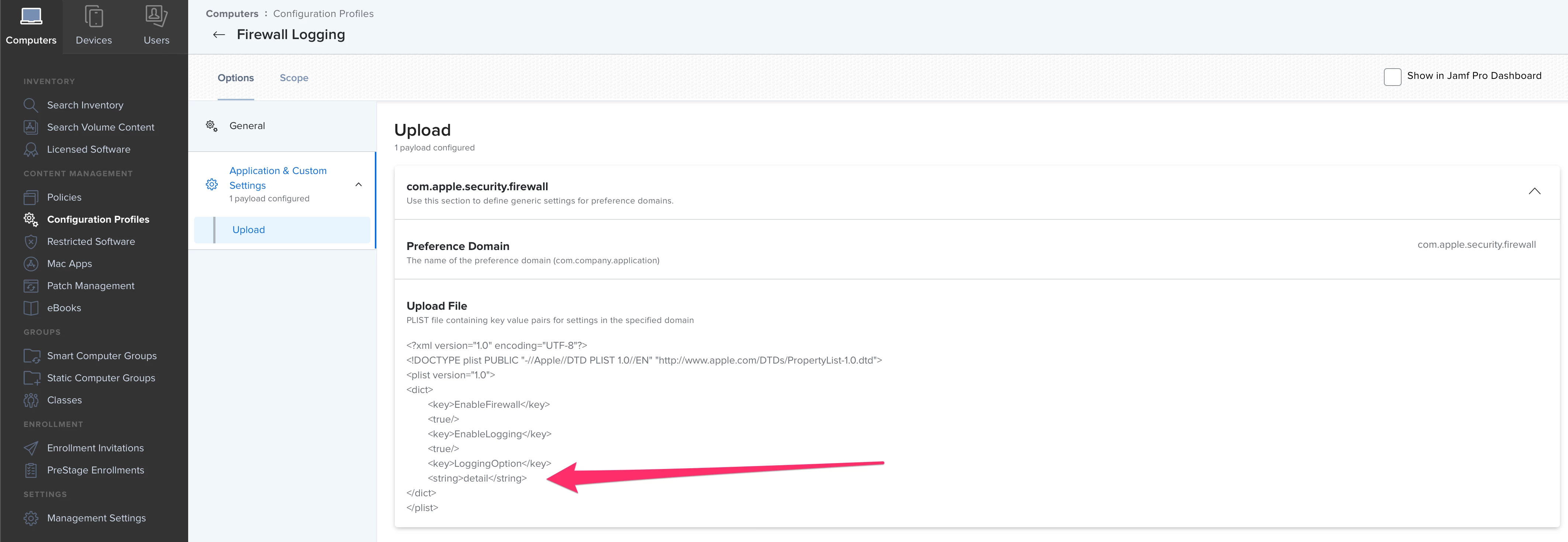Hi,
Trying to figure out if I did this correctly. The EAs said it's okay, but the CIS Report says the script failed even though the configuration profile is there.
Is this how you would do the configuration profile? Maybe I got the "string" detail wrong.