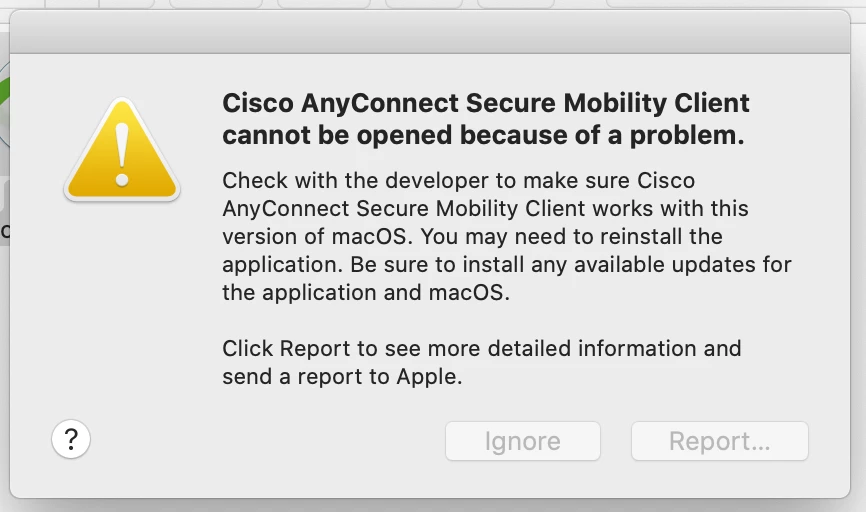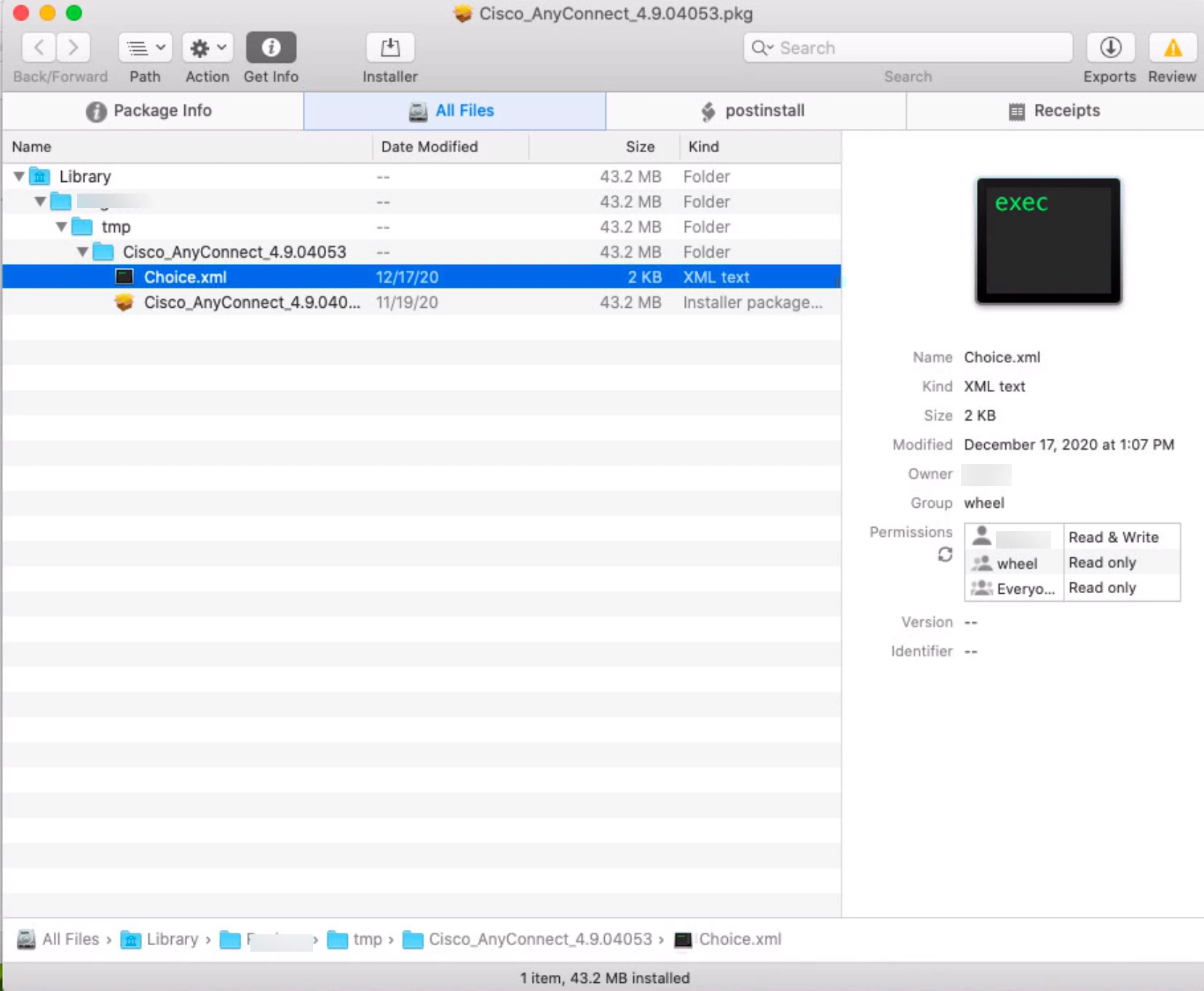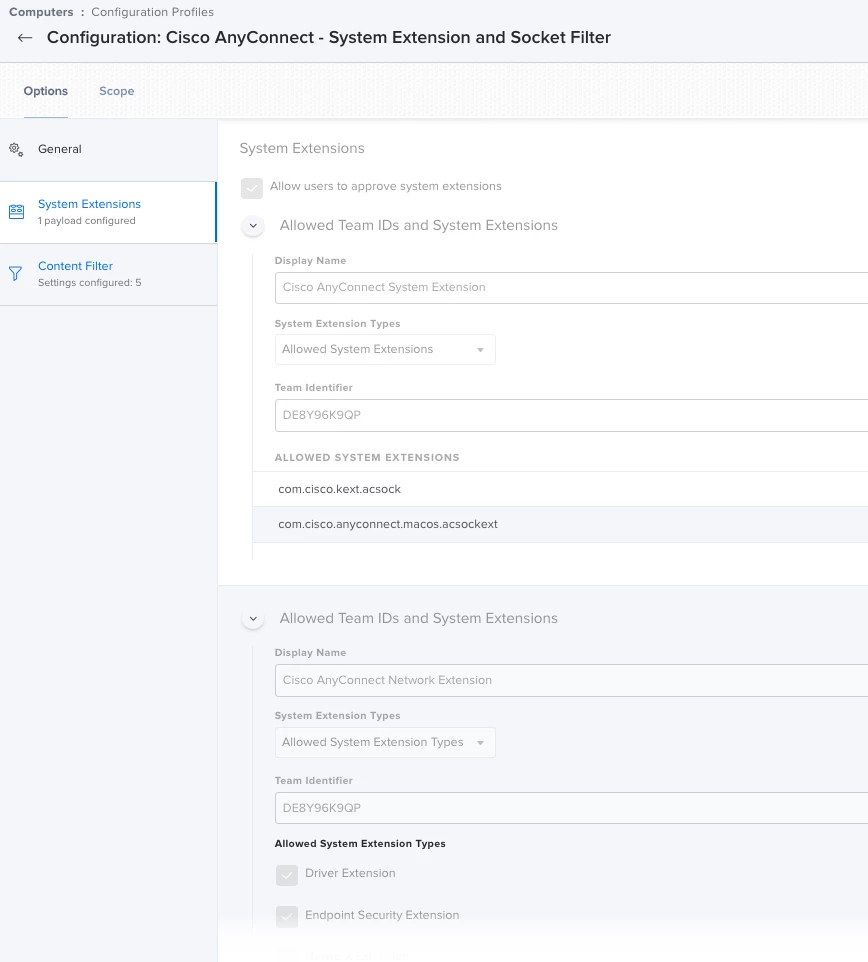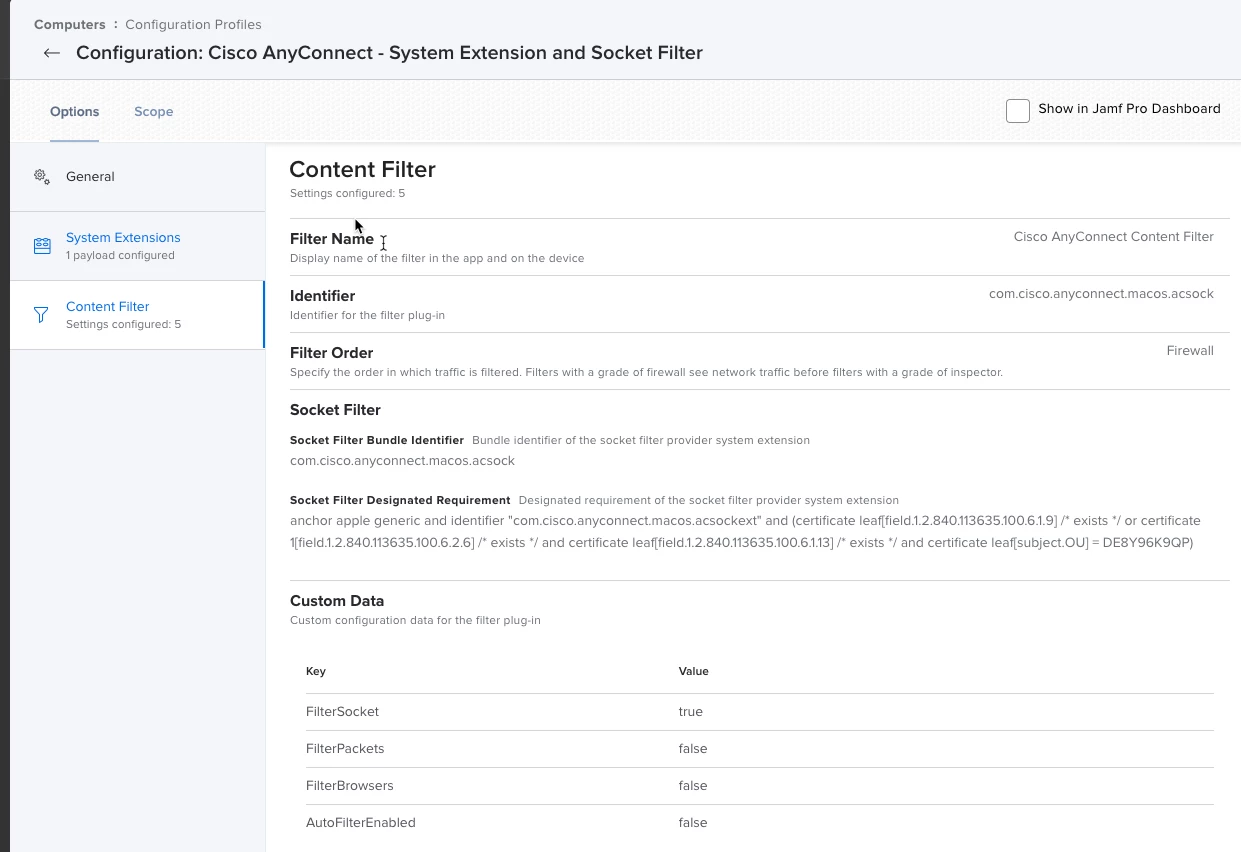how are you installing it?
i add relevant profiles and the choices xml onto the dmg given from the ASA. i upload this dmg, and cache it to my machines, then run a script in the policy
this script removes all umbrella roaming agent components and anyconnect modules from the machine and then installs the anyconnect 4.8 package with my defined profiles from the ASA
#!/bin/bash
#AnyConnect MFA Prep
#Remove old configuration data and binaries
#from Umbrella client and existing VPN agent
#installations
##UPDATE dmgName FOR NEW VERSIONS OF ANYCONNECT##
ciscoDir="/opt/cisco"
dmgName="Anyconnect - 4.8.dmg"
waitRoom="/Library/Application Support/JAMF/Waiting Room"
#remove anyconnect and all of its components first#
#checking for anyconnect install#
echo "
"
echo "###########################"
if [[ -d $ciscoDir/anyconnect/bin ]];
then
echo "Anyconnect Directory found"
echo "Calling uninstall script"
sudo "$ciscoDir/anyconnect/bin/anyconnect_uninstall.sh"
echo "completed anydirect removal"
else
echo "No $ciscoDir/anyconnect directory found"
fi
echo "
"
echo "##########################"
echo "
"
echo "##########################"
if [[ -d "/Applications/OpenDNS Roaming Client/" ]]; then
echo "Found Umbrella client, calling uninstaller"
sudo "/Applications/OpenDNS Roaming Client/rcuninstall"
else
echo "Roaming Client Not Found"
fi
echo "##########################
"
echo "
"
echo "##########################
"
if [[ -d "$ciscoDir/anyconnect/bin/umbrella_uninstall.sh" ]]; then
echo "Found umbrella plugin remnants...calling uninstall script"
sudo "$ciscoDir/anyconnect/bin/umbrella_uninstall.sh"
echo "Script complete
"
else
echo "Nothing found for Umbrella plugin
"
fi
echo "##########################"
#check for remnants of anyconnect directory"
if [[ -d "$ciscoDir/anyconnect" ]]; then
rm -rf "$ciscoDir/anyconnect/"
else
echo "no remnants of the anyconnect directory found
"
fi
echo "#############################"
echo "Status check: Prep Complete
"
echo "#############################"
echo "
"
echo "#######################################
"
echo "Beginning the installation
"
echo "attempting to mount dmg"
/usr/bin/hdiutil attach "$waitRoom"/"$dmgName"
echo "DMG mounted. About to call installer..."
installer -pkg "/Volumes/Anyconnect - 4.8/AnyConnect.pkg" -applyChoiceChangesXML "/Volumes/Anyconnect - 4.8/choicesForAnyConnect.xml" -target /
echo "Package installed, ejecting DMG"
/usr/bin/hdiutil detach "/Volumes/Anyconnect - 4.8"
echo "
"
echo "#######################################
"
echo "AnyConnect 4.8 installation is complete"
echo "########################################"
exit 0