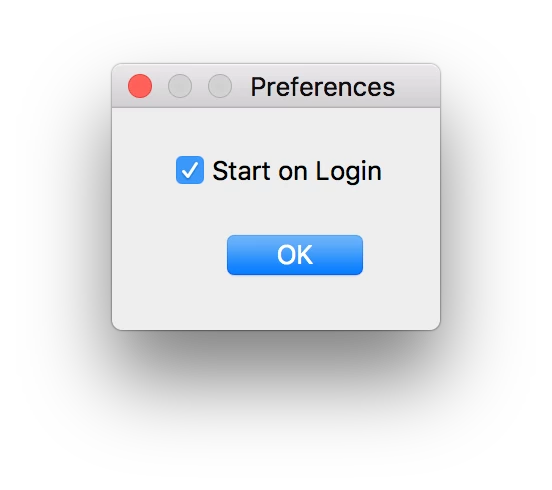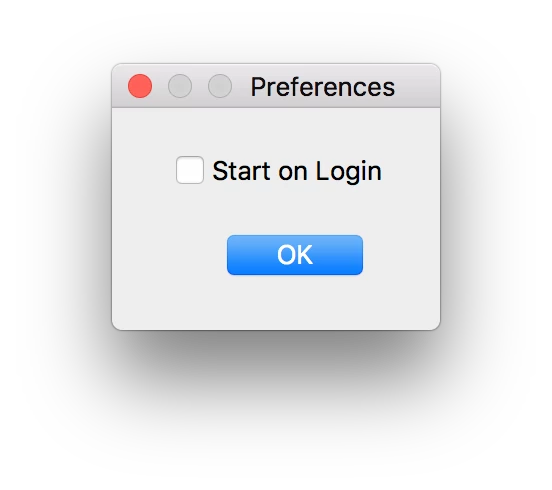We're using Cisco AnyConnect 3.0.5080, have any other AnyConnect admins figured a way to stop the app from adding itself to Login Items after each use of the app? thanks much
- Home
- Community
- Get Support
- General Discussions
- Cisco AnyConnect - Prevent auto startup at login
Cisco AnyConnect - Prevent auto startup at login
- May 8, 2015
- 11 replies
- 105 views
11 replies
- Valued Contributor
- May 8, 2015
Hi,
It doesn't do that for me, but it might be a recent update that changed the behaviour. You can remove it with:
osascript -e 'tell application "System Events" to delete login item "Cisco AnyConnect Secure Mobility Client"'I would check /Library/LaunchAgents or /Library/LaunchDaemons to see if there is a launchd item that is adding it in.
 +11
+11- Author
- Valued Contributor
- May 11, 2015
@davidacland interesting - and you're on 3.0.5080? We've been on this version for a while without updating. It seems something else is adding it back to login items after each use, and it does not appear to be controlled by LaunchAgents or LaunchDaemons. Running the script will remove but it will be added back the next time the user logs into AnyConnect
 +10
+10- New Contributor
- May 11, 2015
I had the same issue when packaging anyconnect 4. Although I had nothing specified to create the loginitem, it would get created, and then it would get recreated at next login. I was using a choices xml file with the anyconnect pkg to specify which components to install. I believe this had something to do with the problem, because the I noticed that installing the pkg without specifying an xml file would not result in the same loginitem behavior.
I was using the process from this thread to create the xml file and install the pkg:
https://jamfnation.jamfsoftware.com/discussion.html?id=10847
The process worked great. I had a choices xml file that was working for anyconnect 3 and would not create the loginitem. But when I used the same xml file for anyconnect 4, then the problem started. I ended up recreating a new choices xml file for anyconnect 4 that specified every component (the xml file for anyconnect 3 only specified some of the components), even if the component was set to be not selected in the xml file. I can share or post the choices xml files for ver 3 and 4 if you're doing the same and/or if it will help.
- Valued Contributor
- May 11, 2015
I've got 3.1.06073. I can't see anything in the preferences. The only possibilities I can think of for it to be adding itself back in are LaunchAgents/Daemons, cron, rc files, or login/logouthooks.
 +11
+11- Author
- Valued Contributor
- May 11, 2015
@alexk that would be awesome if you could post the choices xml files, thanks!
 +10
+10- New Contributor
- May 11, 2015
Sure, no prob. I would've posted earlier just didn't have access at that time.
I have the choices xml file and the anyconnect pkg in the same directory (in my example /private/tmp/) and then run the installer command. We only select the VPN component in our AnyConnect deployments, but you can select/deselect the other components using the 0/1 integer value for each component
The first xml file worked for us for anyconnect 3.x but caused the same problem in ver 4. Not sure if it will be same for you, but it might be worth trying both xml files for ver 3.x if one or the other doesn't work for you.
Choices xml file (anyconnect-choices-vpn-only.xml) for AnyConnect 3.x:
<?xml version="1.0" encoding="UTF-8"?>
<!DOCTYPE plist PUBLIC "-//Apple//DTD PLIST 1.0//EN" "http://www.apple.com/DTDs/PropertyList-1.0.dtd">
<plist version="1.0">
<array>
<dict>
<key>attributeSetting</key>
<true/>
<key>choiceAttribute</key>
<string>visible</string>
<key>choiceIdentifier</key>
<string>choice_vpn</string>
</dict>
<dict>
<key>attributeSetting</key>
<false/>
<key>choiceAttribute</key>
<string>enabled</string>
<key>choiceIdentifier</key>
<string>choice_vpn</string>
</dict>
<dict>
<key>attributeSetting</key>
<integer>1</integer>
<key>choiceAttribute</key>
<string>selected</string>
<key>choiceIdentifier</key>
<string>choice_vpn</string>
</dict>
<dict>
<key>attributeSetting</key>
<false/>
<key>choiceAttribute</key>
<string>visible</string>
<key>choiceIdentifier</key>
<string>choice_websecurity</string>
</dict>
<dict>
<key>attributeSetting</key>
<false/>
<key>choiceAttribute</key>
<string>enabled</string>
<key>choiceIdentifier</key>
<string>choice_websecurity</string>
</dict>
<dict>
<key>attributeSetting</key>
<integer>0</integer>
<key>choiceAttribute</key>
<string>selected</string>
<key>choiceIdentifier</key>
<string>choice_websecurity</string>
</dict>
<dict>
<key>attributeSetting</key>
<true/>
<key>choiceAttribute</key>
<string>visible</string>
<key>choiceIdentifier</key>
<string>choice_dart</string>
</dict>
<dict>
<key>attributeSetting</key>
<true/>
<key>choiceAttribute</key>
<string>enabled</string>
<key>choiceIdentifier</key>
<string>choice_dart</string>
</dict>
<dict>
<key>attributeSetting</key>
<integer>1</integer>
<key>choiceAttribute</key>
<string>selected</string>
<key>choiceIdentifier</key>
<string>choice_dart</string>
</dict>
<dict>
<key>attributeSetting</key>
<true/>
<key>choiceAttribute</key>
<string>visible</string>
<key>choiceIdentifier</key>
<string>choice_posture</string>
</dict>
<dict>
<key>attributeSetting</key>
<true/>
<key>choiceAttribute</key>
<string>enabled</string>
<key>choiceIdentifier</key>
<string>choice_posture</string>
</dict>
<dict>
<key>attributeSetting</key>
<integer>1</integer>
<key>choiceAttribute</key>
<string>selected</string>
<key>choiceIdentifier</key>
<string>choice_posture</string>
</dict>
</array>
</plist>Command used to install AnyConnect 3.x with the xml file:
/usr/sbin/installer -applyChoiceChangesXML "/private/tmp/anyconnect-choices-vpn-only.xml" -pkg "/private/tmp/AnyConnect.pkg" -target /Choices xml file (anyconnect4-choices-vpn-only.xml) for AnyConnect 4.x:
<?xml version="1.0" encoding="UTF-8"?>
<!DOCTYPE plist PUBLIC "-//Apple//DTD PLIST 1.0//EN" "http://www.apple.com/DTDs/PropertyList-1.0.dtd">
<plist version="1.0">
<array>
<dict>
<key>attributeSetting</key>
<true/>
<key>choiceAttribute</key>
<string>visible</string>
<key>choiceIdentifier</key>
<string>choice_vpn</string>
</dict>
<dict>
<key>attributeSetting</key>
<false/>
<key>choiceAttribute</key>
<string>enabled</string>
<key>choiceIdentifier</key>
<string>choice_vpn</string>
</dict>
<dict>
<key>attributeSetting</key>
<integer>1</integer>
<key>choiceAttribute</key>
<string>selected</string>
<key>choiceIdentifier</key>
<string>choice_vpn</string>
</dict>
<dict>
<key>attributeSetting</key>
<true/>
<key>choiceAttribute</key>
<string>visible</string>
<key>choiceIdentifier</key>
<string>choice_websecurity</string>
</dict>
<dict>
<key>attributeSetting</key>
<false/>
<key>choiceAttribute</key>
<string>enabled</string>
<key>choiceIdentifier</key>
<string>choice_websecurity</string>
</dict>
<dict>
<key>attributeSetting</key>
<integer>0</integer>
<key>choiceAttribute</key>
<string>selected</string>
<key>choiceIdentifier</key>
<string>choice_websecurity</string>
</dict>
<dict>
<key>attributeSetting</key>
<true/>
<key>choiceAttribute</key>
<string>visible</string>
<key>choiceIdentifier</key>
<string>choice_dart</string>
</dict>
<dict>
<key>attributeSetting</key>
<false/>
<key>choiceAttribute</key>
<string>enabled</string>
<key>choiceIdentifier</key>
<string>choice_dart</string>
</dict>
<dict>
<key>attributeSetting</key>
<integer>0</integer>
<key>choiceAttribute</key>
<string>selected</string>
<key>choiceIdentifier</key>
<string>choice_dart</string>
</dict>
<dict>
<key>attributeSetting</key>
<true/>
<key>choiceAttribute</key>
<string>visible</string>
<key>choiceIdentifier</key>
<string>choice_posture</string>
</dict>
<dict>
<key>attributeSetting</key>
<false/>
<key>choiceAttribute</key>
<string>enabled</string>
<key>choiceIdentifier</key>
<string>choice_posture</string>
</dict>
<dict>
<key>attributeSetting</key>
<integer>0</integer>
<key>choiceAttribute</key>
<string>selected</string>
<key>choiceIdentifier</key>
<string>choice_posture</string>
</dict>
<dict>
<key>attributeSetting</key>
<true/>
<key>choiceAttribute</key>
<string>visible</string>
<key>choiceIdentifier</key>
<string>choice_iseposture</string>
</dict>
<dict>
<key>attributeSetting</key>
<false/>
<key>choiceAttribute</key>
<string>enabled</string>
<key>choiceIdentifier</key>
<string>choice_iseposture</string>
</dict>
<dict>
<key>attributeSetting</key>
<integer>0</integer>
<key>choiceAttribute</key>
<string>selected</string>
<key>choiceIdentifier</key>
<string>choice_iseposture</string>
</dict>
</array>
</plist>Command used to install AnyConnect 4.x with the xml file:
/usr/sbin/installer -applyChoiceChangesXML "/private/tmp/anyconnect4-choices-vpn-only.xml" -pkg "/private/tmp/AnyConnect.pkg" -target / +11
+11- Author
- Valued Contributor
- May 28, 2015
@alexk thanks for posting the xml files, I gave both a try and still can't seem to stop login item from being added every time if connects to the Cisco appliance, I'm starting to wonder if there is a setting on the appliance side that also controls this, our network team owns it so I don't have a direct view to look around. I may try the xml files again just to be sure I didn't miss something, thanks again for posting.
- New Contributor
- January 25, 2016
Running AnyConnect version 4.2.01022 on MacBook Pro and El Capitan. Uninstalled the program and did a CUSTOM INSTALL of only the VPN part of the program, since that's all I need, and it doesn't start up every time I reboot the Mac.
Much simpler for me than all of the other things suggested.
 +5
+5- Contributor
- July 20, 2016
@bgreen that sounds like a manual install. We're all discussing programmatic/silent installation here. The behavior I see in AnyConnect 4.3, is that if you manually remove the login item, it gets re-added after you connect to the VPN, not after a restart/re-login to the Mac. I think it's a bug on the Cisco side if you're not pushing a client profile from the ASA, but haven't tested to confirm.
 +5
+5- Contributor
- September 13, 2017
Any update on this? Ran into the same problem that @alexk was having. Cisco would launch at login and i can't remove the login item from Sys Prefs, its greyed out. Created the package using the Cisco anyconnect pkg and a choices.xml and the profiles. Will try the apple script that was offered but wondering if anyone else found a fix.
Enter your E-mail address. We'll send you an e-mail with instructions to reset your password.
Scanning file for viruses.
Sorry, we're still checking this file's contents to make sure it's safe to download. Please try again in a few minutes.
OKThis file cannot be downloaded
Sorry, our virus scanner detected that this file isn't safe to download.
OK