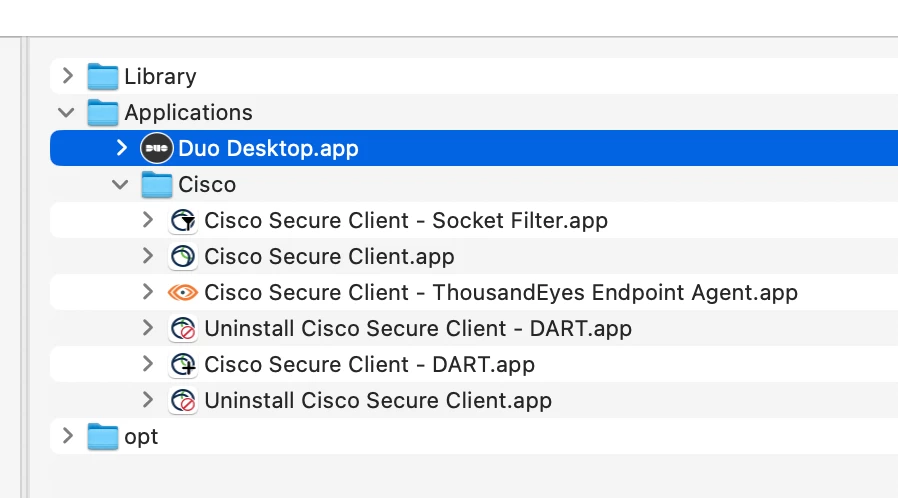Hello Jamf Community,
iam looking for a Script to uninstall the Cisco Client Silent.
I have a script that does it, but the Users will always get a Pop-Up Message that the Socket Filter needs Admin Permission. You can ignore the window, and it is uninstalled, but I would like to have it more clean.
Greetings TGD