Thank you @DFree & @MikeF - This worked nicely - I did some editing:
Use directory: cd /Library/Application\\ Support/tmp
- Download anyconnect-macos-4.10.03104-predeploy-k9.dmg from Cisco (or your vendor) and open it via installer (Double Click it in finder).
- Drag the AnyConnect.pkg file inside the .dmg to your tmp (for simplicity) and then do @MikeF's steps (4-9 below):
- Open Terminal and cd /Library/Application\\ Support/tmp
- Pkgutil --expand AnyConnect.pkg AnyConnectVPN
- Went to the tmp folder, opened the AnyConnectVPN folder
- opened the AnyConnectVPN/Distribution file
- Look for <choices-outline> <line choice="choice_vpn"/> lines starting around line. Delete the ones you don't need, and Save. (I Used Xcode to edit the file)
- pkgutil --flatten AnyConnectVPN AnyConnect_4.10.03104.pkg
- Upload that pkg file to JSS and go from there in however you want to deploy it.





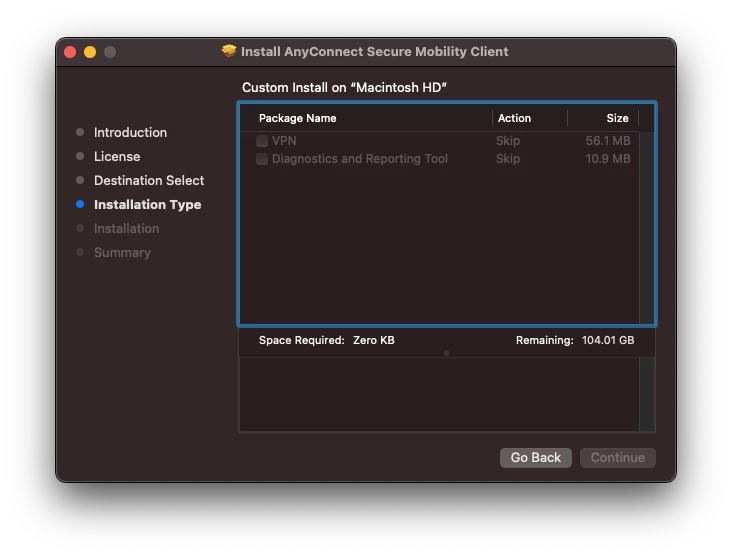 I've attempted to do this and after flattening the package and attempting to install, it doesn't give me any options to select the two modules we want to install.
I've attempted to do this and after flattening the package and attempting to install, it doesn't give me any options to select the two modules we want to install. 
