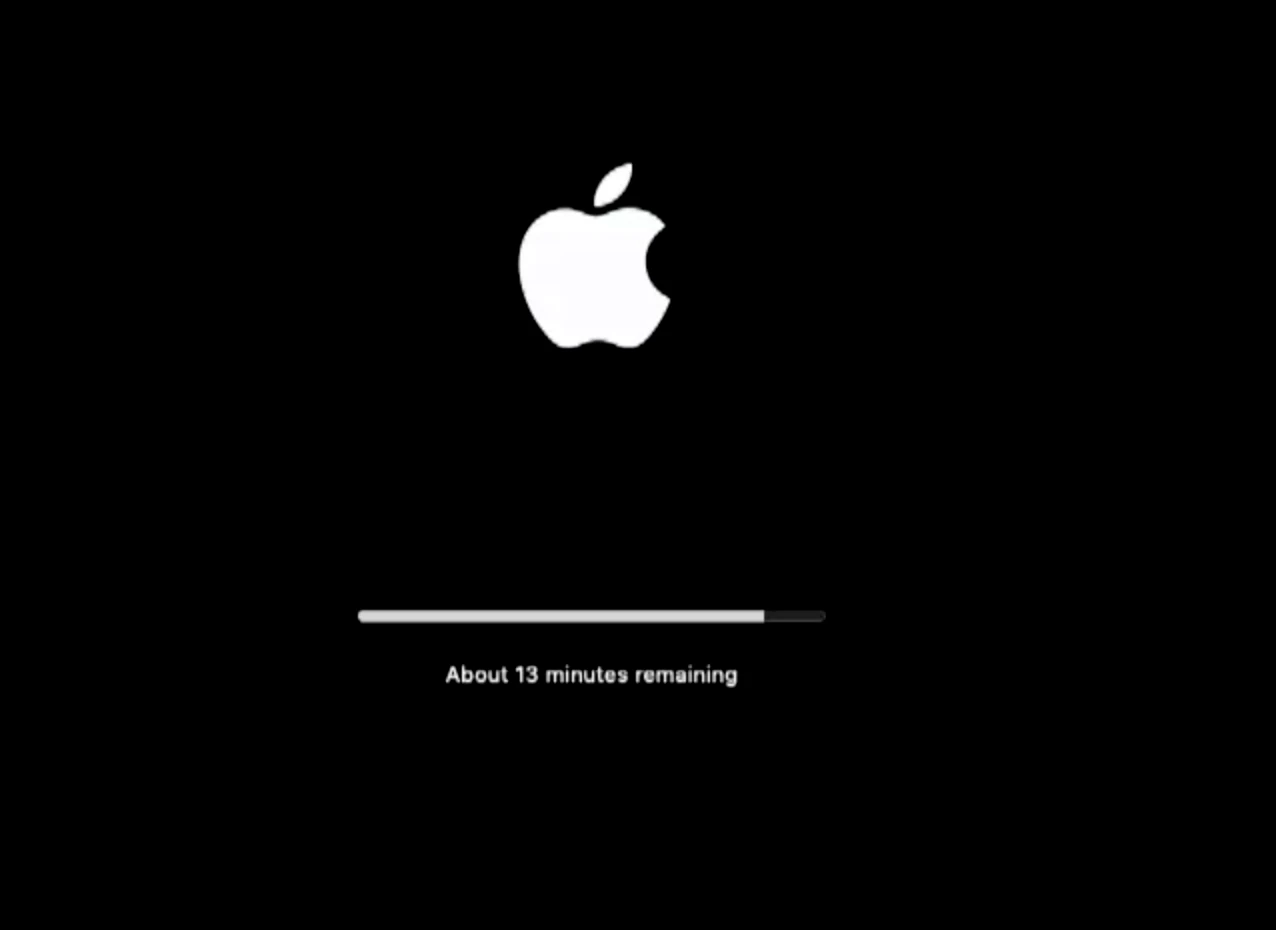Like many of you, I'm constantly perfecting my in-place OS upgrade process.
After an in-place macOS upgrade is (almost) completed, the target Mac will require a second step for the upgrade to be finalized. This occurs once a user logs into the console (the familiar black screen with a white progress bar & Apple logo appears - see screenshot).
Questions:
-What exactly is happening during this time?
-Can this second step be automated to ensure that end-users aren't confused?
I typically run in-place OS upgrades when users have been notified and they are NOT logged into the console (i.e a Saturday night for example). But Monday morning comes and the users still have to wait a few minutes upon logging into the console before the upgrade is actually completed.