Hey All,
Just wanted to post a full set of instructions for disabling Siri using a config profile. We use this during testing.
1. Run the Following commands which create the 2 plists and puts them in the correct format for your config profile:
defaults write ~/Desktop/com.apple.Siri "UserHasDeclinedEnable" -bool true
defaults write ~/Desktop/com.apple.Siri "StatusMenuVisible" -bool false
defaults write ~/Desktop/com.apple.assistant.support "Assistant Enabled" -bool false
plutil -convert xml1 ~/Desktop/com.apple.assistant.support.plist
plutil -convert xml1 ~/Desktop/com.apple.Siri.plist
2. Create a Config Profile with Custom Application Settings by clicking the add button on the right and then clicking upload to bring in the plist we just created above from your Desktop folder.
3. Input the correct plist "Preference Domain" for each file.
com.apple.assistant.support
com.apple.Siri
which should look like the below:
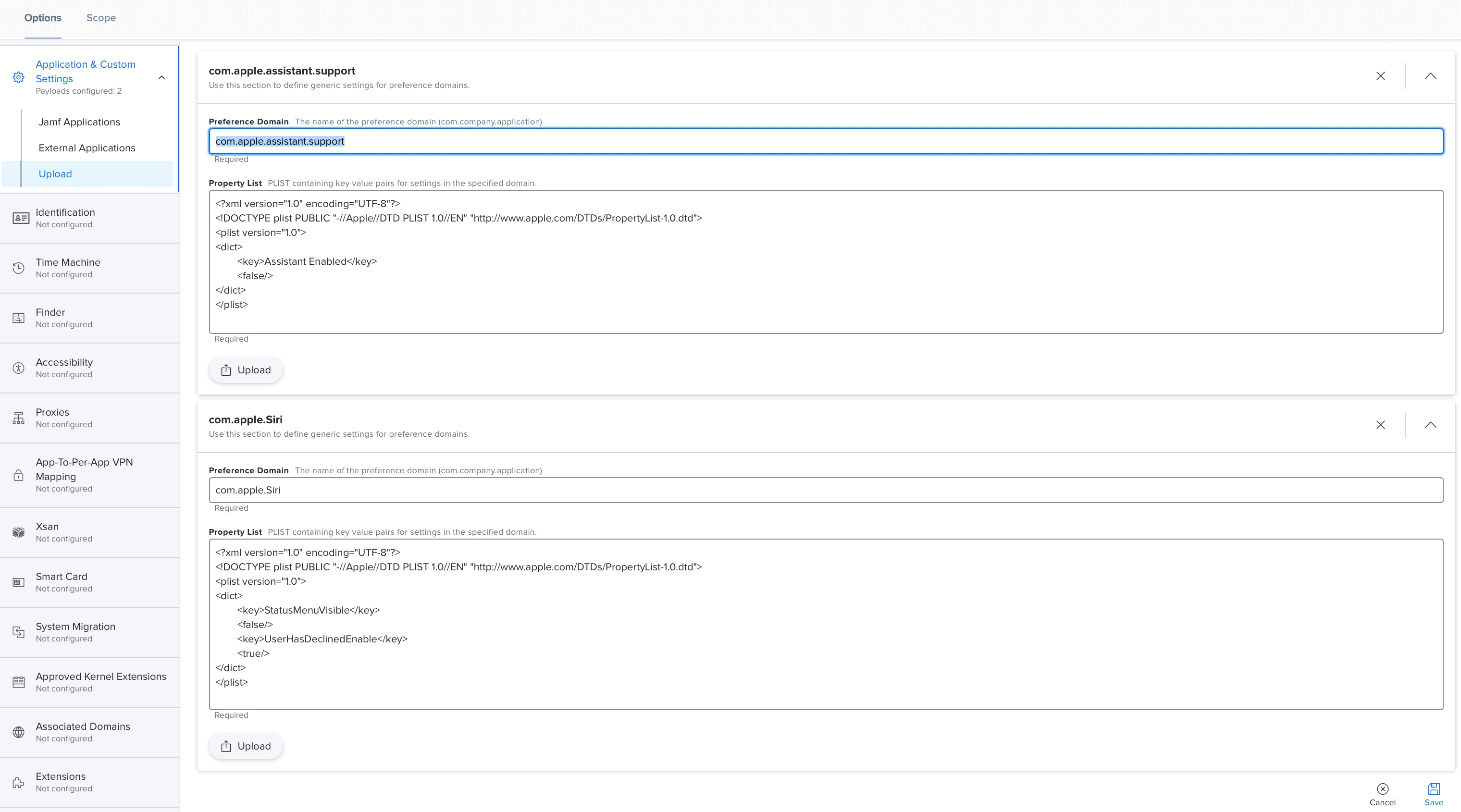
EDIT:After trying this method in practice, it would only turn the feature off visually....it would actually cause the machine to prompt over and over to enable siri instead of actually turning off the service. There is probably a process that would need to be killed as well to prevent it from prompting and running. I'll have to do some more testing before using this en masse.


