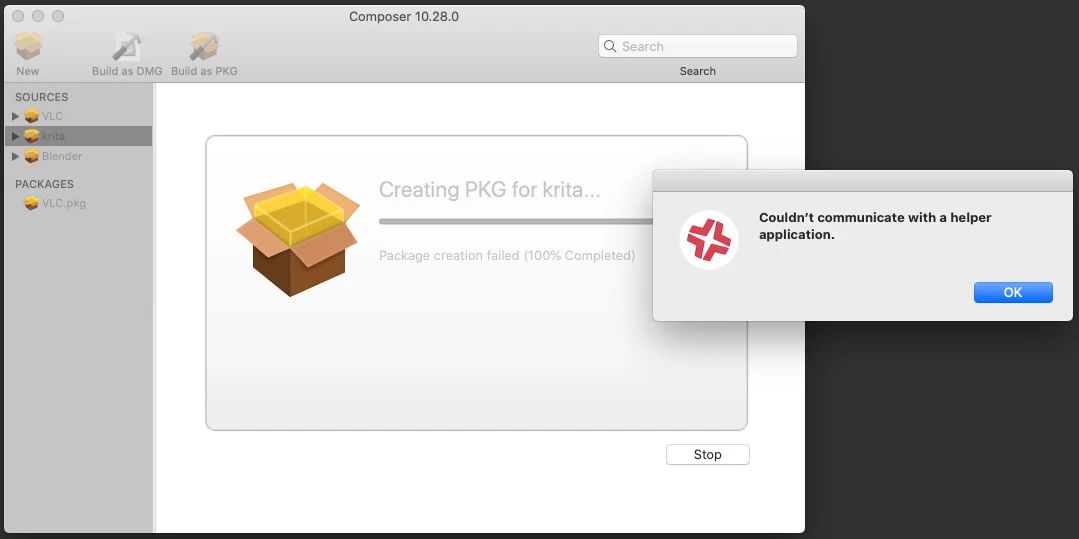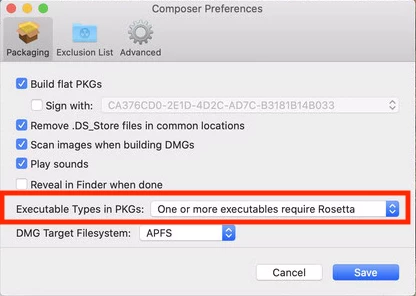Hi All,
I've never had a problem before using composer to package apps until version 10.28. When packaging a drag and drop app such as Krita or Blender, Composer has started displaying this error message during the 'Build as PKG' build process - Couldn't communicate with a helper application.
I've never seen this before, it's doing it on a clean install of Catalina 10.15.7 and on a different machine with an upgrade to Big Sur 11.2.3.
It will package VLC successfully but not Krita or Blender.
It will create DMGs ok for all three.
All three are given the same owner/group & permissions before creating a new PKG. Root, Admin and 755.
Has anyone else encountered this issue and were you able to resolve it?
Thanks for any info!