I'm testing RealVNC Server for some of our users.
When I install the Server App it asks for a bunch of approvals for pppc settings things like Accessibilty, and Screen Recording and when I look in there I see that these have been given to vncagent
I used the PPPC utility to get the info for Identifier and Code Requirement and made the settings in a Jamf Configuration profile but it didn't seem to effect the computer as when I install it still prompts me for those settings.
So, I created a configuration profile with PPPC Utility, and used the upload feature in Jamf Pro configuration profiles area. That profile looks the same as mine but again still not working on the client as I still get prompted
Here's screen shots of the Configuration Profile in Jamf
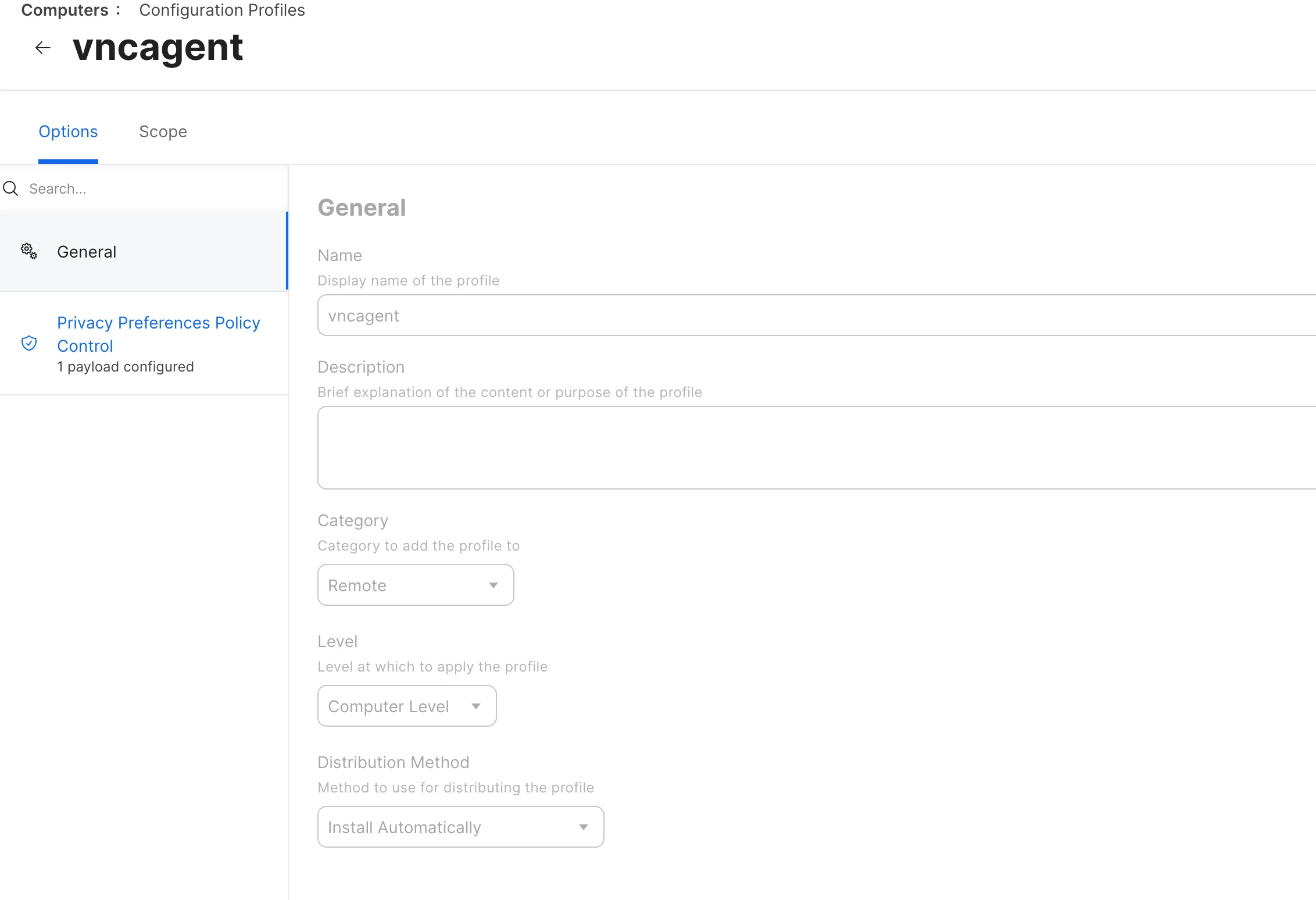
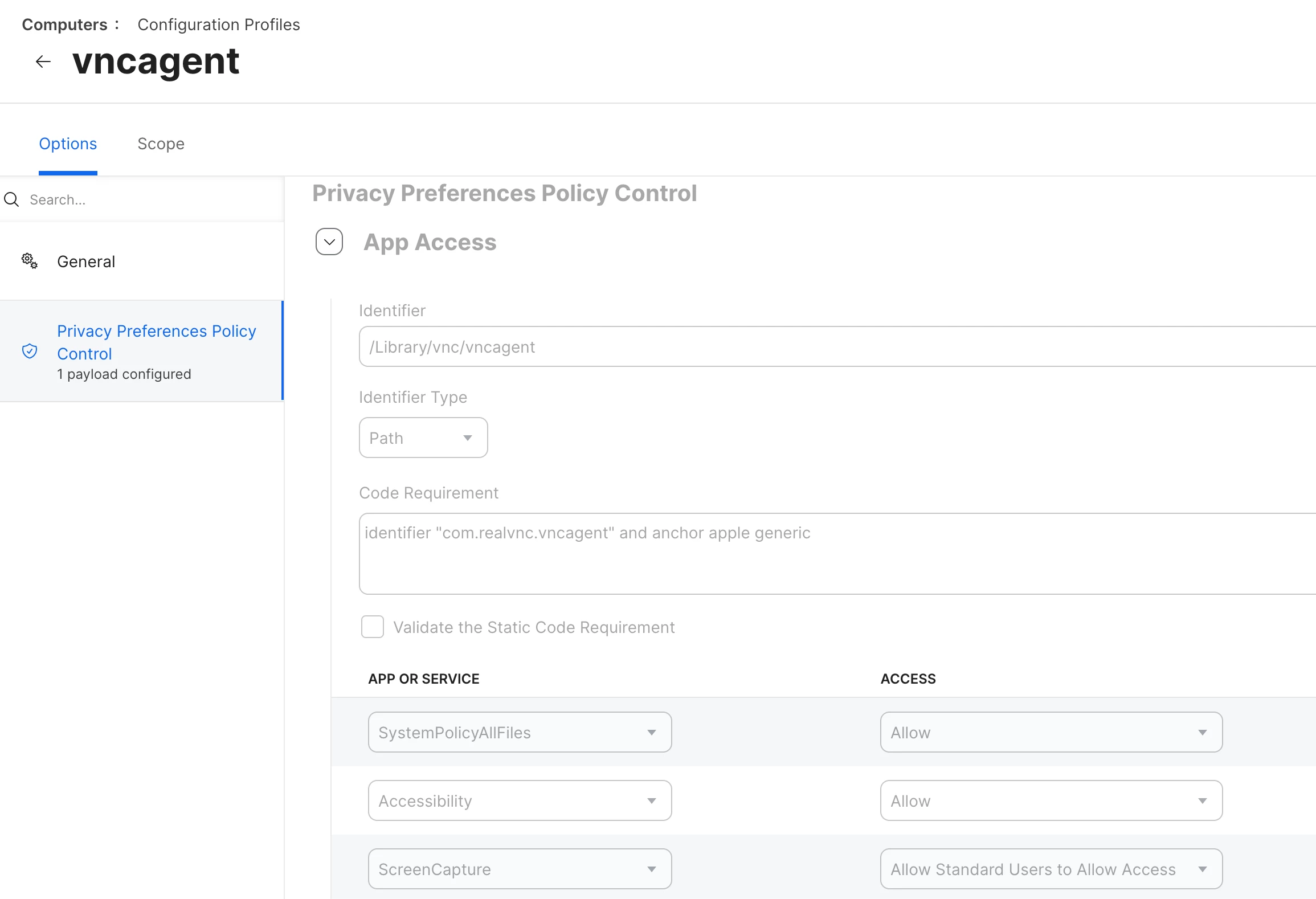
Any ideas on what might be the issue?


