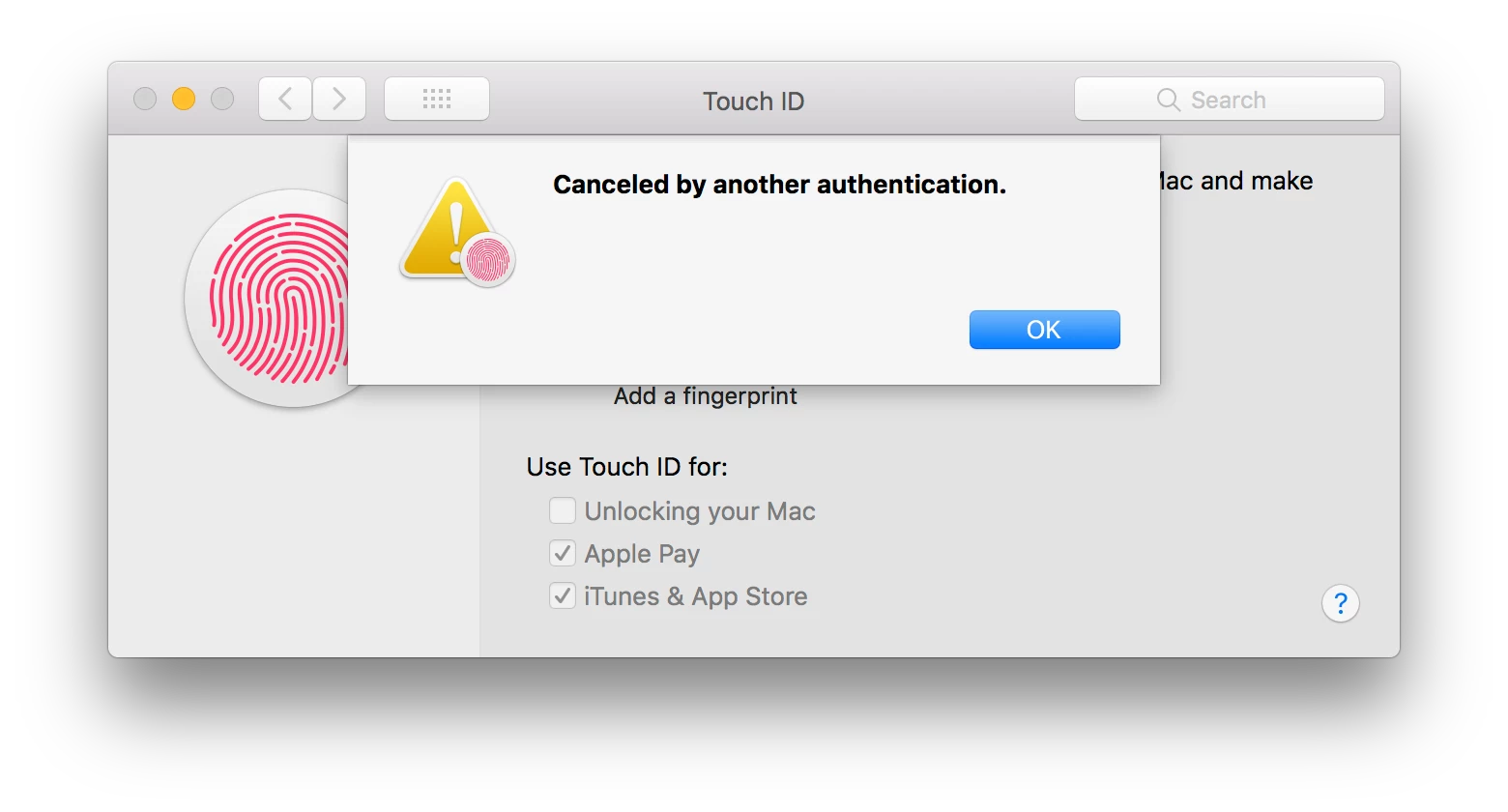Hi !
We are going to pilot TouchID in our environment icm with Managed Mobile Accounts, so currently all our macOS devices have an configuration profile where TouchID pane is disabled and also the features to unlock the mac.
On my own machine i have removed that profile, and allowed TouchID.
What happens is, the syspref pane got accessible again and all checkboxes also.
When i configure a vingerprint and check the box and i am leaving the syspref pane and went back to TouchID the "Unlocking your mac" got unchecked again.
Already done all basics like;
- rebooting
- re-enrolling into JSS
- Verified the correct configuration profiles are deployed and no other one is also disallowing.
Configured TouchID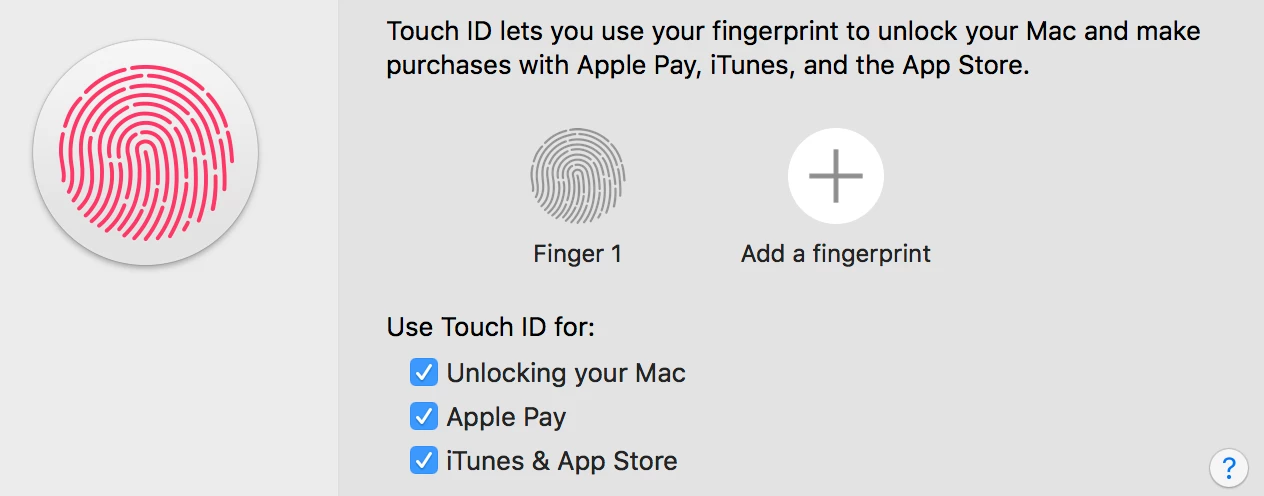
Went back to TouchID Syspref pane, and box unchecked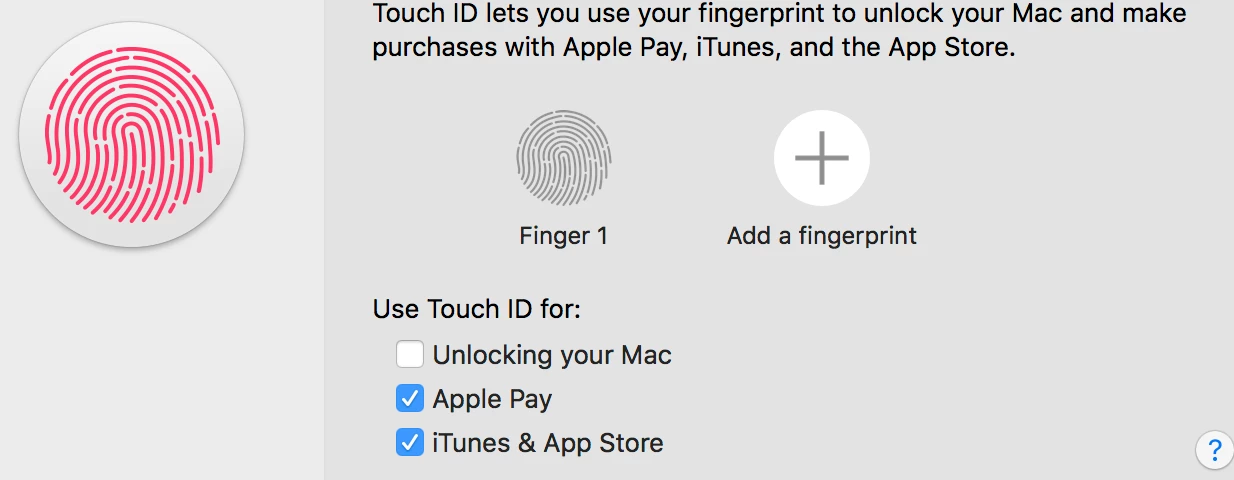
Anyone ran into the same issue?