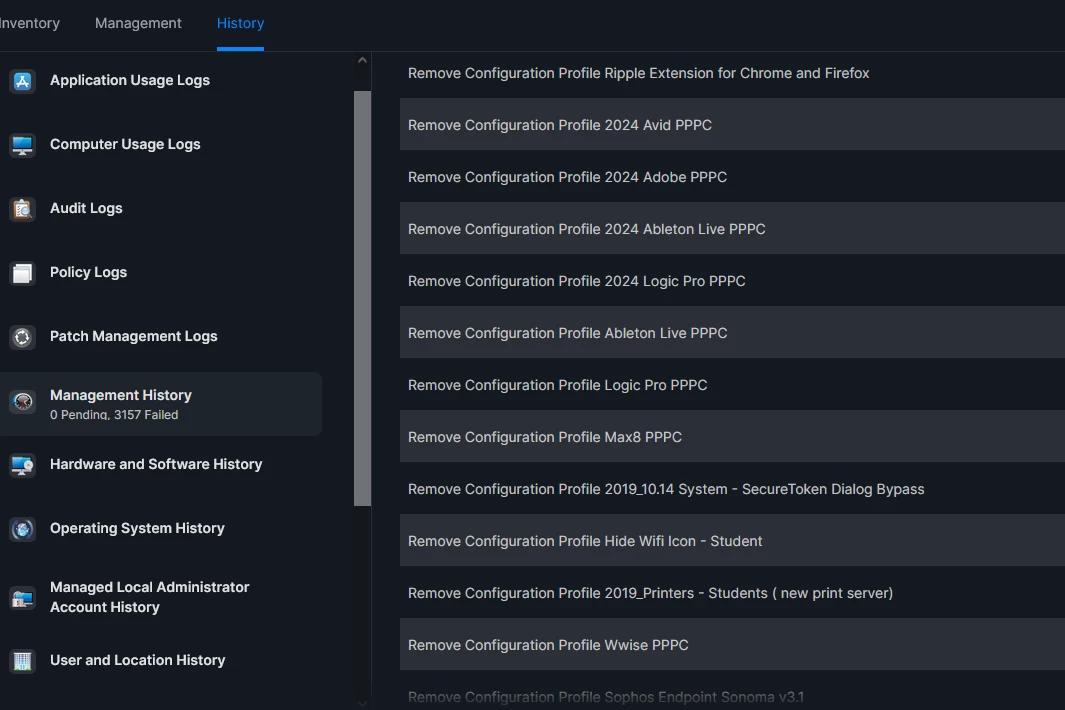Is anyone else experiencing an issue where Configuration Profiles are being removed? Every morning, these profiles disappear from over 30 devices, and I can’t work out why. I’ve raised it with Jamf Support, but thought I’d ask here in case anyone else has come across something similar.
We’re running Jamf Pro Version 11.14.1, which we upgraded from 11.6 a couple of weeks ago. I’m not sure if the upgrade is the cause, as I didn’t notice this behaviour before the upgrade.
I'm seeing this under Management History section.