What is the best way to make config profiles, all in 1 or separate them out? Trend Apex one has listed out 6 of them and I wonder if combining them all into one profile is better than having 6 different ones.
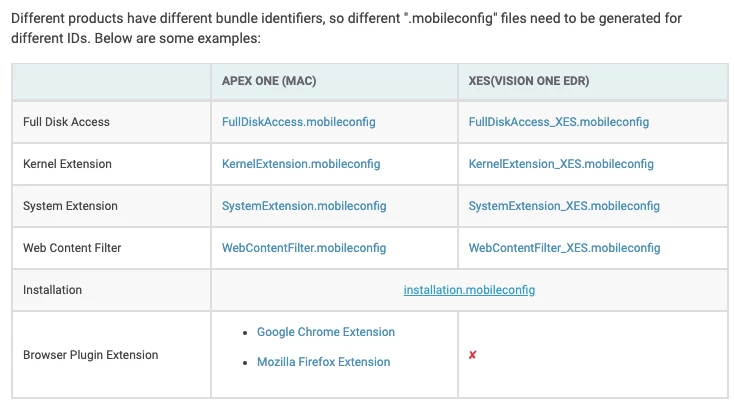
 +11
+11What is the best way to make config profiles, all in 1 or separate them out? Trend Apex one has listed out 6 of them and I wonder if combining them all into one profile is better than having 6 different ones.
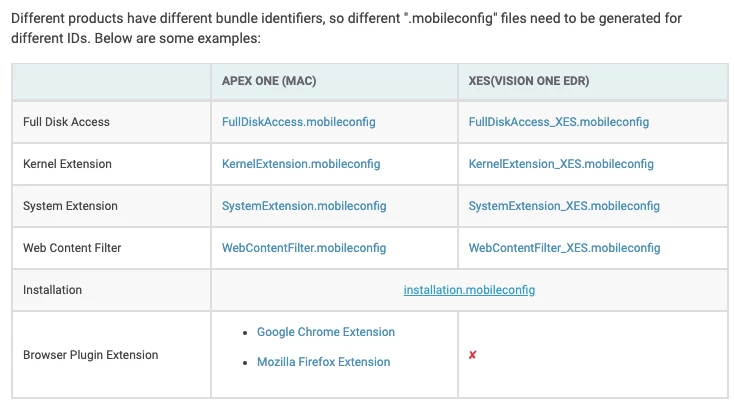
Enter your E-mail address. We'll send you an e-mail with instructions to reset your password.