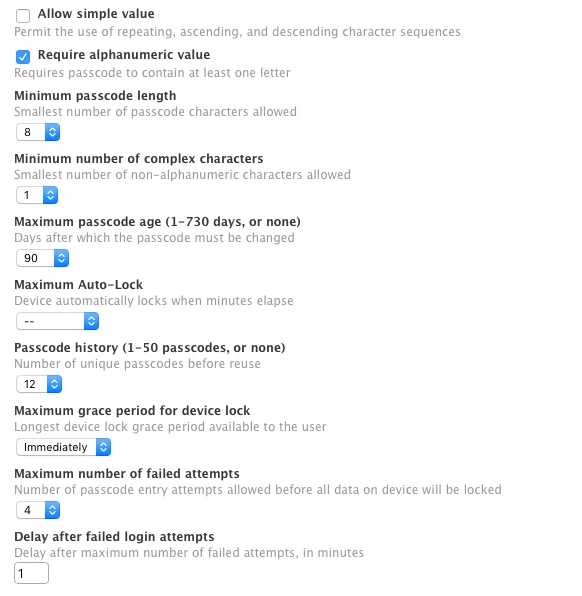I created a Configuration Profiles > Password Policy
But this doesn't apply on El Capitan (can't regress), I get this error:
The profile “FTIFF - Password Policy (7A3CE275-B25B-4C13-81F9-F2680A0FC930:7A3CE275-B25B-4C13-81F9-F2680A0FC930)” could not be installed due to an unexpected error. <ProfileDomainPluginController:101>
Here's my XML:
<key>PayloadType</key>
<string>com.apple.mobiledevice.passwordpolicy</string>
<key>PayloadOrganization</key>
<string>FTIFF</string>
<key>PayloadIÇQdentifier</key>
<string>3776AE79-8054-449D-94AA-6E94F9343D2E</string>
<key>PayloadDisplayName</key>
<string>Passcode</string>
<key>PayloadDescription</key>
<string/>
<key>PayloadVersion</key>
<integer>1</integer>
<key>PayloadEnabled</key>
<true/>
<key>allowSimple</key>
<false/>
<key>forcePIN</key>
<true/>
<key>maxPINAgeInDays</key>
<integer>90</integer>
<key>minLength</key>
<integer>8</integer>
<key>pinHistory</key>
<integer>12</integer>
<key>requireAlphanumeric</key>
<true/>
<key>maxGracePeriod</key>
<integer>0</integer>
<key>minutesUntilFailedLoginReset</key>
<integer>0</integer>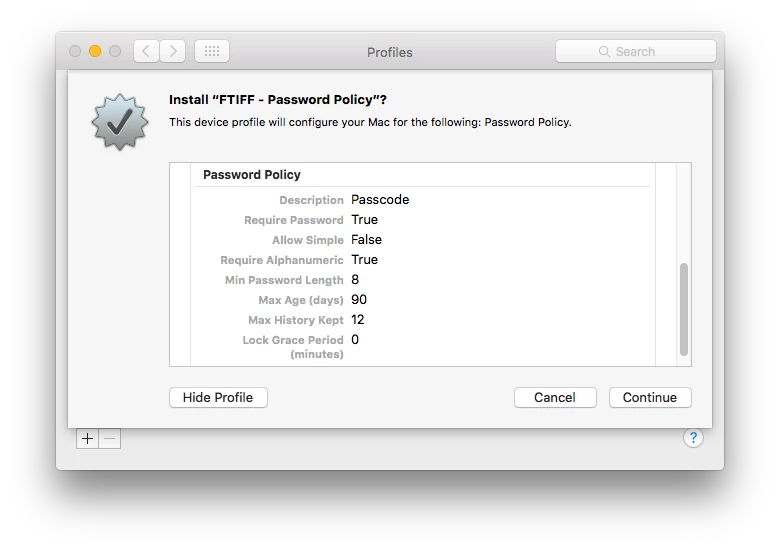
Someone has same issue?
Found this: