Hello,
In using Configurator 2.5 to enroll devices in our DEP I encountered the below error on some of our iPads:
An unexpected error has occurred with “iPad”.
Provisional Enrollment failed.
The cloud configuration server is unavailable or busy. [MCCloudConfigErrorDomain – 0x80EF (33007)]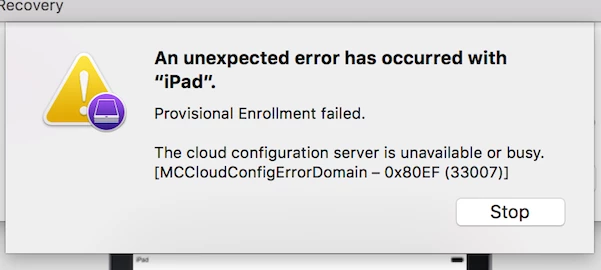
I called AppleCare Enterprise. They checked the devices that I was trying to add and indicated they are or were enrolled in our Parent School District DEP. This prevented the iPads from being added to any other DEP. Even if the devices were removed from their DEP they cannot be added to a new DEP. Sharing in case anyone else receives this error.
CORRECTION - The person I initially spoke to at Apple Care Enter price was wrong.I was able to have our parent district go into Apple School Manager, input the serial number and choose "Release Devices." I am now able to add this to our DEP!
It basically translates as : "This device is not eligible to add to your Company's DEP"






