I have received a notification asking me to change the password method for user-initiated enrollment for the jamf admin account to a random password. I have set the password to a specific password so that I know what it is in case I ever have to use it in an emergency, so I don't want to change to a randomized password. Can anyone explain why it forces you to set the password to random and how do I get rid of the notification?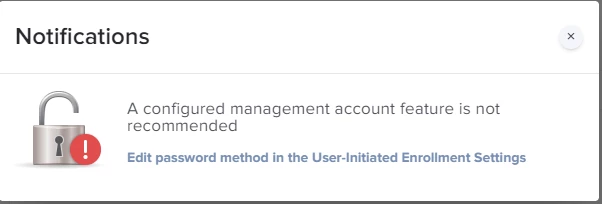
Solved
Configured Management Account Feature Not Recommended - Help
 +6
+6Best answer by AHSitguy
I ended up setting the management account password to random. I then used another policy to create a local admin account on the computer.
Enter your E-mail address. We'll send you an e-mail with instructions to reset your password.


