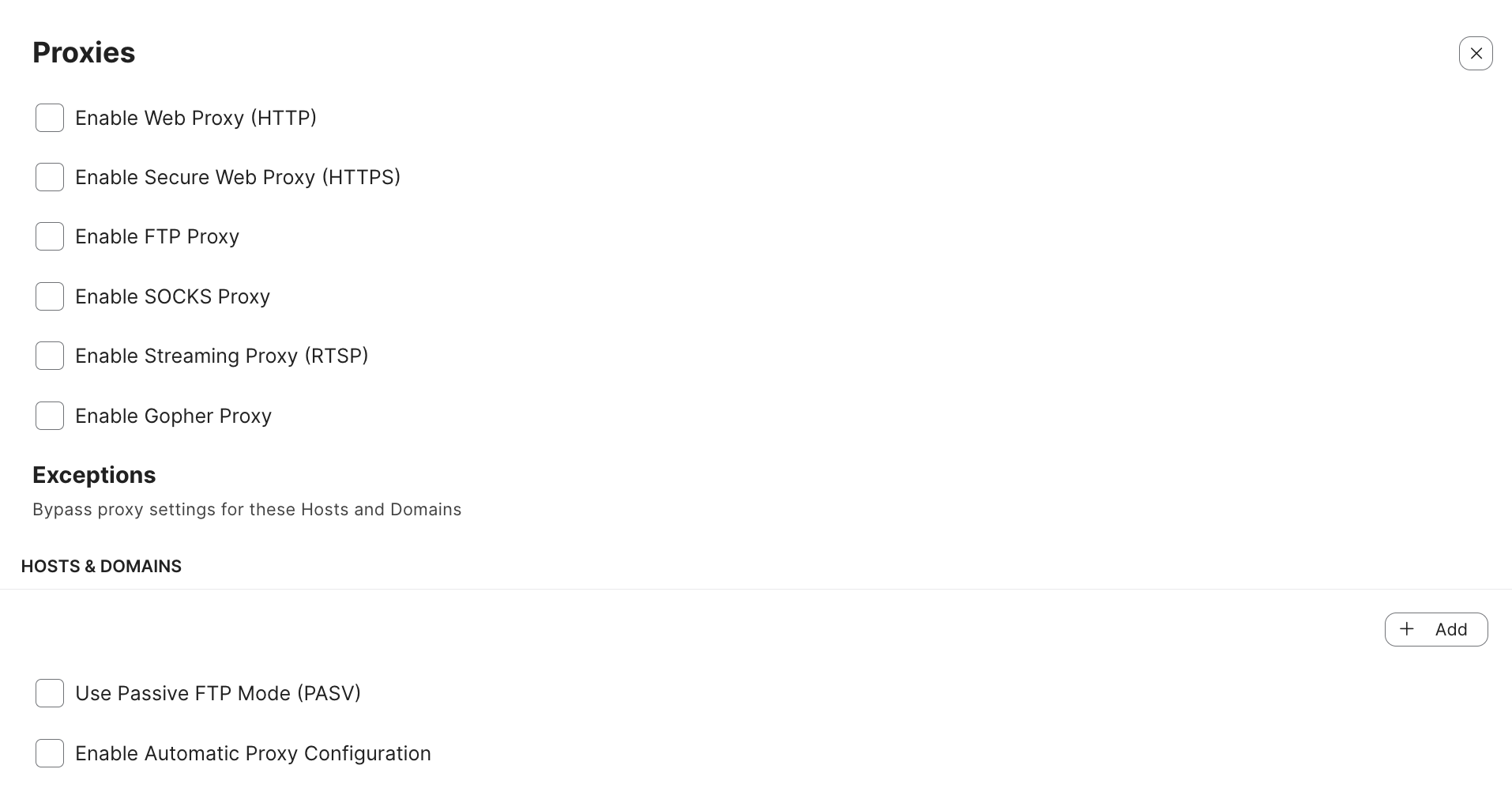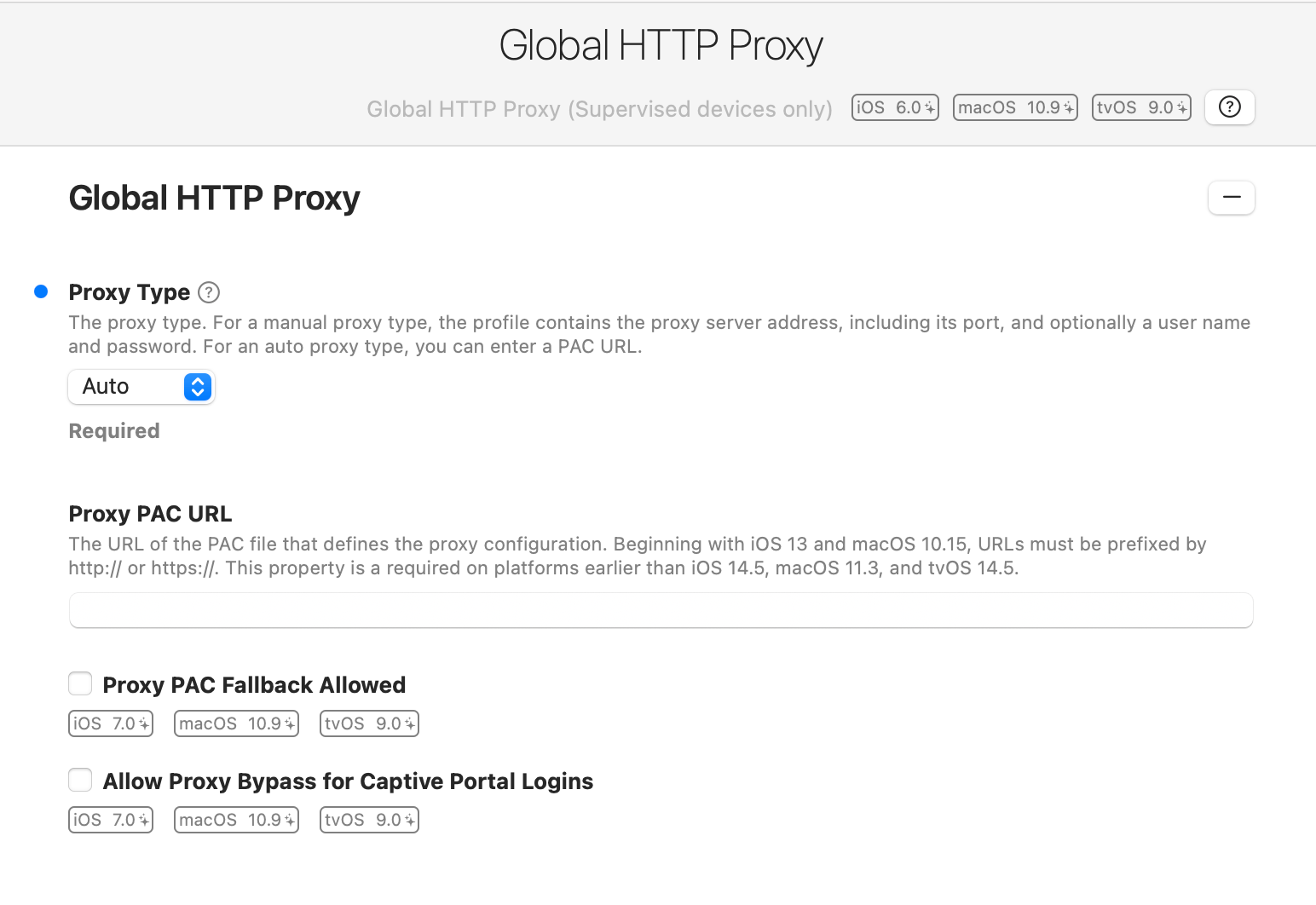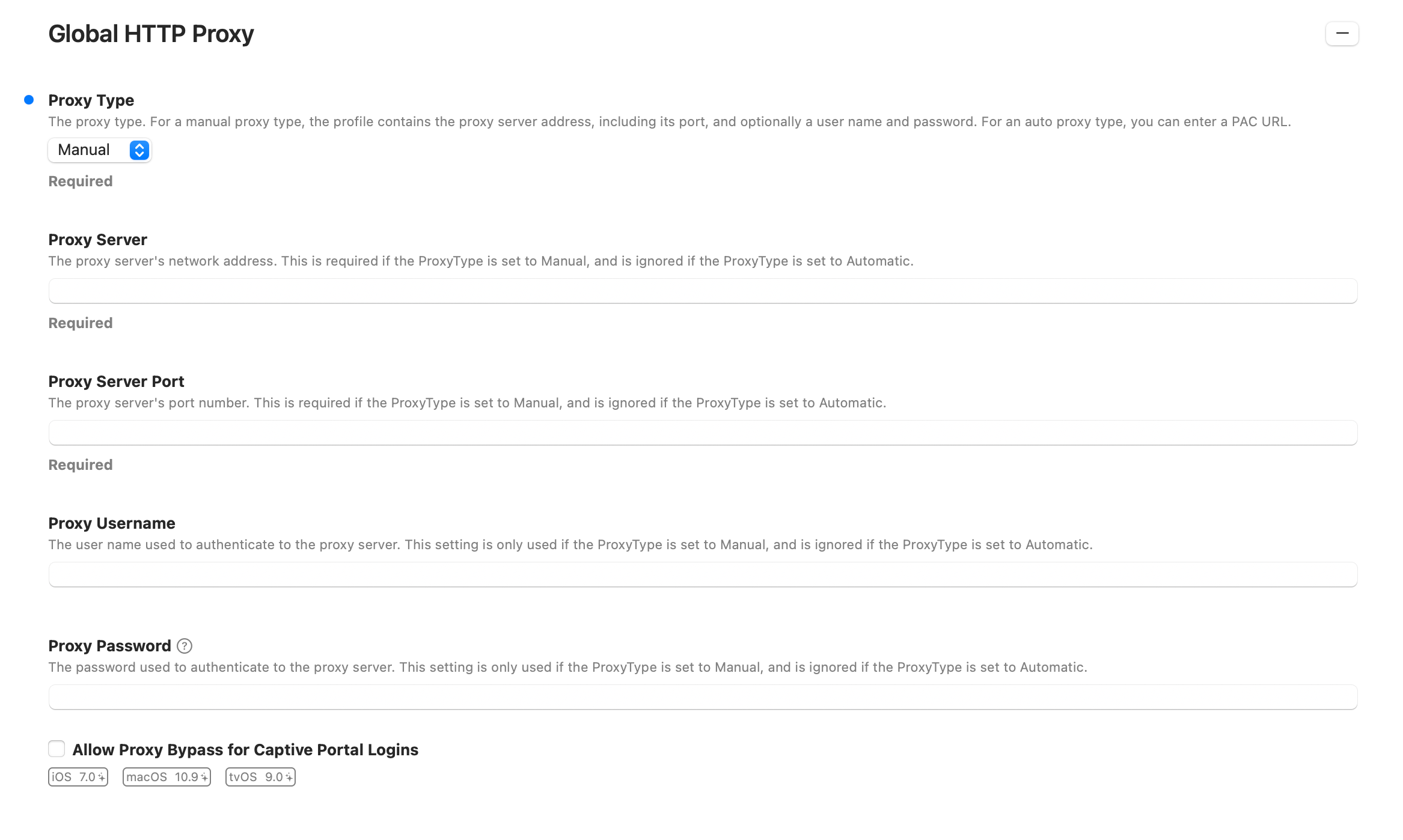Hello,
Looking for a way to configure the Global HTTP proxy via Jamf Pro for macOS. The "Global HTTP Proxy" payload is only available for 'Devices' in JamfPro.
We previously pushed a proxy pac URL setting that restricts browsing if not signed in to VPN via a script from macmule that uses the networksetup command. We found that this method doesn't restrict Safari and only restricts Chrome. After a chat with Apple Support, it appears that we need to use the Global HTTP proxy method for it to apply to Safari.
Has anyone deployed a "global HTTP proxy" configuration to macOS devices via Jamf Pro?
Thank you!
Thank you