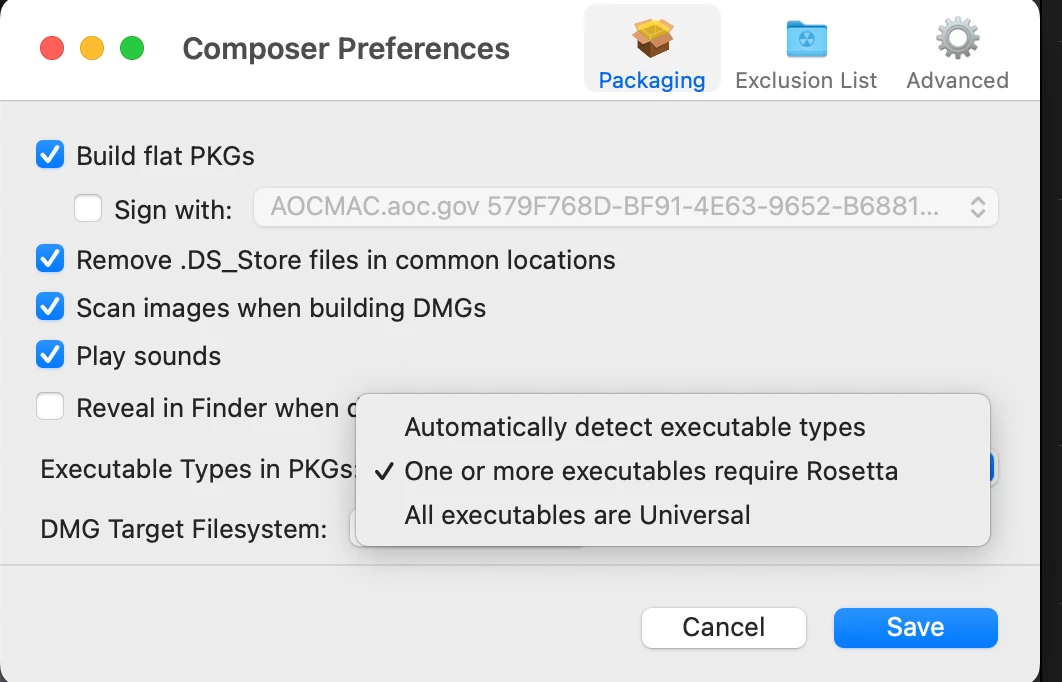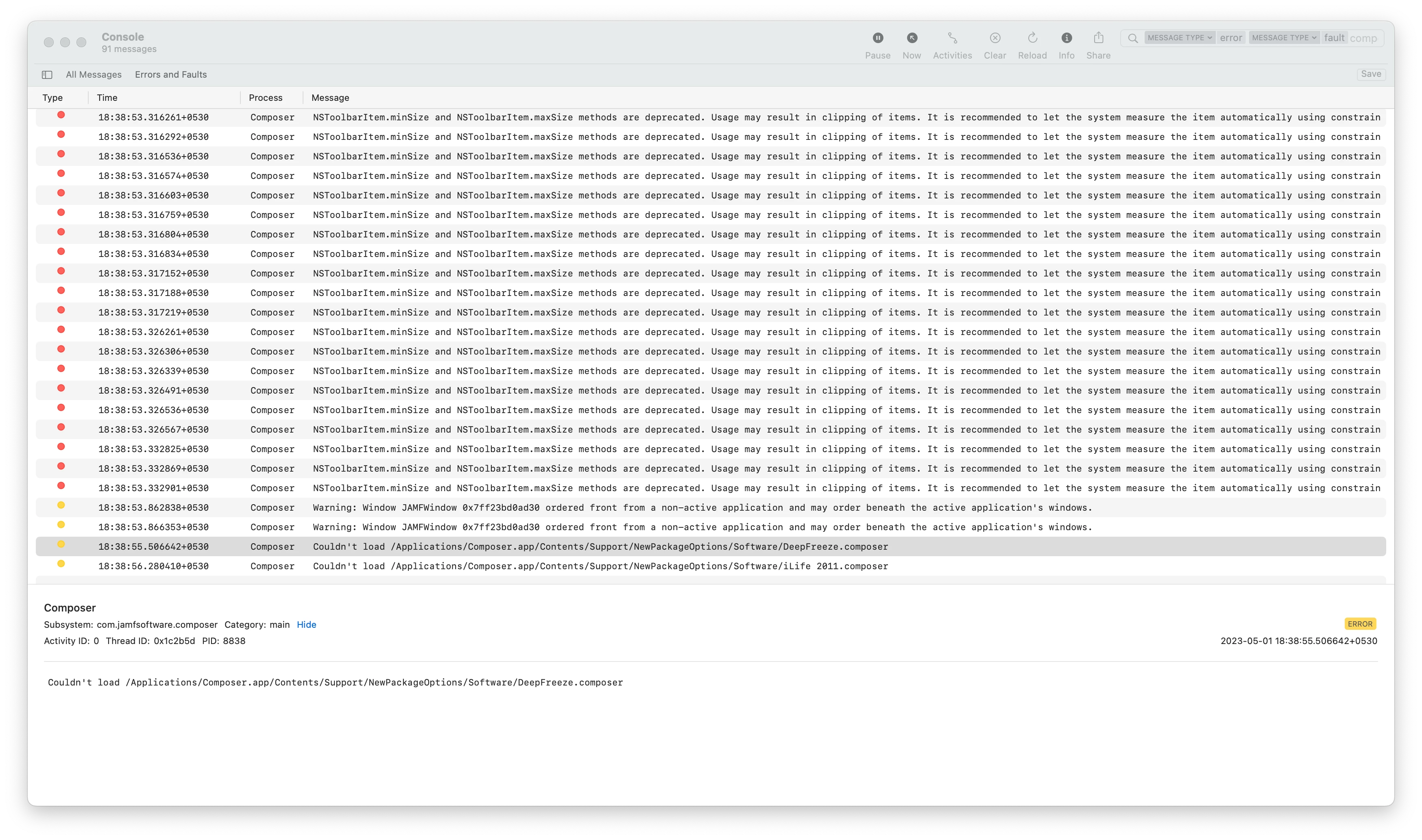HI All,
i am using Composer 10.46 and macos is on Ventura. while i convert pkg to source it gives error failed to convert source. anyone facing same issue ?
any help is appreciated.
Question
Converting source failed on ventura
 +4
+4Enter your E-mail address. We'll send you an e-mail with instructions to reset your password.