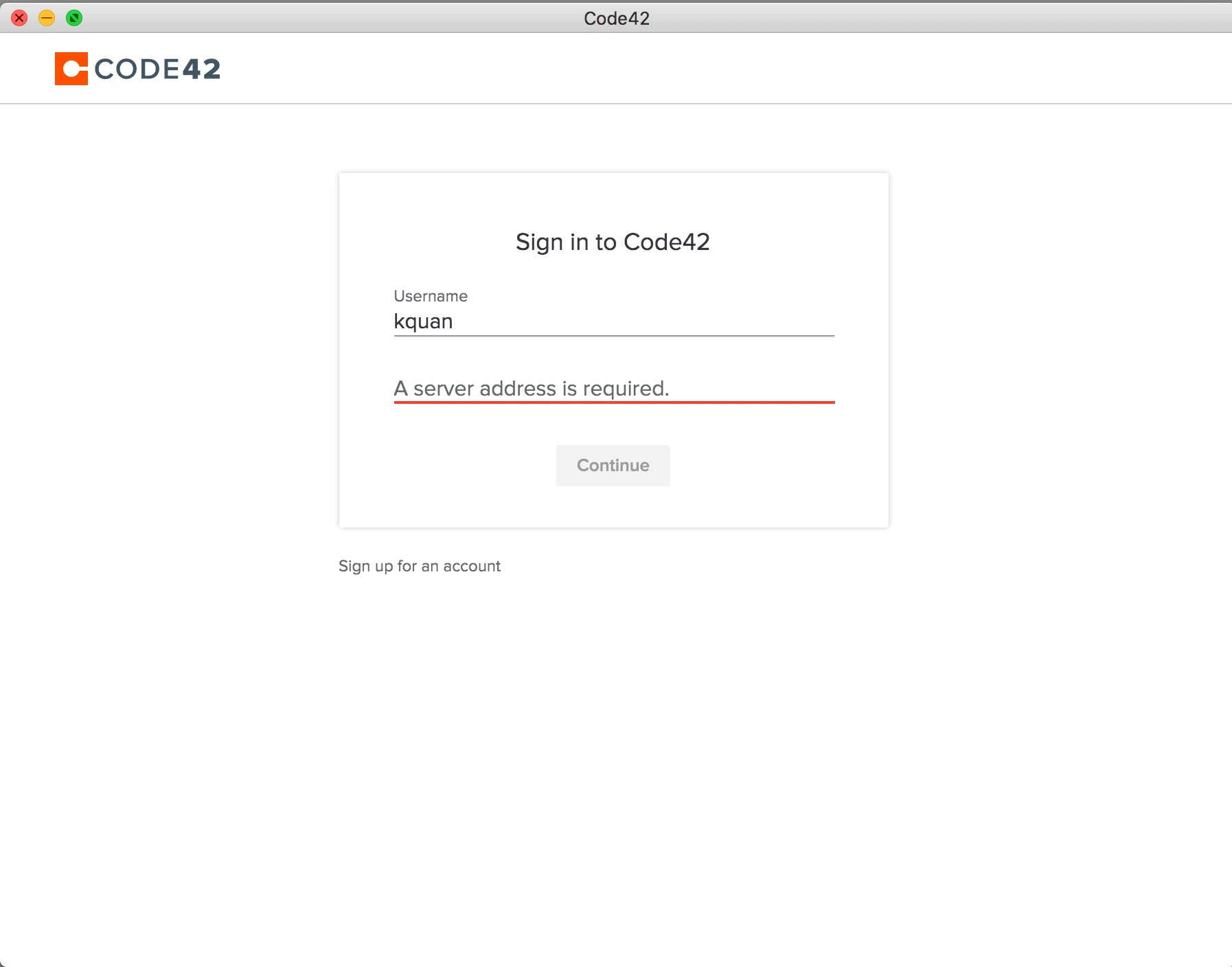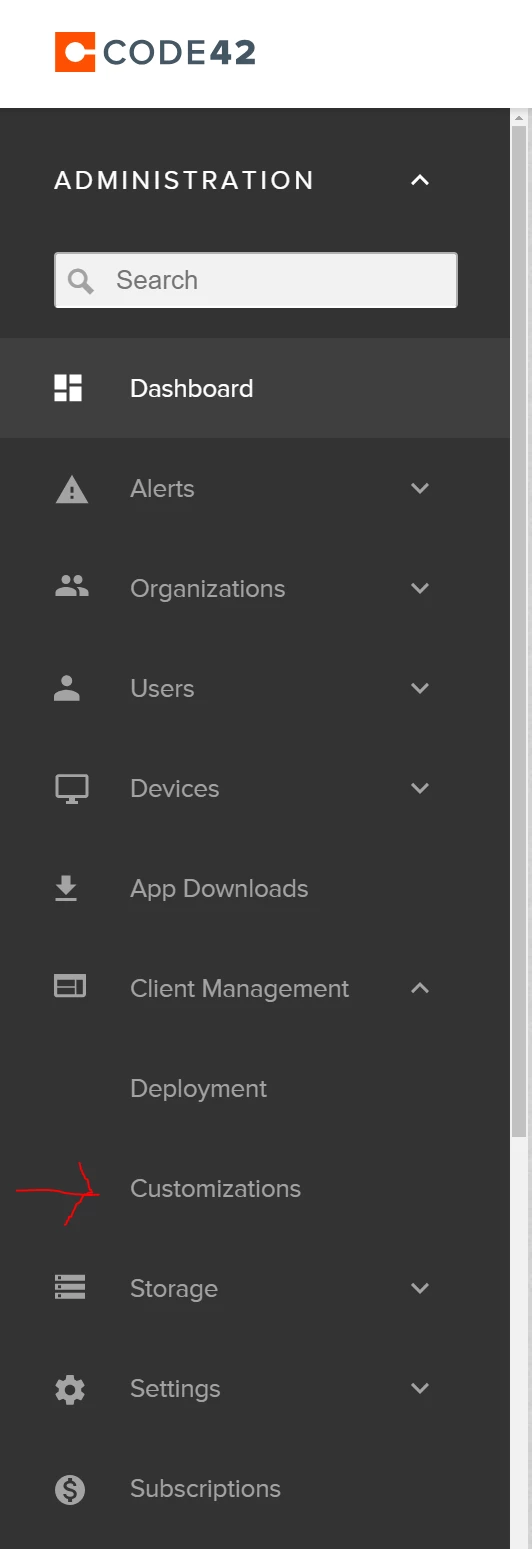Hey Guys!
I have followed @spreston's method of deploying CrashPlan in a Self Service policy
However even when using the deploy.properties which does contain the URL specified, after launching the App, it does know the username, but still asks for the Server Address.
Does anyone know how to complete the autofill for the Server Address portion?