 Hi, I'm Andy.
Hi, I'm Andy.
I finally figured out how to do this.
So if there are other Archicad Users out there... enjoy! Just thought I would share this since I couldn't find any posts on how to do it.
I will be using Composer & Archicad 25 Full Installer 4013 for Mac.
- Download the Installer to your Mac, and mount it.
- to the side, open a Finder window to /Users/Shared
- Drag the Archicad Installer.app into /Users/Shared
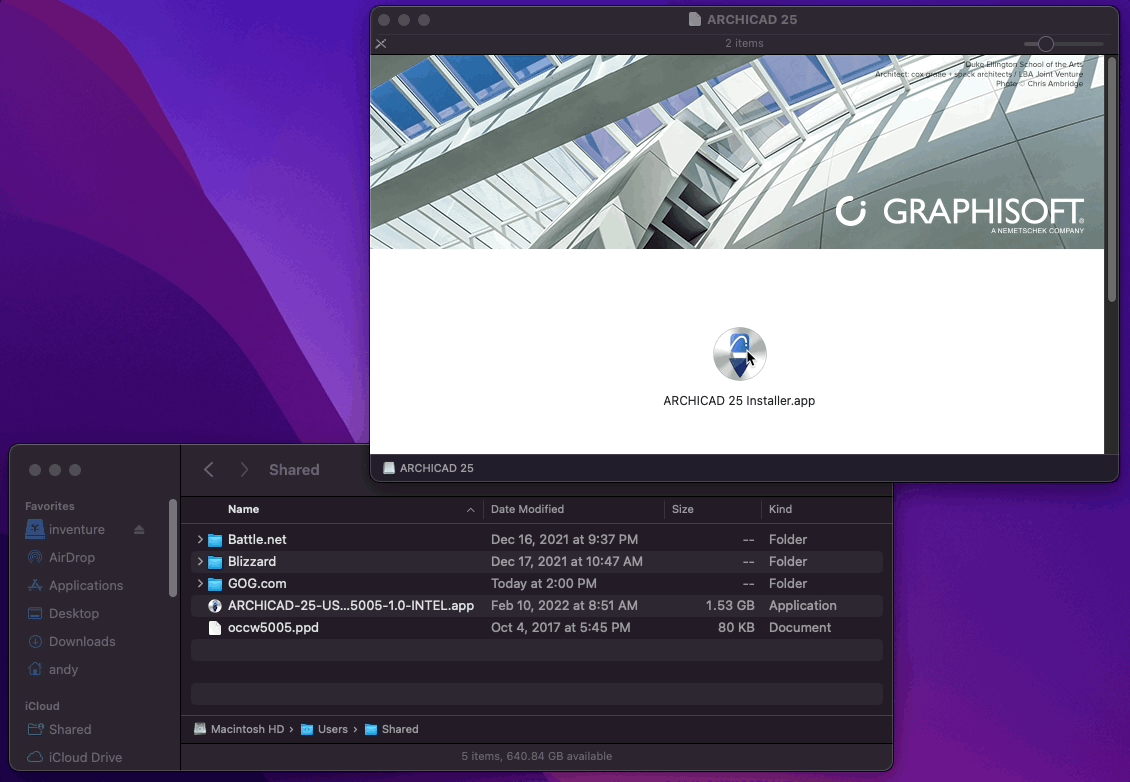
- Open Composer
- Drag the /Users/Shared folder into Composer on the left bar
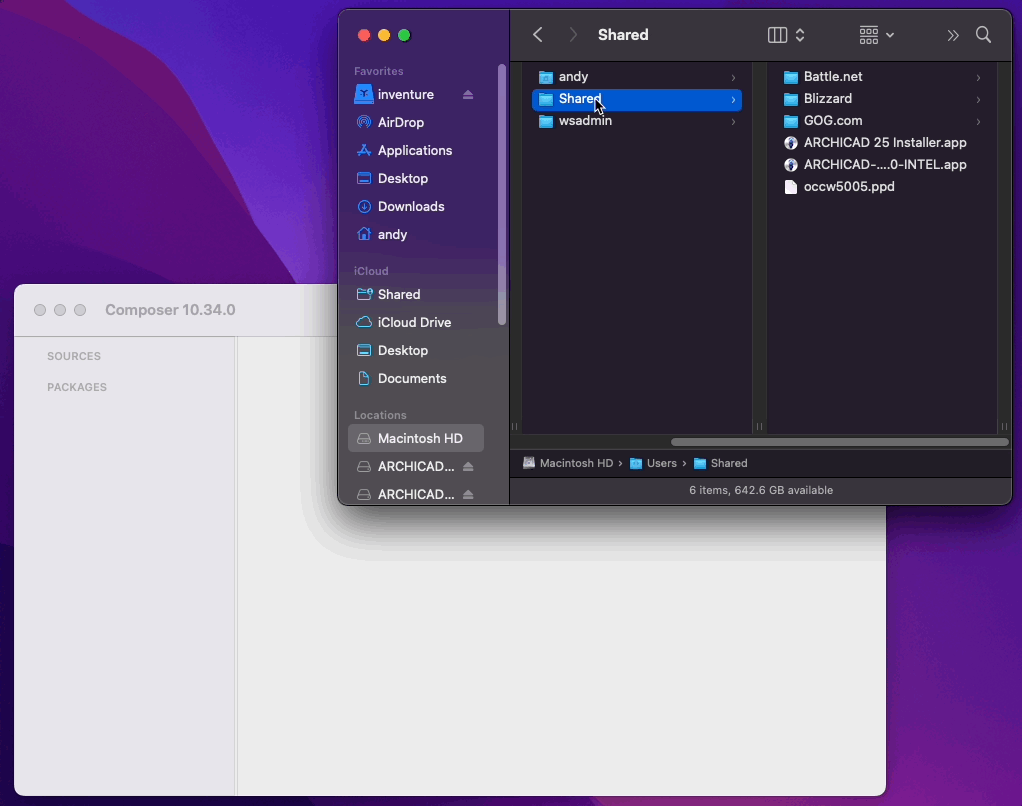
- This may take some time to copy over
- Remove everything in the folder inside composer that you do not want.
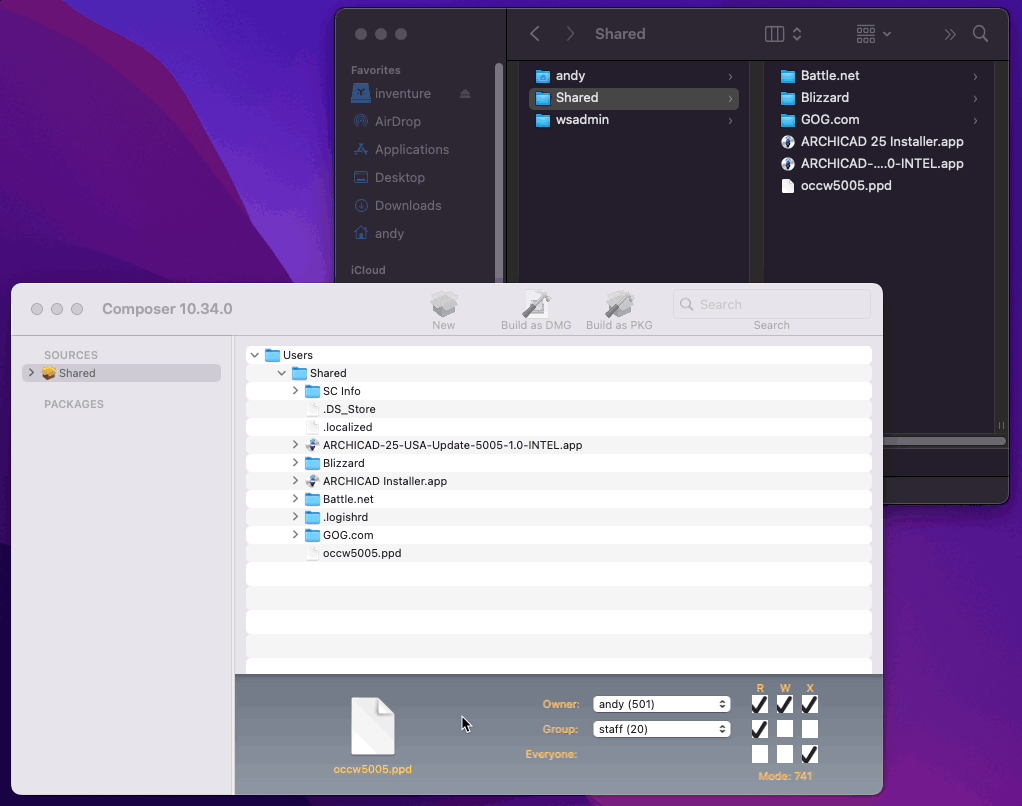
- Click on the > next to your Shared Folder in the Left Bar
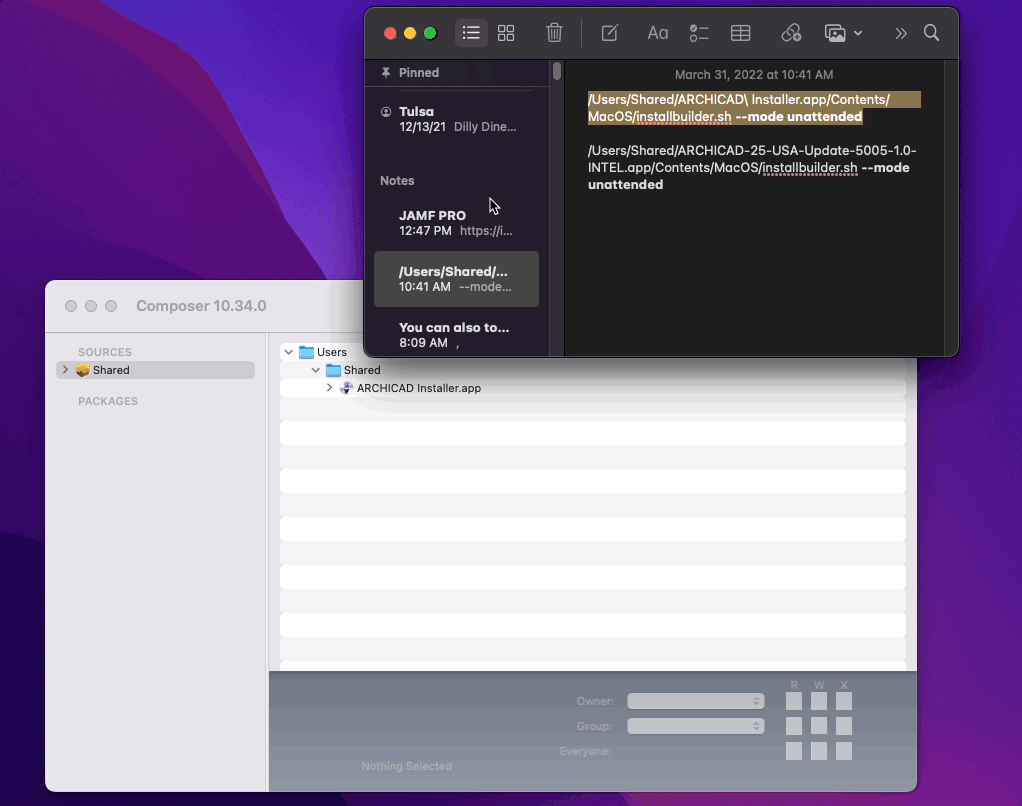
- Select Script
- Right Click > Select Add Shell Script > postinstall
- Copy this script: (reference: https://helpcenter.graphisoft.com/user-guide/76135/)
/Users/Shared/ARCHICAD\\ Installer.app/Contents/MacOS/installbuilder.sh --mode unattended
- Paste it below these lines. Remove anything else.
#!/bin/sh
## postinstall
- Save
- Rename your Source as Archicad 25 - Base Install 4013
- Click Build as PKG. After a few minutes you will have a pkg that will install Archicad.
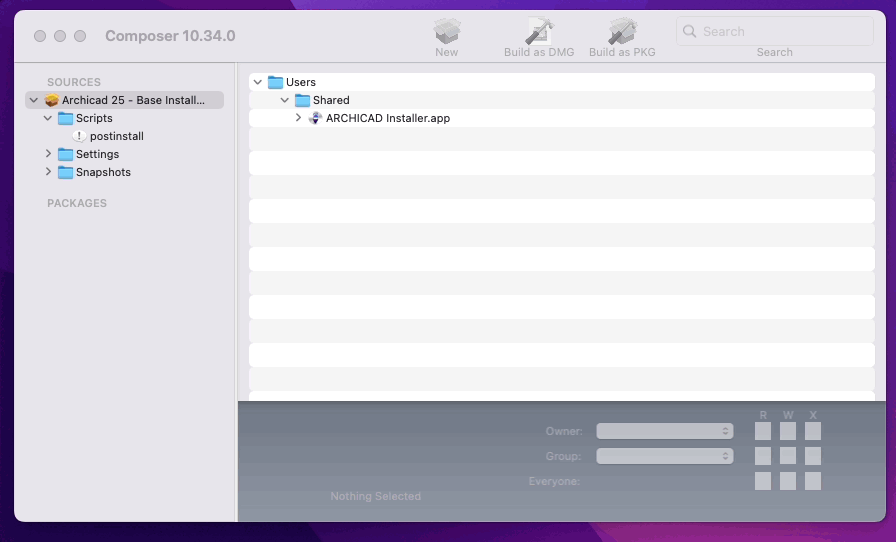
------------
@wildfrog You can also do this for updating ArchiCAD. Basically just dropping the update file into the same /Users/Shared folder.
But modifying the post install script to say
/Users/Shared/ARCHICAD-25-USA-Update-5005-1.0-INTEL.app/Contents/MacOS/installbuilder.sh --mode unattended
Hope this helps!!!




